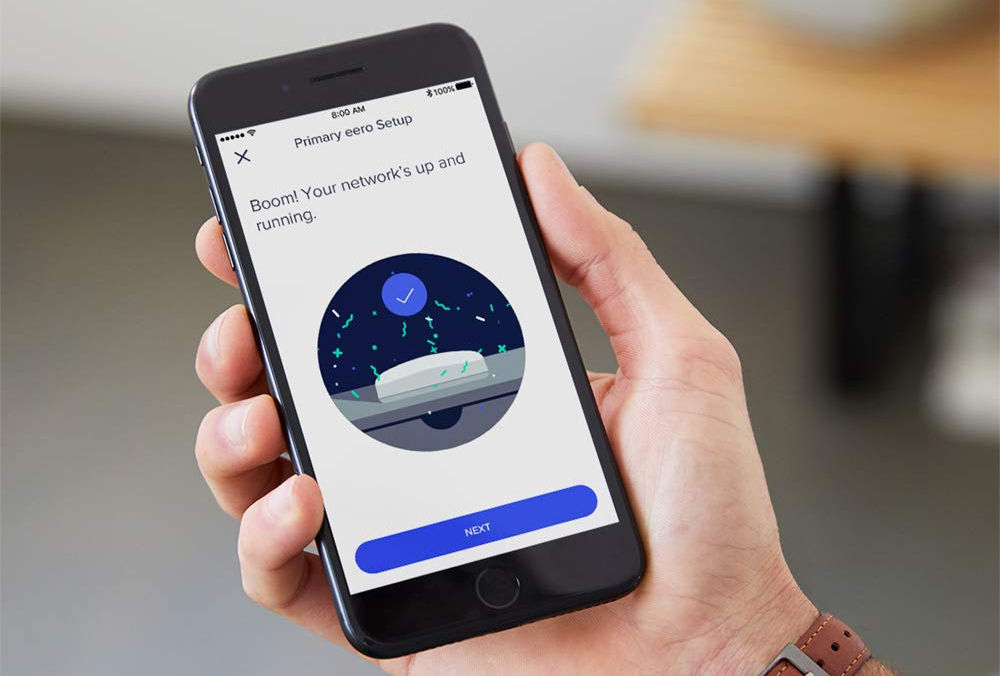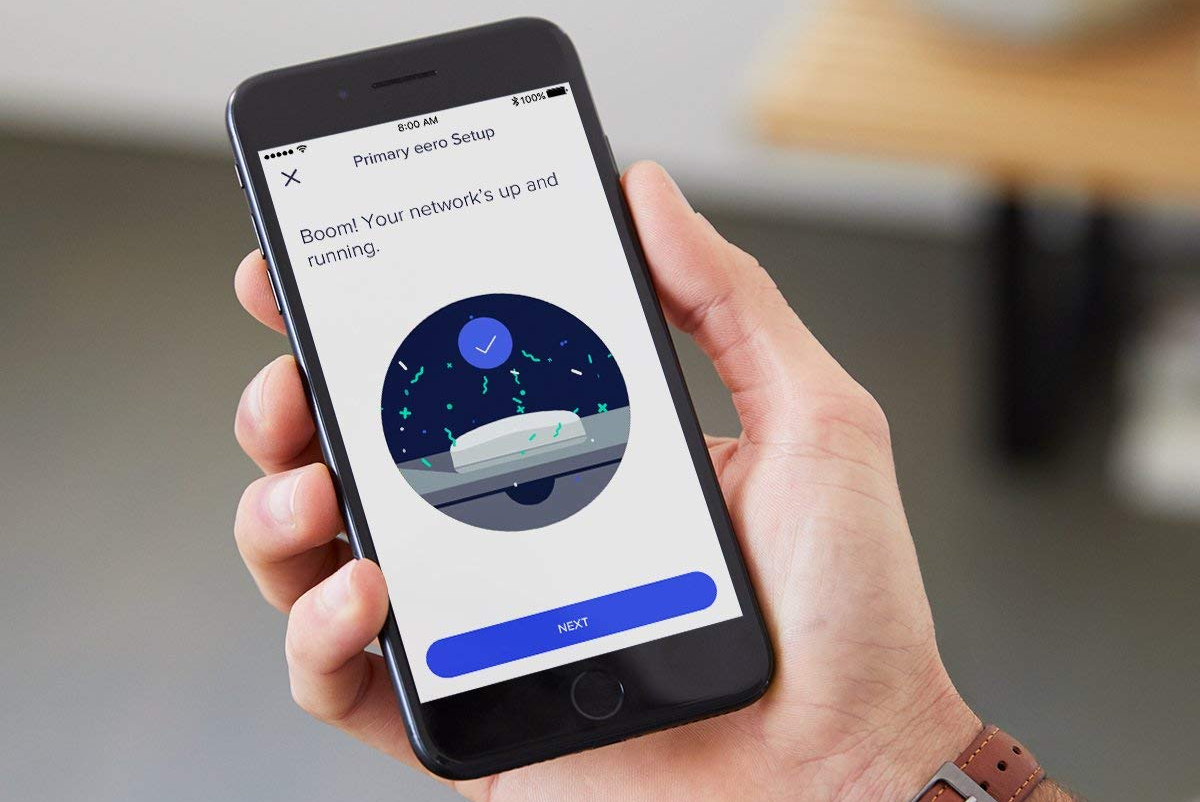Smart home configurations require reasonably fast and consistent Wi-Fi signals throughout the house or, at a minimum, in any area where you want to install devices. Avid gamers and people who stream multiple videos also need sufficient bandwidth to handle massive data. Heading into Labor Day sales, Amazon dropped the prices on Eero Home brand mesh Wi-Fi routers and systems.
Eero Wi-Fi Pro routers replace conventional Wi-Fi routers. Each Eero Pro has two 5Ghz radios, enabling tri-band 2.4GHz, 5.2GHz, and 5.8GHz wireless coverage. The Eero Pro’s mesh Wi-Fi technology is twice as fast as the previous-generation model and extends reliable coverage wireless coverage over approximately 1,500 square feet. The Eero Pro has two gigabit Ethernet ports so you can plug in network devices that require or perform better with a wired connection than wireless.
You can extend the range of an Eero Pro Wi-Fi system by adding Eero Beacons or additional Eero Pros. Eero Beacons are range extenders that add 1,000 square feet of coverage but do not include Ethernet ports. Adding an Eero Pro to an existing Eero Pro system adds 1,500-square feet of coverage plus and two more gigabyte Ethernet ports.
We’ve gathered Amazon’s Eero Pro components and systems on sale for your easy reference. Whether you’re looking for redo your home Wi-Fi network with a new Eero Pro mesh Wi-Fi installation or adding to an existing configuration, these four deals can help you save up to $100.
Eero Pro – Advanced Pro-Grade Tri-Band Mesh Wi-Fi System — $40 off
The Eero Pro tri-band router provides fast and reliable Wi-Fi throughout a home of about 1,500-square feet. Coverage can vary depending on the floor plan, construction materials, and other objects in your home. The advantage of the Eero Pro is that you can start with a single unit and then add one or more Eero Beacons or additional Eero Pros for more coverage if a single unit is not sufficient. For additional coverage for one end or area in a house, adding an Eero Beacon should do the trick, although it won’t include Ethernet ports. To cover a second or third floor, a second or third Eero Pro would be a better solution, both because of the additional range compared to an Eero Beacon and to gain two Ethernet ports for wired connections.
Normally priced at $199, the Eero Pro is just $159 during the Labor Day sale. If you want better Wi-Fi coverage in your home and don’t already have a mesh Wi-Fi system, this sale is a great opportunity to beef up your network speed and reliability.
Buy Now
Eero Home Wi-Fi System with 1 Eero Pro + 1 Eero Beacon — $60 off
The Eero Home Wi-Fi System with one Eero Pro and one Eero Beacon provides coverage for about 2,500 feet. This configuration is a good solution for a single-floor home that extends further than usual or a two-story house with a slight but noticeable performance difference on one of the floors.
Usually $299, the Eero home Wi-Fi System with one Eero Pro and one Eero Beacon cut to $239 during this sale. If you want to improve wireless speed and reliability in a small to medium-sized home, this is chance to buy a powerful system at an attractive price.
Buy Now
Eero Home Wi-Fi System (1 Eero Pro + 2 Eero Beacons) — $80 off
The Eero Home Wi-Fi System with one Eero Pro and two Eero Beacons is an excellent solution if you have two areas in your home with inadequate Wi-Fi coverage. Total estimated coverage is 3,500-square feet. An example would be a single floor home with a den or home office on one end of the house plus a basement home theater or gaming setup that needs extra bandwidth. A two-story house with a finished basement could also be a good prospect for the configuration, although in that case, you should consider a system with three Eero Pros for even greater coverage plus the additional Ethernet ports on each.
Regularly priced $399, the Eero Home Wi-Fi System (one Eero Pro, plus two Eero Beacons) is just $319 for this sale. If you’re shopping for a Wi-Fi setup with in a home with two areas your current wireless modem or access point has difficulty reaching, this could be the time to snap up at this deal.
Buy Now
eero Pro Wi-Fi System (Set of 3 eero Pros) — $100 off
For up to 4,500-square foot of reliable Wi-Fi coverage, the Eero Pro Wi-Fi system with three Eero Pros is your best bet. In addition to the wide coverage area, you’ll also have the advantage of two wired Ethernet ports with each unit. One of the Eero Pros would connect to your Internet modem and the other two would connect to the first Pro unit. If you have a large home, especially if there are several heavy internet users, this Eero system is for sure the way to go.
Ordinarily $499, the Eero Pro Wi-Fi system with three Eero Pros is $399 during the Labor Day sale. If you want the fastest and most reliable Wi-Fi for a home up to about 4,500-square feet, this is your best solution.
Buy Now
Editors' Recommendations
- These are the best Wi-Fi routers for 2023
- Why you need Kidde’s New Smoke + Carbon Monoxide Wi-Fi Alarm with smart features
- Lorex home security camera systems just got a massive price cut
- Amazon drops pre-Prime Day deal on Arlo Pro 3 home security camera system
- Amazon smashes prices of Ring Alarm system kits by 40% with a free Echo Dot