Digs, a cloud-based solution for home improvement projects, has finally launched publicly after a brief open beta. The platform offers homeowners a way to upload a digital blueprint of their home to the cloud, allowing contractors to get a detailed look at the property before stepping through the door. Coinciding with its launch is a partnership with Thumbtack that allows users to quickly find a professional to help with their upcoming projects.
At its core, Digs is all about streamlining the home improvement process. Instead of forcing a contractor to come out to your property and make educated guesses about what’s behind your walls or estimate dimensions, the virtual blueprint allows them to closely examine your home from any location around the world.

The Thumbtack partnership is a particularly big win, as it lets homeowners find contractors that are the right fit for the job while also empowering contractors to learn intricate details about the project before arriving on the job site.
“We’re excited to partner with Digs, not only to help connect homeowners with the right pros, but also to provide pros with deeper context for the project before ever stepping foot on-site,” said David Steckel, senior director of partnerships at Thumbtack. “This integration will allow for an even more seamless and hassle-free experience for both pros and homeowners from the beginning of the home improvement journey.”
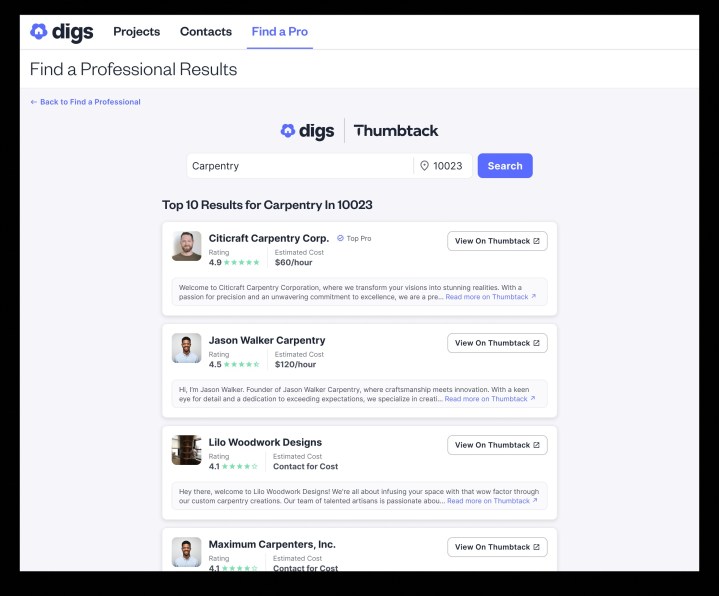
Home builders seem to be intrigued by the partnership as well, with Nick Schiffer, founder of NS Builders, saying the collaboration will help speed up the construction process and make things more affordable.
“We’re excited to be working with Digs — to not only help them develop the software further, but to utilize the software at NS Builders for all of our post-construction needs,” said Schiffer. “Having a program to help us keep everything in one spot for a clean client handoff will be great for homeowners and our Home Care technicians. This will make our post-construction services that much more efficient and cost-effective.”
From storing home-related documents to examining blueprints and permits, Digs is hoping to move the home improvement process online and into the cloud. It’s garnering a lot of early attention — with over $500 million worth of homes currently on the platform — and it’ll be interesting to see how that expands now that its open beta has ended.
If you’re looking to start a robust home improvement project, be sure to give Digs a look. There are few competitors that offer a similar platform, making it an enticing option for anyone seeking a smart home remodel.



