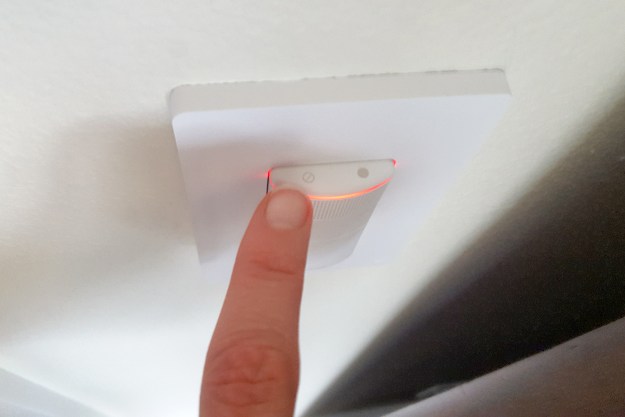
- Works well as an Amazon Alexa speaker
- App is easy to use
- Simple mic on/off button
- Even works as a night light
- Sensor capabilities not yet available
- Volume range is limited
If you’re asking yourself, ‘why would I ever need an Amazon Alexa speaker in my light switch?’ — you’re not alone.
As we replaced one of our test home wall switches with the new Ecobee Switch+, we found ourselves wondering the same thing. Is this device — a light switch that is also an Amazon Alexa speaker — necessary? And does the $99 Switch+ satisfy the smart home junkie and Amazon Alexa fan?
What is the Switch+, exactly?
The Ecobee Switch+ is a light switch, but it’s also an Amazon Alexa speaker and a motion and temperature sensor, all rolled into one. It’s the latest smart home offering from the Toronto-based company known for popular smart thermostats like the Ecobee4.
While the Switch+ detects motion, it won’t work as a thermometer until a firmware update is pushed out later this year. When it does go live, though, you’ll be able to see temperature information on the room where it’s installed. If you already have an Ecobee thermostat, you’ll be able to control both devices through the same app. We’ll update this review when we get a chance to review the sensor technology.
We thought we’d feel funny talking to the wall, but we got over it quickly.
The switch is also an Amazon Alexa speaker. It doesn’t just work with
Inclusion of Alexa is makes it unique. While
We thought we’d feel funny talking to the wall, but we got over it. We’ve been talking to smart speakers for a while, and often, speaking in the speaker’s direction isn’t required. Talking to the Ecobee Switch+ isn’t any different than conversing with Amazon’s Echo.
How easy is it to install?
Ecobee provided us with tutorial videos and a small pamphlet of installation diagrams. It’s foolproof, even for people who might be squeamish about exposed wires sticking out of their wall. The first thing you’ll need to do is shut off the electricity and grab a screwdriver. Second, you’ll need to remove your existing switch. Third, using the videos or diagram provided, you connect the new switch. Last, you add the faceplate, and viola! You’re done. It took us about 15 minutes.
You’ll need to download the Ecobee app. From there, you follow set-up instructions for getting the app to recognize your Switch+. Once set up, you can add the Alexa skill and also set up your preferences. For example, you can set up the switch so that the overhead light automatically turns on when you enter the room, or automatically turns off when it detects no one is near.
The Switch+ looks like a typical push button light switch, but with a small microphone and speaker and tiny on/off button, across the top. You can push the main button to turn on the light or set it to operate automatically when you enter the room. The smaller button turns off the Alexa microphone if you want some privacy.
Does it work as promised?
The Ecobee Switch+ works well as a light switch. We appreciated that we had several ways to control the lighting, whether it be manually pushing the light button, using our voice, or relying on motion sensor control. The motion sensors worked without flaw, quickly turning the light on when we entered the room. We liked that it detected when we weren’t around and turned the light off. That’s important when kids are running around, leaving lights on. The Switch+ also has a do not disturb feature that allows you to turn off motion detection when you’re sleeping. That way the lights aren’t turning on if it detects you tossing and turning in the middle of the night.
We would’ve been happy with this switch if it was only that. The fact it’s an Alexa speaker and will soon feature temperature sensor technology gives this little guy an edge over anything else we’ve seen on the market.
Alexa works great on the Ecobee Switch+. She was able to hear and respond to our commands from every corner of the room, and even from the nearest hallway, though no further. We played music, asked her the time, set up an alarm, asked for a flash briefing, and more.
If you want to play music from the Switch+, expect modest sound quality, as the speaker only measures about an inch in width and a few millimeters in height across the top. However, we were surprised with how loud the tiny device could become. We should note that with most Alexa devices, you can choose between a volume level of one through 10, but the Switch+ only seems to have a volume level of low, medium, and high. But that’s not the point of the Switch+ anyway. It’s a switch first, and an Alexa-powered speaker second.
This device can, however, connect to another speaker that works with Alexa via the
Warranty information
The Switch+ comes with a one-year warranty.
Our Take
The Ecobee Switch+ combines seemingly random features into a useful device. Excellent app integration and Alexa inclusion puts it a notch above its competitors.
Is there a better alternative?
While there are smart switches out there that feature Amazon Alexa or Google Assistant skills and can be controlled with your voice, none of them work as an
How long will it last?
The quality of the Switch+ is solid. We found both the device and the faceplate were well-designed, with thoughtful detail. The fact that Ecobee has had success in the smart home space with their thermostats, and that they’re known for quality products, makes us think they’re in it for the long haul. We think this device will withstand wear and tear.
Should you buy it?
If you’re in the market for a smart switch and sensor, buy the Ecobee Switch+. You’ll find it’s ease-of-use, built in voice assistant, and practicality make it worth the $100 price tag.
Updated June 2018 to note that the Switch+ now has a do not disturb feature.











