SimpliSafe is an impressive do-it-yourself (DIY) home security system that features an ecosystem for managing all equipment yourself, no professional necessary. One of the leading maintenance requests you’ll be performing is changing the batteries in the various accessories.
Let’s take a look at the main accessories that come with SimpliSafe security packages and what you need to know about the corresponding batteries. With the exception of the base station and keyfob, the user does all battery replacements. Those two accessories require you to contact support to change their power. Lastly, the SimpliSafe outdoor cam can only be powered directly, so there are no batteries to worry about with that device.
What kind of batteries does SimpliSafe use?

The entire suite of SimpliSafe accessories uses either CR (watch batteries) or AA batteries. You’ll have to see which specific version of each your particular device requires. For example, the keypad, siren, door lock, and CO detector all use AA batteries. The rest of the sensors require a CR battery.
How often should you change SimpliSafe batteries?
Each SimpliSafe product has its battery life expectancy. Except for the entry sensor, all burglary sensors will last around three to five years. The entry sensor will last up to 10 years. The hazard sensors will also last that same three- to five-year lifespan. The siren, keypad, and door lock have the shortest expectancy, only lasting up to 12 months.
How long the battery life of each accessory lasts really depends on its usage. However, knowing that there is a two-year difference in lifetime should not deter you from using any sensor.
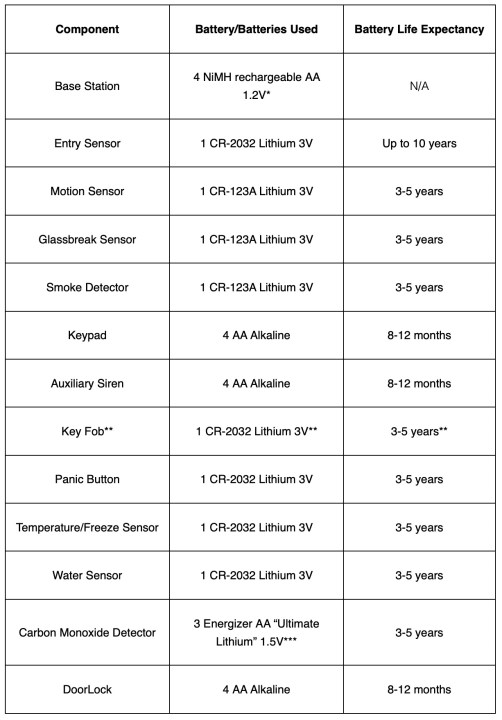
What happens when a SimpliSafe battery dies?
When the batteries die in any of your SimpliSafe accessories, all you have to do is replace them. The exception is only found in the Base Station that uses rechargeable AA batteries; you can recharge the batteries and reinsert them. SimpliSafe has no statement on using rechargeable batteries in any other accessory.
SimpliSafe also allows you to purchase batteries from them. Of course, you can also buy them from a third party.
How to change the battery in SimpliSafe products
Most of the sensors available from SimpliSafe have easy-to-remove, slide-away backs, making it easy to switch out the battery. You can also remove the main unit; you don’t need to take it down from any wall mounts. In addition, the smoke detector has a circular base that you can rotate to change out the battery. The standouts here are the siren and water sensor. Unfortunately, they require removing screws to detach them from their base to change the battery.
SimpliSafe’s primary purpose is to keep its customers safe while leaving the autonomy of its products in their owners’ hands. So, to stay safe with your home security accessories, monitor their battery life, either with a calendar, the on-device LEDs, or through the app.


