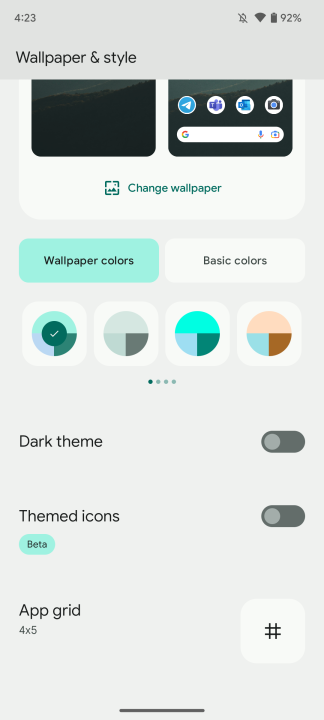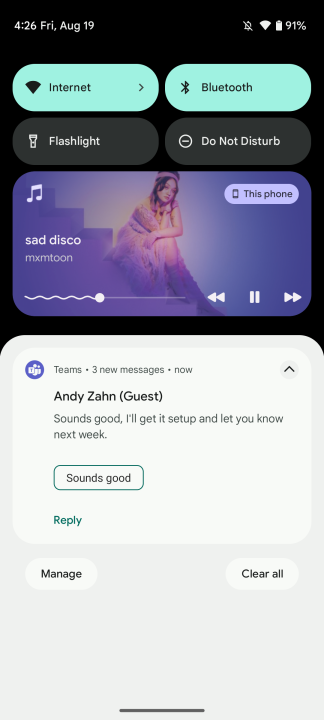After months of testing, Google has finally unleashed Android 13, its current Android smartphone update for 2022. As far as updates go, it’s not one that you’ll notice. I’ve been using Android 13 for around two months prior to its release, and it’s been a pretty whelming experience.
Unlike iOS 16, which is a large and hefty update, Android 13 is rather pedestrian. There’s not much differentiating it visually or functionally from previous Android releases. Much of what sets Google apart from Apple on this front is that Apple frontloads all its significant app improvements into its big iOS releases. Google trickles its features out as soon as they’re ready, so many features announced with
The result is an update devoid of anything too flashy or superfluous. But considering how good Android 12 was, the decision to focus on refinement instead of another overhaul was the right call to make.
Changes so subtle you may not notice them

If iOS 16 changes how your iPhone works in big ways, Android 13 is far more subtle than that. Take Material You, debuting in
Google has improved this in Android 13 in a few key ways. You’re getting a much larger spread of color options, with some colors now being richer and more colorful and others ranging more pastel. It adds variety to Material You’s colors, though you’re still unlikely to see it inside your apps of choice. Speaking of apps of choice, Material You also works with more app icons.
Remember that themed icons feature that Google introduced with Android 12? It wasn’t very useful, with only Google’s apps supporting it, but now the company’s lifting that artificial limitation. More and more apps can use themed icons now. Big name apps have jumped on, including Meta’s WhatsApp, Reddit, and Pocket. That’s a good sign. Perhaps apps like Spotify and Messenger will follow, allowing
There’s also a newly redesigned music player in the notification center that adds a splash of color to it and an editable clipboard — and that’s about it for general user-facing features. There are more Android 13 features, and they are useful, but they’re also specialist features aimed at a specific audience.
Android 13’s most useful features are its most limited

Google now allows for multi-language support in apps, separating your main Android language from the languages that are used by select apps. This allows you to have your
The same applies to both enhanced Chromebook integration and tablet updates. With Android 13, Google is getting better at working with your Chrome OS device. You’re going to be able to stream messaging apps over to Chromebooks through an extension to its Phone Hub feature. This comes in addition to supported services, including quicker photo sharing, an AirDrop-Esque Nearby Sharing feature, and more. If you’re one of the relatively few people with a Chromebook, this could be immensely useful. If you’re not, well, the same goes.
A forgetful, important update
Android 13 is a pretty competent update. It goes around the system fixing things that work, tightening things that needed righting, and adding new features that fans requested, but it’s not a revolution in how you use your phone. In fact, unlike
Whether that’s good or bad is up to you. Android has matured — and that’s for the best.
Editors' Recommendations
- There’s something Apple isn’t telling you about the new iPad Pro
- Have a Google Pixel phone? You’re about to get these new features
- Don’t buy the Pixel 7a — this is the best cheap Pixel of 2023
- Google just announced 9 new features for your Android phone and watch
- The Pixel 7’s best camera trick is coming to the iPhone and all Android phones