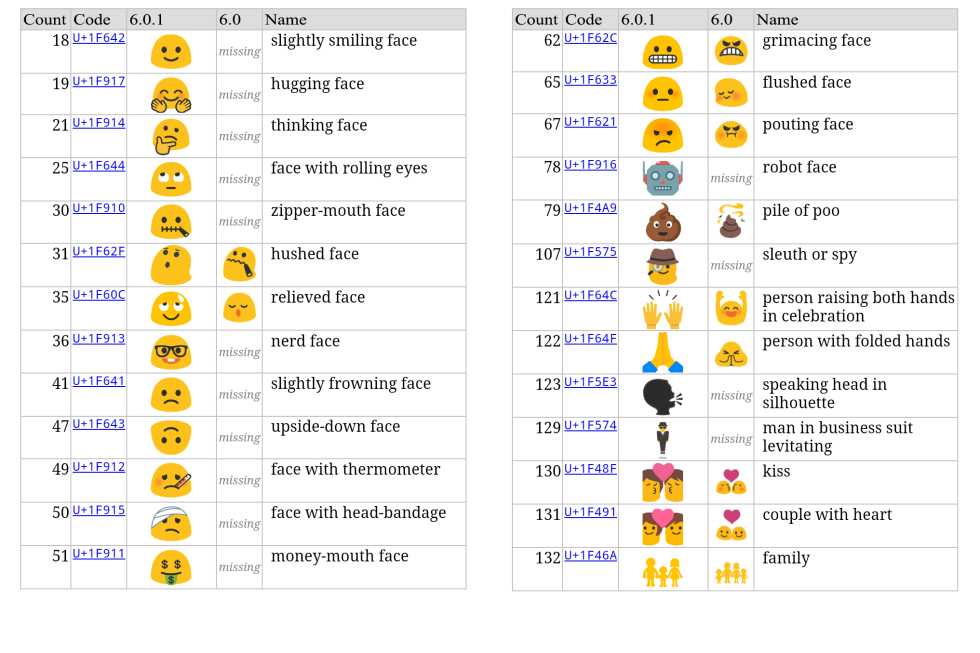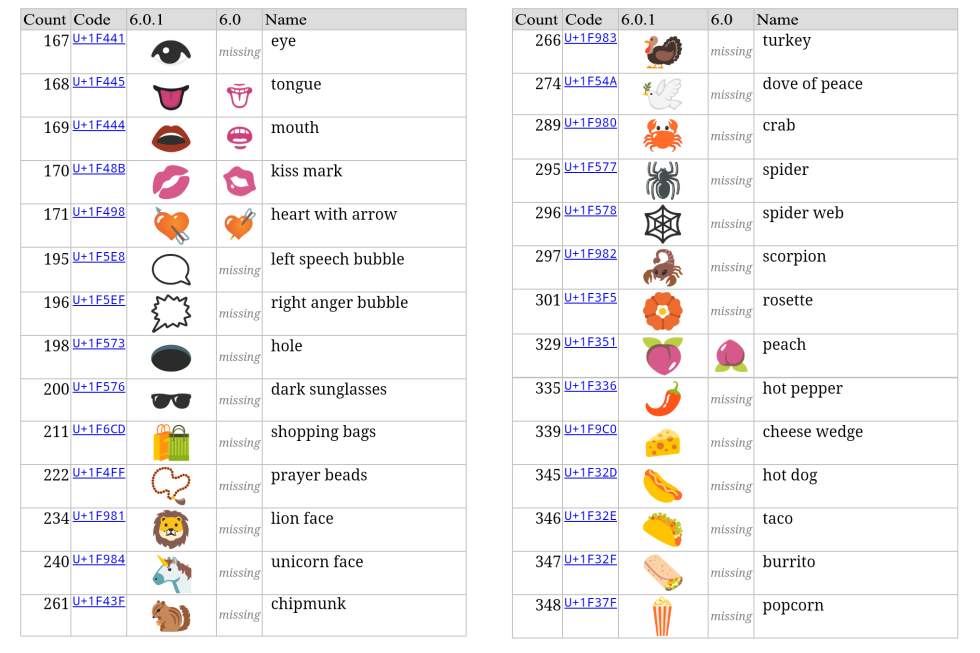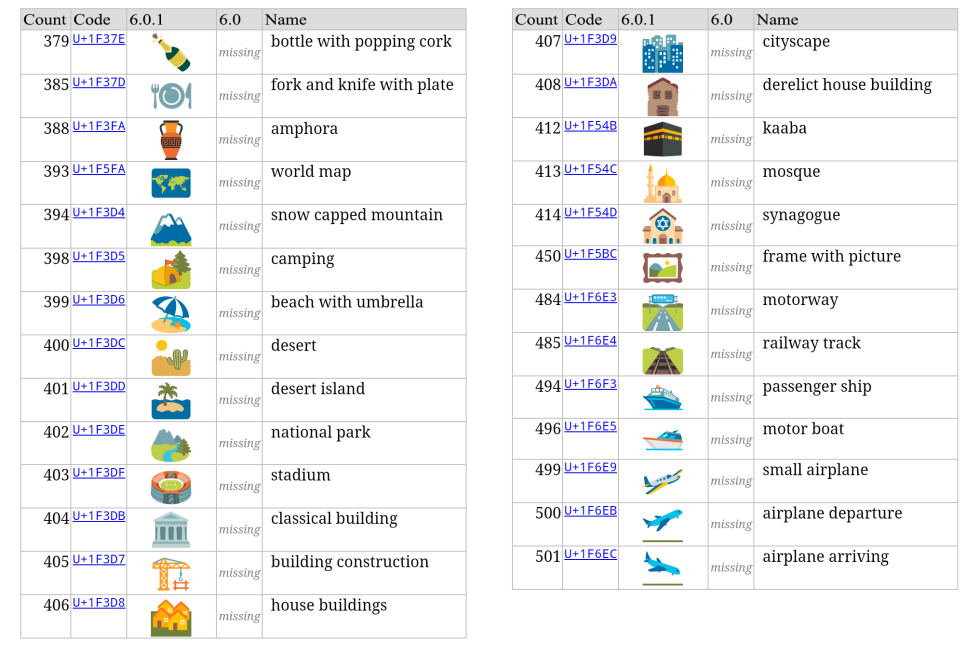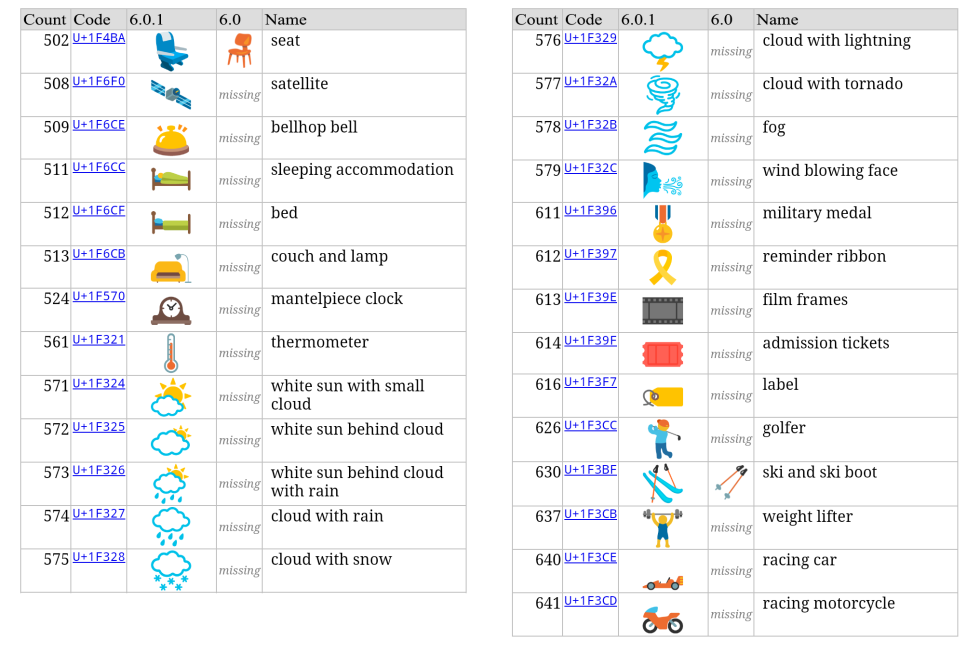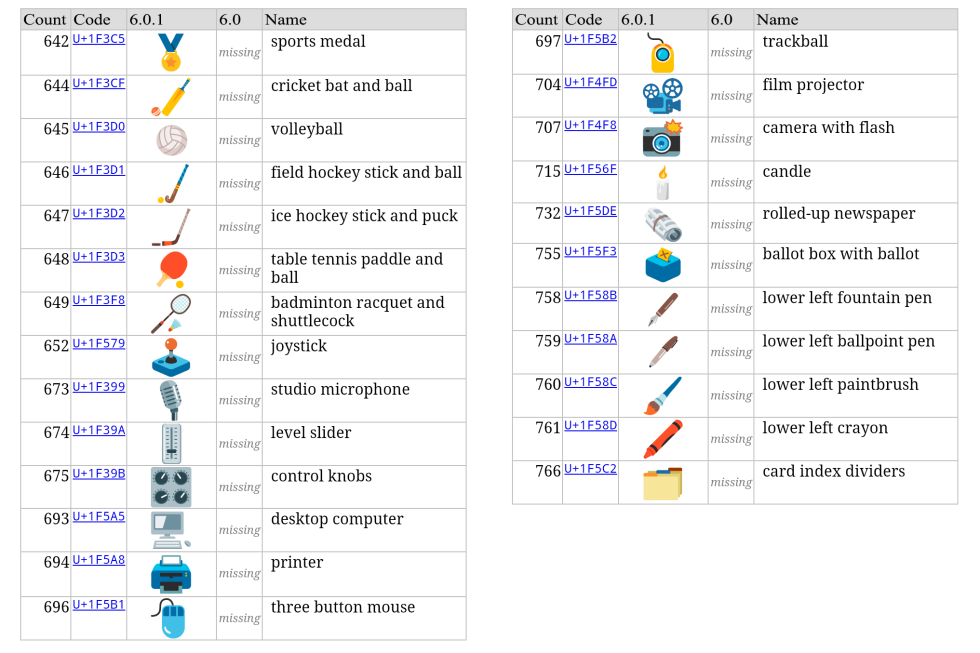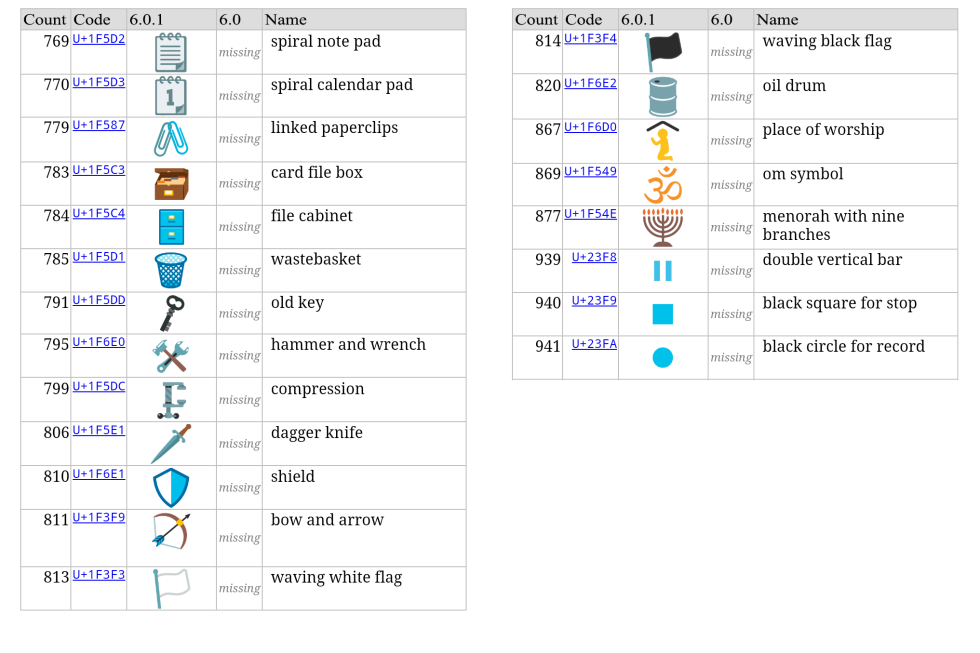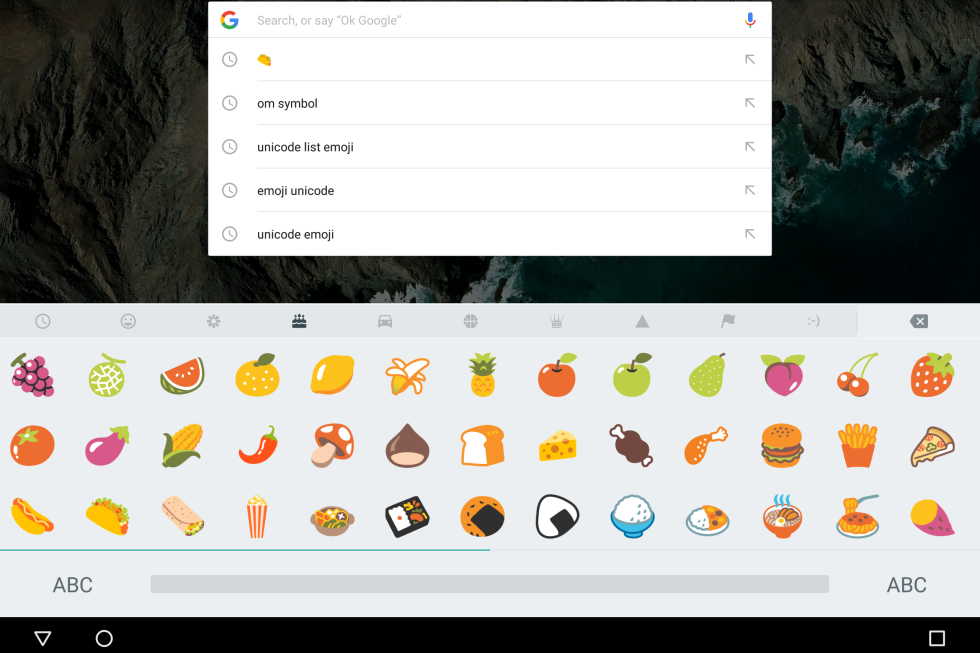Updated emojis
By far the coolest part of the update has to be the newer Unicode 8 emojis. Android has trailed iOS in the emoji department, so this is a really nice update. Arstechnica put together a complete list of the new emojis, which we have in the gallery below. You will also notice a bunch of emoji for country flags, which were actually part of the older version of Android, but they weren’t accessible before.
The Google keyboard has also been updated with a new tab layout for the emoji section. You can see it in the last image below.
A faster way to open the Camera app
Next up is the ability to open the Camera app much more quickly by double tapping the power button. This feature was already on the Nexus 5X and Nexus 6P, but it’s now available on older Nexus devices, such as the Nexus 5, Nexus 6, Nexus 7, and Nexus 9. If you happen to prefer to use another third-party camera app, you can set that as the default too.
It will be interesting to see if non-Nexus devices get this feature as well because most manufacturers have their own idea as to how to open the camera app quicker. Motorola’s double-twist gesture is a perfect example.
A small update to Do Not Disturb
The Do Not Disturb mode also gets a small update with a familiar feature from Android 5.1. Google brought back the “until next alarm” option, which allows you to mute all notifications or enter priority notification mode until your next scheduled alarm.
The Android 6.0.1 update is rolling out now to Nexus devices, so it will take a few weeks for everyone to get it. If you’re the impatient type, you can flash the factory image. Click here for the full instructions on how to do that. You can also opt for installing the over-the-air (OTA) update yourself. We have the full list of instructions for that as well. And we will update that guide with links to the actual OTA updates from Google’s servers as they become available.