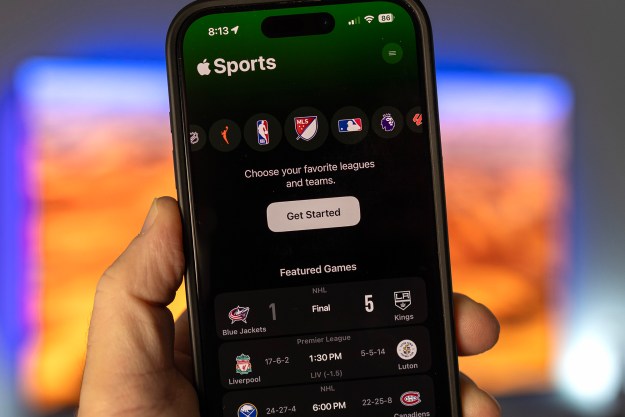Tsuro ($5)
After launching on iOS earlier in the year, the award-winning puzzle and strategy boardgame Tsuro has found its way to Android. The premise of this well-designed game is to place a tile to create a path to move your stone along — but other player’s paths can lead you astray, or off the board. You can play with up to eight people on one device, or online. The goal is to see who can build the longest path.
Cola
Text messaging has been around for so long, but it hasn’t changed too much, except for emoji additions. Cola wants to change that by reducing the amount of back and forth when trying to plan things with groups or individuals. The iOS messaging app lets you choose one of six bubbles to send out to get a faster, hassle-free response from people. For example, you can send out a quick poll for people to vote on something — like a place to eat for lunch. There are also bubbles you can send to ask people their location, best times they are available, and a to-do list. If you send someone that doesn’t use Cola a bubble, they’ll still be able to receive it since Cola uses SMS.
Swell
Invite-only social networks always make a buzz when they launch, and Swell doesn’t seem to be any different in that regard. Swell lets you snap and post two pictures, in order to receive quick feedback from friends or strangers nearby. You’ll see people posting two different outfits, for example, asking what they should wear tonight, and the expectation is to receive an immediate response so you can make your decision and get on with the day. You can check the company’s twitter account @swellwtf if you want to try and grab an invite into its network.
Pikazo
Pikazo may have been around for a few months, but that hasn’t stopped it from offering a ton of fun every time you use it. The app lets you turn your photo into an artistic masterpiece — but it’s no simple filter. It uses next-generation neural networks to “rip apart and assemble image details into something new and extraordinary.” You can choose the style you want your picture to turn into — whether you want to mimic Van Gogh’s brushstrokes, or Picasso’s cubic style. Since it’s actually a complicated process, it can take a while for your picture to be processed, and Pikazo says sometimes it may not work at all — so be wary.
SXSW Go
South By Southwest has officially kicked off, and it will run until March 20. If you’re lucky enough to be at the annual cluster of conferences and festivals, consider picking up the official SXSW app. After all, it gets incredibly packed and busy, and you’ll need all the help you can get to navigate and find interesting events that you want to attend. You can browse the lineup in the app and create your own personal schedule, and there’s also a recommended section that offers similar events to those you have already favorited in the app.
Editors' Recommendations
- An Apple insider just revealed how iOS 18’s AI features will work
- This could be our first look at iOS 18’s huge redesign
- Apple just announced the dates for WWDC 2024
- Your iPhone just got a new iOS update, and you should download it right now
- Apple just released iOS 17.4. Here’s how it’s going to change your iPhone