We all know that iOS 14’s best new feature is the ability to add widgets to the home screen. While you could use widgets in the Today View in previous versions of iOS, putting them anywhere you like on your iPhone represents a big step forwards in customization. Thanks to this ability, you can now get the weather forecast for the next few hours without even opening an app, or you can learn the latest stock movements with a single glance.
Not all widgets are created equal, however. In this article, we round up 10 of the best and most useful iOS 14 widgets. These range from the utilitarian and informative to the fun and helpful, so they’ll have you covered whatever your leanings are.
Flipboard Widget
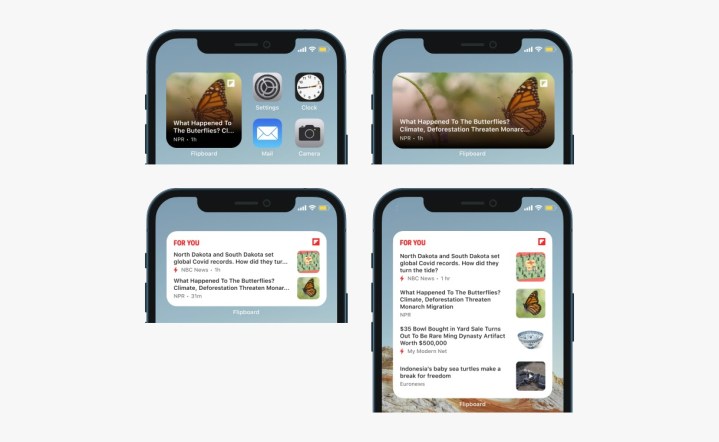
Flipboard is already one of the most popular iOS apps for scanning the latest news in a readable format — chances are good that many of you already use it. But Flipboard recently added an update for iOS 14 that allows you to transform it into a widget that will naturally integrate with your home screen.
To set it up, swipe right from your iOS home screen to access today’s updates, and scroll down to choose the Edit option. Then choose the plus sign in the upper-left corner, and choose Flipboard from the list. Customize the side of the widget and choose Add. Then adjust Flipboard’s position. The small version of the widget will pop up with different headlines from time to time, and we like it more than Apple’s News app for this purpose. More settings are rolling out in time, including options to adjust the size of the widget.
Streaks

Streaks is a to-do list app, but with a useful twist: The widget is based on goal completion for specific tasks and can track them in increments. So, you can have simple tasks like walking the dog (highlighted by a dog symbol so you know exactly what it means), or more complicated tasks like run 10 miles this week, which you can fill up over time.
The app can track up to 12 things at once, although that will obviously take up a lot of screen room even with symbols. It connects automatically to the Health app to track fitness and health goals, and will sync across all your devices. Any task can also be timed if you need to do it for a certain period (meditate, brush your teeth, etc.). It’s also highly customizable, with many different color schemes and more than 600 symbols to choose from.
Countdown and Battery Widget

iOS does include native battery monitoring options, but they aren’t very useful, especially if you want to take in your battery status at a glance. This widget provides a larger battery status node on your home screen for easier viewing, and throws in a useful countdown option as well. The countdown is useful if you want to remind yourself of any upcoming deadline, from turning in a project to attending an event or remembering a birthday.
Other widget options include an analog clock, a daily quote, and a basic calendar — not quite as useful, but something to experiment with to make sure you are getting the most out of your widgets.
Merriam-Webster Word of the Day
Regardless of whether we’re native or highly fluent English speakers, most of us could benefit from learning a new word or two. Well, the Merriam-Webster Dictionary app lets you do just that with its Word of the Day widget. It’s as simple as it sounds, with the widget displaying a new fancy word each day. It does, however, give you the option of two different widget sizes: A smaller square, which simply shows the word of the day, or a larger rectangle, which also displays the word’s definition, pronunciation, and grammatical classification. Excelsior!
FotMob
Okay, so not everyone on the planet is a soccer (i.e. football) fan, but if you’re crazy about Liverpool, Barcelona, Juventus, or Bayern Munich, the FotMob app offers a nice iOS 14 widget that lets you stay up to date with the latest scores. You can choose which teams and players to follow when setting up the app for the first time, while the widget options range from the latest football news to the most recent results for your favorite teams.
Daily Budget Original
It may not be as well known as certain other budgeting apps, but Daily Budget Original is one of the few budget apps that currently offers a home screen widget (it’s also well-reviewed in the Apple App Store). On its own, it’s a fairly simple yet effective app that lets you enter your monthly/daily income and expenses, while tracking how much you’re saving each day and how well you’re moving toward your savings goals. Accordingly, its widget displays this information, showing your income for the day and your projected savings, which will vary according to the information you’ve entered into the app. One other good budgeting with a home screen widget is Copilot, although you’ll need to pay a monthly subscription of $9 per month to access most of its features.
IMDb
Here’s one for the film and TV buffs among us. As you probably know, IMDb (the Internet Movie Database) is one of the best places on the web for info and news related to movies and television (and more). It also offers its own app, which has now been updated to include a home screen widget. Its widgets offer a choice between film news, popular movies, and popular trailers, depending on the size and type of widget you choose. It’s a great way of keeping track of the latest goings-on in Hollywood.
Motivation — Daily quotes
Many of us could probably benefit from some extra motivation and emotional support, and that’s where Motivation — Daily Quotes comes in. It’s a motivational app that feeds you particular quotes on a regular basis, with the selection of quotes varying according to your preferences and goals. Its widgets for iOS 14 work exactly on this basis, displaying inspirational quotes from historical figures and celebrities, and updating them throughout the day. It may not do much more than that, but it really can take the edge off stress and anxiety.
Pedometer++
Do you walk 10,000 steps per day? Here’s your chance to find out for sure, since the Pedometer++ app now offers a home screen widget that shows you the steps you’ve taken today. The app itself can be used to set goals for the total number of steps you take each day, while it can also measure the distance you’ve walked and the floors you’ve ascended. Its widgets summarize this info in a handily compact form, meaning that you don’t really ever have to open the app again, except if you want to change its settings or look at your hourly breakdown in more detail.
Apollo for Reddit
Apollo is an excellent app for Reddit users that acts as a streamlined portal to the social network, making its posts and features more accessible and engaging. It includes such features as a handy Jump Bar (which lets you switch quickly between subreddits), fully customizable gestures, and a very slick Media Viewer. The app’s home screen widgets offer a distilled window into various subreddits, from jokes and shower thoughts to inspirational photographs. It’s very useful if you don’t have time to actually browse through Reddit yourself.
TripIt: Travel Planner
If you’re planning a vacation or voyage in the not-too-distant future, TripIt is a fantastic way of preparing for it. The app lets you create and view itineraries for your travels, simply by forwarding emailed reservations and bookings to its email address. From there, it adds all the necessary info to the app. As for the app’s widget, it shows you the next stop on your itinerary, whether it’s the airport or the hotel.
Spark Mail – Email by Readdle
We’re ending our list on a high note by introducing a newly fashioned widget that has just made its appearance on a widely used email app. Spark combines all of your email accounts into one app, regardless of what platform it’s on. It offers a relatively broad range of widgets for iOS 14, including those that display your latest emails, as well as those that display your calendar and latest events. It’s beneficial if you’re on the go and don’t have time to dip into your inbox and check emails directly.
Native widgets and more
We want to note that Apple designed various native widgets for the iOS 14, built on top of several of its most handy apps, including Music, Clock, Photos, Notes, News, Stocks, and Weather, amongst others. We can’t deny that the third-party widgets we’ve recommended certainly optimize your phone’s speed and performance, there are a variety of native widgets with equally beneficial capabilities.
Also, developers are always updating their apps, so it’s always worth checking your favorite apps to see if they’ve introduced a widget for iOS 14. To do this, hold down on an empty space in the home screen, and then tap the + button in the top-left corner. This will trigger a display screen that reveals the entire supply of widgets accessible to you. The list is customized based on the apps you have downloaded to your iPhone.







































