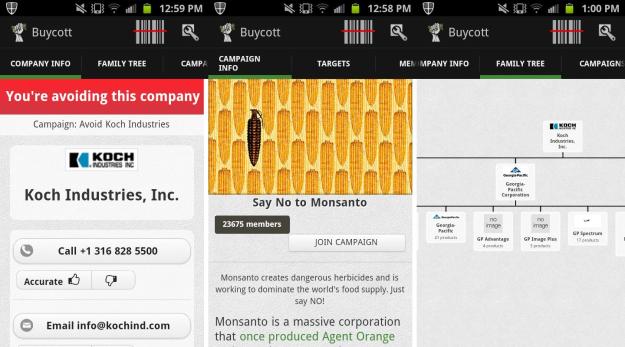
One of the great things about mobile tech is the amount of information that it puts in the palm of your hand. It’s time you put that power to good use. There’s no denying that large corporations have a wide-reaching and seemingly unavoidable impact on many parts of our lives, and even if your personal agenda doesn’t match up with that of a company, you still push forward their causes when you purchase their products. Being more socially responsible and spending your money on companies that aim to forward the causes you believe in, no matter what they are, is one of the best ways to be more influential without actually casting a vote or supporting a political candidate. Buycott aims to make it easier for you to be aware of where your money goes. In essence, it lets you vote with your wallet. Or it aims to, at least.

Before you dismiss Buycott as some hippy-friendly, liberal agenda app for communists, remember there’s something here for everyone.
Now, before you dismiss Buycott as some hippy-friendly, liberal agenda app for communists, remember that there’s something here to fit anyone’s agenda. Under the “Social Responsibility” category, there is a campaign called “Avoid Koch Industries,” which aims to point people away from Koch owned companies because of “their mission [to place] profits before our communities, our environment, and our democracy.” On the same list is a “Support Koch Industries Campaign” that backs the corporation because the brothers “have generiously donated millions of dollars to libertarian, fiscal conservative, and limited government causes.” There are campaigns pushing for stricter gun control and ones dedicated to supporting the Second Amendment. You can probably find your side of an issue somewhere within Buycott’s campaigns.
As it turns out, election day isn’t the only time we can make a difference. It’s things like your weekly trip to the grocery store or where you stop to get your morning coffee that can sway some of the social issues that we deal with during the election cycles. If you want to support gay marriage, push for fair labor wages, or encourage American-made products, do it with your dollar during every transaction you make. Buycott is a must have app for anyone who is politically active or just wants to stop giving money to companies that push agendas that they wouldn’t support personally. Vote with your wallet by shopping with your phone.
Buycott is available for free on iOS and Android.


