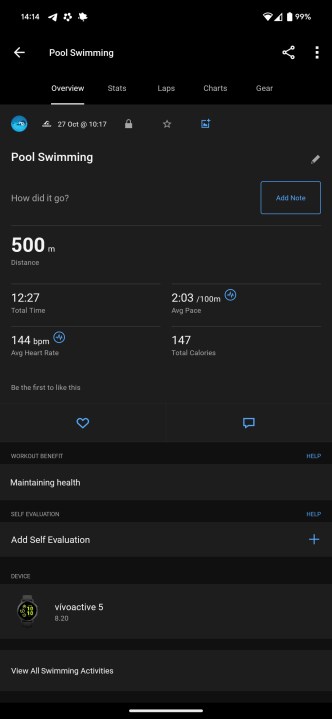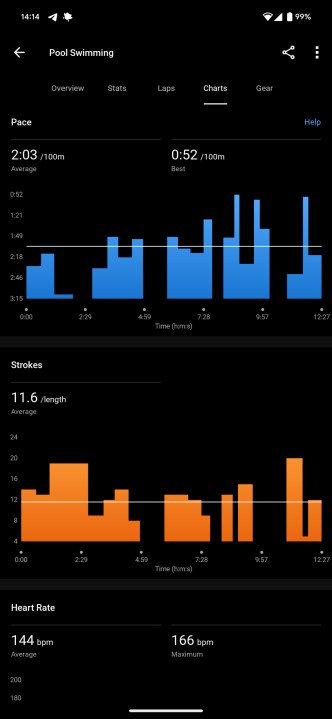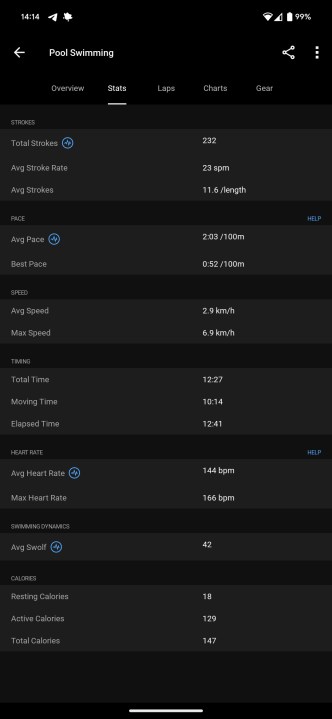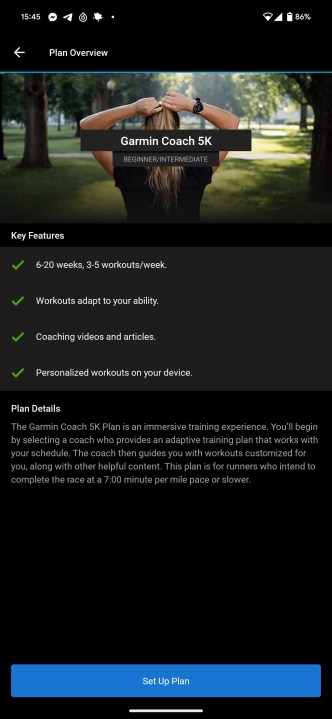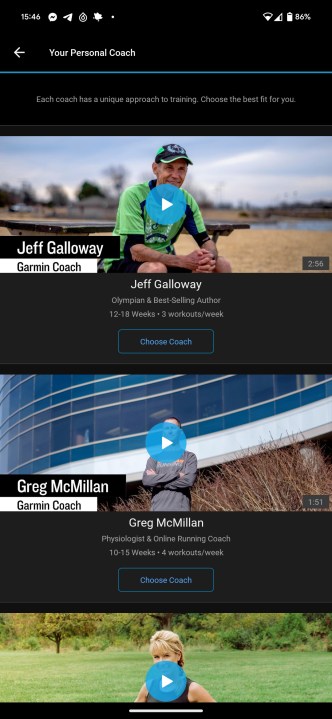“The Garmin Vivoactive 5 is a winner. It has excellent health tracking, long battery life, and more.”
- Exceptional fitness and health tracking
- Long-lasting battery life
- Gorgeous AMOLED display
- No subscription needed
- Software can be tricky for new users
- Smart features still limited
Garmin may have made a name for itself with rugged Instinct watches and sporty Forerunner fitness trackers, but that’s not all the wearable tech the outdoors-oriented company offers. The Vivoactive range features Garmin’s everyday watches and they bring in a little bit of everything from Garmin’s other options. The Vivoactive doesn’t look like it could bounce down a mountain for fun, like the Instinct, or aggressively take first place in a marathon, like the Forerunner, but it does take bits of the best from both of those ranges and seals it all beneath a shell that’s quietly fashionable, while still being durable enough to take on the world.
- Garmin Vivoactive 5: design and durability
- Garmin Vivoactive 5: display and controls
- Garmin Vivoactive 5: health tracking and safety features
- Garmin Vivoactive 5: fitness tracking
- Garmin Vivoactive 5: performance and software
- Garmin Vivoactive 5: battery life
- Garmin Vivoactive 5: price and availability
- Garmin Vivoactive 5: verdict
The Garmin Vivoactive 5 is the latest in that range, and it’s a significant upgrade over last year’s Vivoactive 4. It’s smaller and lighter, but packs a sharper display and a larger battery. But does it still hold up to Garmin’s high standards? To find out, I took one for a spin for a month alongside the Polar Pacer Pro, a professional-level triathlete watch with a serious fitness pedigree. With its back up against the wall, did the Vivoactive 5 run out of breath, or did it push through the wall to the other side?
Garmin Vivoactive 5: design and durability

Garmin’s smartwatches aren’t often the most fashionable watches around, but the Garmin Vivoactive 5 bucks that trend. The watch’s body is made from fiber-reinforced polymer — which means “plastic, but it feels nicer.” And it does — the plastic has a soft-touch coating, but still feels solid and durable. The display’s bezel is made from anodized aluminum to prevent scratches and scuffs, and the screen is protected by Gorilla Glass 3. It measures 42.2mm x 42.2mm, with a depth of 11.1mm, and weighs just 36 grams. The compact weight and size means it looks and feels great on my wrist, and the 42mm size should fit most people.
It’s extremely comfortable to wear. I’ve worn quite a few fitness trackers and smartwatches, and there are a number I removed before bedtime, eschewing sleep tracking in favor of comfort. The Vivoactive 5 is not one of those watches. I’ve worn this device 24/7 since it arrived a month ago, only removing it to recharge or clean it after workouts.

A big part of that is the comfortable strap. But in case it’s not for you, Garmin uses industry-standard 20mm attachments with Quick Release 2.0 catches, so you can quickly swap to any compatible strap. There are four colors to pick from, and I really like the metallic navy variant I was sent for this review. There are also slate aluminum, metallic orchid, and cream gold options. The navy Vivoactive 5, while it looks great, definitely looks like plastic, so if you want to blend int more, the black might be a better choice.
The Vivoactive 5 is extremely comfortable to wear.
As mentioned, the watch is solid, and I’m confident it can take a beating. It’s definitely suitable for swimming, thanks to the waterproof rating of 5 ATM. As ever with anything waterproof, be aware that you’ll need to take more care when dealing with chlorinated pool water and seawater, so make sure to rinse the watch off once you’re done swimming. The metal charging contacts, in particular, may corrode if left in contact with water for too long.
While it’s certainly not going to challenge the most fashionable smartwatches, the Garmin Vivoactive 5 is a great-looking watch by fitness tracker standards. It has a more subtle style than most fitness-focused watches, and you’re unlikely to feel self-conscious wearing this to the boardroom straight from the gym.
Garmin Vivoactive 5: display and controls

The Garmin Vivoactive 5 has a 1.2-inch AMOLED display, running a 390 x 390 resolution. It’s clear, extremely colorful, and gorgeous to behold. The Vivoactive 5’s display is definitely in the top tier of smartwatch screens that I’ve used, matching the Samsung Galaxy Watch 4 Classic. The AMOLED tech really comes into its own here — colors pop off the screen, and blacks are deep and inky. The bezels are a little larger than that of competitors, but the deep blacks mean it’s not obvious most of the time and easy to forget.
There’s an always-on display option, and in my opinion, this should always be on. It hits the battery life hard, but given how unreliable the lift-to-wake feature is, a lower battery life is worth it. It dims the display, but it’s still more than legible, even in strong light.
It’s all controlled through a mixture of the touchscreen and a two buttons: the Action button above and the Back button below. Swipe up or down to access the “Glance list” — a collection of your stats, including your stress levels, heart rate, sleep score, and more. Scroll down to the bottom of the list, and you can edit which stats are shown here. Swiping right will access a list of recently viewed apps and activities, and you can access the full apps and activities list by scrolling to the bottom of the Recent list or by pressing the Action button on the top-right of the device. Like the health and fitness stats list, you can edit which activities and apps appear in those respective lists.
Garmin Vivoactive 5: health tracking and safety features

It’s the jack-of-all-trades of the lineup, but the Garmin Vivoactive 5 still packs in the health-tracking and safety features. It can track your heart rate (with high and low heart rate warnings and resting heart rate), respiration, your “body battery” energy, stress, sleep, and pulse oxygen, It also has the usual reminders to move if you’ve been siting still for a while, or it’ll prod you to try a short breathing exercise if it detects high stress.
These sensors work very well and seem accurate. The heart rate sensor is broadly in line with the heart rate registered by the Polar Pacer Pro, and since Polar has some of the best heart rate tracking in the business, that bodes well for the Garmin. The inactivity tracker was a bit hit-and-miss, though. It’s overactive, chiming several times per day, even a few times while I was doing chores — an odd time to be told to get up and move. This was never an issue with the Pacer Pro, which also displays a lot more steps than the Vivoactive 5. This led me to suspect the Garmin device isn’t as sensitive to movement as it could be. This is a fairly minor point, though, and if your device gives warnings when you’re clearly moving around like I was, you can turn them off.

There are two sensors that particularly impressed me with their accuracy: the stress monitoring and body battery. So much was as expected: The stress monitoring showed spikes during my work hours and dips when I was relaxing. What I didn’t expect to see was a massive, unexplained spike in my stress levels about a week after I started wearing the Vivoactive 5.
The next day, all was revealed: I had come down with a fever, and the high stress levels were a result of my body already starting to fight it off. The Vivoactive 5 had effectively noticed I was ill before I did, and even if I didn’t know what to do with that information at the time, it meant that I’ve kept a close eye on my stress levels ever since.
The Vivoactive 5 had effectively noticed I was ill before I did.
The same goes for the body battery energy monitoring. I’d initially assumed this was a gimmick, and frankly, I have enough battery anxiety with my Google Pixel 7 Pro and don’t need it for me too. But as time went on, I noticed it generally matched my perceived energy levels for the day. To my relief, it also bottomed out at 5%, so the Vivoactive 5 didn’t expect me to keel over just because I’d gotten no sleep the night before.

The health features all come together with the Health Snapshot, a quick two-minute checkup where the Vivoactive 5 measures your stress, heart rate, pulse oxygen, and breathing rate and then packages it up into an easily parsed report in the Garmin Connect app.
The safety features, which, while not as robust as those offered by the Apple Watch Series 9, are still worth mentioning. LiveTrack allows friends and family to track your location during activities, while Assistance lets you alert your emergency contacts directly from your watch if you need help, though it will need your phone nearby to work. Incident Detection is similar, except it works automatically, using the watch’s sensors to figure out if something untoward might have happened.
Garmin Vivoactive 5: fitness tracking

The Garmin Vivoactive 5 is a very good fitness tracker. It’s been put through its paces next to the Polar Pacer Pro, and it’s fair to say that, with a few exceptions, the Vivoactive 5 matches or exceeds Polar’s strong tracking.
I took the Vivoactive 5 for a run alongside the Pacer Pro. Garmin’s smartwatch held up well, keeping pace with Polar’s professional-level tracking. Both logged a similar distance and the same average and maximum heart rates, with only a small discrepancy. The Vivoactive 5’s running display really didn’t take advantage of the gorgeous AMOLED tech, though, with most of the screens showing simple white text on a black background. The Pacer Pro, on the other hand, shows colorful graphics, despite the objectively worse display tech. The impression I got was “shut up and run,” and I get that, but it felt like a missed opportunity to show off what the display tech can do.
I also took the Vivoactive 5 for a very short swim, and it performed fairly well. In my experience, pool swims are tough for fitness trackers, and it’s common to find actual pool lengths to be out of line with the tracker’s detected distance. That’s exactly what happened here, with the Vivoactive 5 detecting roughly 100 meters more for the short 150-meter spurts I was doing.
Admittedly, I’m not a particularly strong swimmer, and the culprit appeared to be the breaks I was taking. I discovered afterward I could log breaks as I went, but looking at the statistics, it was clear the watch knew I wasn’t swimming, so I’m not sure why it was logging distance. Regardless, it did much better than the Pacer Pro, which logged a grand total of, er, zero meters across the whole session. My advice if you’re a swimmer? The Vivoactive 5 is reliable enough, as long as you’re careful about using the back button to log breaks.
If you’re not much of an athlete, but you’d like to try your hand at it, then there are also built-in coaching programs for running and cycling. They’re only available in the Connect phone app, but once downloaded, you can pick from distances of 5K, 10K, and half-marathons for running; 100 miles and 75 miles for mountain biking; and 100 kilometers, time trials, and short races for cycling. Pick your distance, and you’ll also be asked to choose a coach, all of whom have a slightly different approach to training. You’ll also have to pick the times of the week you’re available to train.
This is exactly the sort of program I like to see on fitness watches. I wasn’t able to stick to the plan due to having a small child in the house, but I have no doubt that if my time had been more free, I’d have been able to stick to this training scheme quite well. I did notice that when I missed training sessions, rather than bumping that stage of the plan on to the next training session and pushing the completion date back, it would instead just move on to the next, more advanced session.
Since I missed a few training sessions in a row, the next training session became more difficult and another obstacle to continuing with the program. I would like to see Garmin implement a freer and more forgiving plan that doesn’t require an end date, which would allow the entire plan to move later to incorporate any missed sessions.
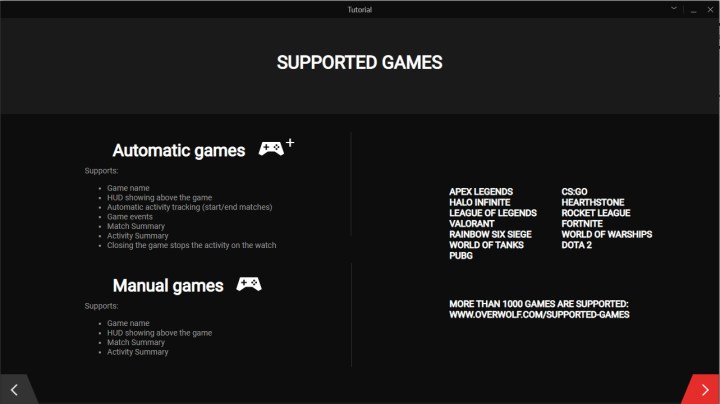
The Garmin Vivoactive 5 has all the exercise tracking options I expected to see, but there’s one that threw me a little bit — gaming. It’s clear this isn’t for the casual gamer, though, and is instead aimed at the more enthusiastic or even professional crowd. When activated, the watch tracks your body battery levels, stress score, and heart rate, but you can go deeper with Garmin’s GameOn app. Pair your watch with your PC through this service, and the tracking will follow your stats in individual games and let you know if you’re in the right spot for a winning streak or need to take a break and chill out.
It’s a very interesting addition, even if it’s largely limited to professional and more serious gamers. Unfortunately, I wasn’t able to test it out fully, as my gaming rig lacks Bluetooth, but would I have used it in my casual Dota 2-playing days? Absolutely.
Garmin loves stats.
Let’s take a moment to talk stats, as Garmin loves stats. Head into the Garmin Connect app, and you’ll find an exhaustive list of stats — from your heart rate across exercises to a calculation of how much sweating you did during your workout. While not something everyone will need, it’s a showcase of how detailed Garmin’s tracking is. It can be overwhelming, but it’s not something you’re forced into viewing. Indeed, the Vivoactive 5 only shows you a short summary at the end of any of your activities and keeps the in-depth stats tucked away in the Connect app.
I’ve really barely scratched the surface of the tracking the Garmin Vivoactive 5 is capable of, but it’s fair to say it’s impressed me. While I have some small hang-ups, the Vivoactive 5 is very much an excellent watch for tracking all sorts of activities. If you play a sport, it’s likely the Vivoactive 5 can track it.
Garmin Vivoactive 5: performance and software

Garmin runs its own proprietary operating system on its watches, which means there’s a learning curve for new users. The theory is fairly easy to understand: swipe to move between screens, use the Back button to go back, and use the Action button in the top-right for functions like a confirmation, a context menu, or others that can be added like laps. Except sometimes it’s the Back button that throws up a context menu, and the software doesn’t tell you if that’s the case. While the software is straightforward at a basic level, asking it to do anything remotely more complex than viewing a step count can get frustrating.
I had to repeatedly either learn through failing or resort to web tutorials. During my first coached run, I skipped an interval because I wanted to see what a button did. Whoops, lesson learned. But it wasn’t so easy to learn from other issues. I downloaded Spotify through the Connect IQ app store, but I could not figure out how to start it up. One YouTube tutorial later, I discovered I’m meant to hold down the Back button in the Music app to choose a provider. There was no indication the Back button did anything at all, so I’m not sure how I would have discovered this without a video tutorial.
The good news is that these situations, while not rare, aren’t going to happen too much once you have the watch set up. This also isn’t to say the software is bad — it isn’t. It just takes some getting used to, and frankly, even after about a month with the device, I’m still running into stumbling blocks. Be aware that this can be a tough operating system to get used to if you’re coming from something more straightforward like Wear OS or watchOS.

The smart features are better than on some of Garmin’s previous fitness watches, but there’s still work to be done. The Vivoactive 5 mirrors notifications from your phone, and unlike other Garmin watches, you can now do something with them apart from just reading them. You can like or reply to messaging apps with set replies or by typing a custom message, but the implementation isn’t great. It uses a T9 keyboard for typing, which is a nice throwback, but it also needs your Garmin app open on your phone. So, if you were hoping to use your watch to reply to a message while watching a YouTube video, as I was, you’ll be interrupted by Garmin’s app popping open. This severely limits the usefulness of the reply function, and I’ve stopped using it altogether.
These minor issues aside, I enjoyed my time with Garmin’s software. The Glance menu, accessed by swiping down on the watch face, is a particular highlight. It shows a number of slim cards with glanceable information on your step count, heart rate, body battery, and anything else you’d like quick updates on. Some of the built-in apps are also exceptionally useful, like the Flashlight, which has three brightness settings for white light and a red light setting for when you don’t want to ruin your night sight.
Garmin Vivoactive 5: battery life

The Garmin Vivoactive 5 is a battery champion, which shouldn’t come as a surprise to anyone who’s familiar with the company’s devices. Garmin claims the watch should last for around 11 days on a single charge, and in my month with the device, that’s proven accurate. Initially, setting up the device took some big chunks out of the watch’s battery, especially when downloading Spotify playlists. But once it was recharged, I got about 10 days of battery life on a single charge.
Garmin estimates turning on the always-on display will cut that battery life by about half to five days, and in my experience, that’s turned out to be accurate as well, with the Vivoactive 5 averaging between four and five days with the always-on display turned on. That’s a big hit to the battery life, but a worthwhile one, and really, almost a week of battery life is more than acceptable, even by my exacting standards.
Recharging isn’t the fastest, considering the small size of the cell. Charging fully to 100% from 10% took around an hour using Garmin’s included proprietary charging cable. With such a long battery life (and even longer with the battery-saving mode), it’s easy to find an hour to let the device recharge. The cable sticks out at an annoying angle, but that’s not too hard to work around.
Garmin Vivoactive 5: price and availability

The Garmin Vivoactive 5 is currently available for $300. You can buy it directly from Garmin or from any one of a number of retailers that sell smartwatches and fitness trackers. It comes in four colors: the metallic navy tested here, slate aluminum (black), metallic orchid (light purple), and cream gold (white, with a light gold bezel).
As always with Garmin, it’s worth noting that none of the features or stats are locked behind a subscription paywall, which is not the case with Fitbit’s many trackers, the Google Pixel Watch 2, and devices like the Oura Ring. That’s going to be something that’s worth taking into account when you consider the price, as the Vivoactive 5 is more expensive than some competing fitness trackers that offer similar features, but need a subscription to get the most out of them.
Garmin Vivoactive 5: verdict

It would be churlish of me to say the tricky software had a big impact on my time with the Garmin Vivoactive 5. Yes, when I got annoyed at the watch, it was undoubtedly because of Garmin’s operating system. But those times were relatively few and far between, and those that I did come across more than once were usually something I could learn from and keep in mind for next time. Setting up Spotify was an enormous pain, yes, but you have to do that once, and then it’s done. So it’s forgivable.
When I think back on my time with the Vivoactive 5, the memories that immediately jump to mind are those that left me feeling amazed, shocked, or just plain happy. Like when I realized the stress meter had effectively predicted my illness, or every time I was greeted by the colorful Good Morning screen in the morning, or the swift, snappy performance. Add to that the truly top-notch fitness and health tracking, and you’ve got a fitness-focused smartwatch that’s worth your time and money.
While I wouldn’t recommend it for someone who wants their wearable to put the “smart” in “smartwatch” — the Apple Watch Series 9 or Samsung Galaxy Watch 6 are better for that — it’s a strong contender if health and fitness monitoring are important to you. If you’re someone who likes to keep an eye on their heart health and stress levels while also getting in some casual runs, then the Garmin Vivoactive 5 is a solid choice.
Editors' Recommendations
- Best Apple Watch 8 deals: Save on last year’s model
- Garmin’s newest running watch is cheaper than you’d expect
- The app for your Garmin wearable is getting a huge overhaul
- Xiaomi’s newest wearables may make you want to ditch your Apple Watch
- Garmin just launched a new $300 Apple Watch alternative