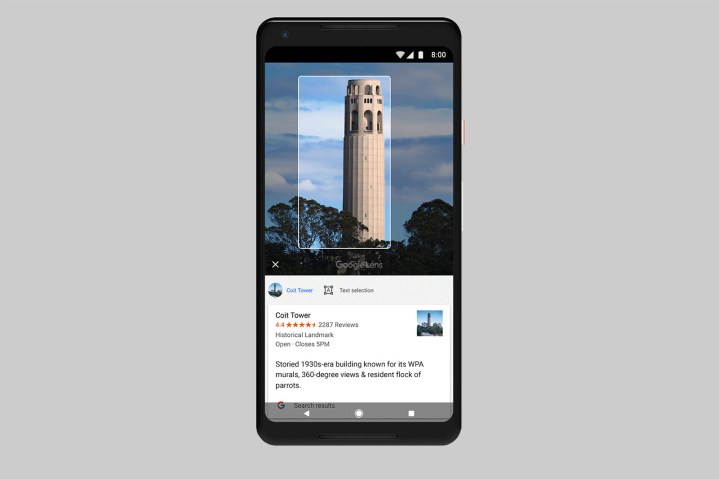
Google Lens turns a smartphone camera into a keyboard, handling tasks from reading text to recognizing objects and landmarks — but those capabilities are expanding beyond Google Pixel Phones with expanded Android availability and a promise for an iOS launch, too. On Monday, March 5, Google announced expanded features for Google Lens inside Google Photos on Android that will allow the smart camera to add business cards and recognize landmarks. Google says that the tools are also coming soon to iOS users.
Google Lens could already recognize landmarks and save business cards, but before the latest Google Photos update, the feature was only available on Google Pixel phones. The latest update brings those features across Android devices.
With the update, taking a photo of a business card and heading into Lens will create a contact using the information from the card. The app uses text recognition to import the data from the image, saving users from manually typing out the information on the card.
The second new addition for non-Pixel Android users is the ability to recognize landmarks. Inside Lens the camera will identify popular landmarks, using, of course, Google search data to provide data like a description and even the hours of operation. Lens will also pull up the reviews on the location, and if that’s not enough, Google Search results on the landmark.
Google’s tweet announcing the new features also confirms a Mobile World Congress announcement that the smart camera mode will also be coming to Google Photos on iOS. Google hasn’t yet shared a timeline for when the update will be available in the App Store.
First available only on Google Pixel phones, Google Lens uses a smartphone camera (or existing photographs) to give the Google Assistant “eyes.” Machine learning on Lens allows the camera to identify objects and pull up related search data for when you just can’t think of the name of that flower or another object. The feature can also scan movie posters, barcodes, and book and album covers. Lens is also programmed to read text, which creates a shortcut to skip the typing by taking a photo of a link.
Android users can find the feature inside Google Photos after an app update, while on Pixel phones, the feature is also inside Google Assistant.



