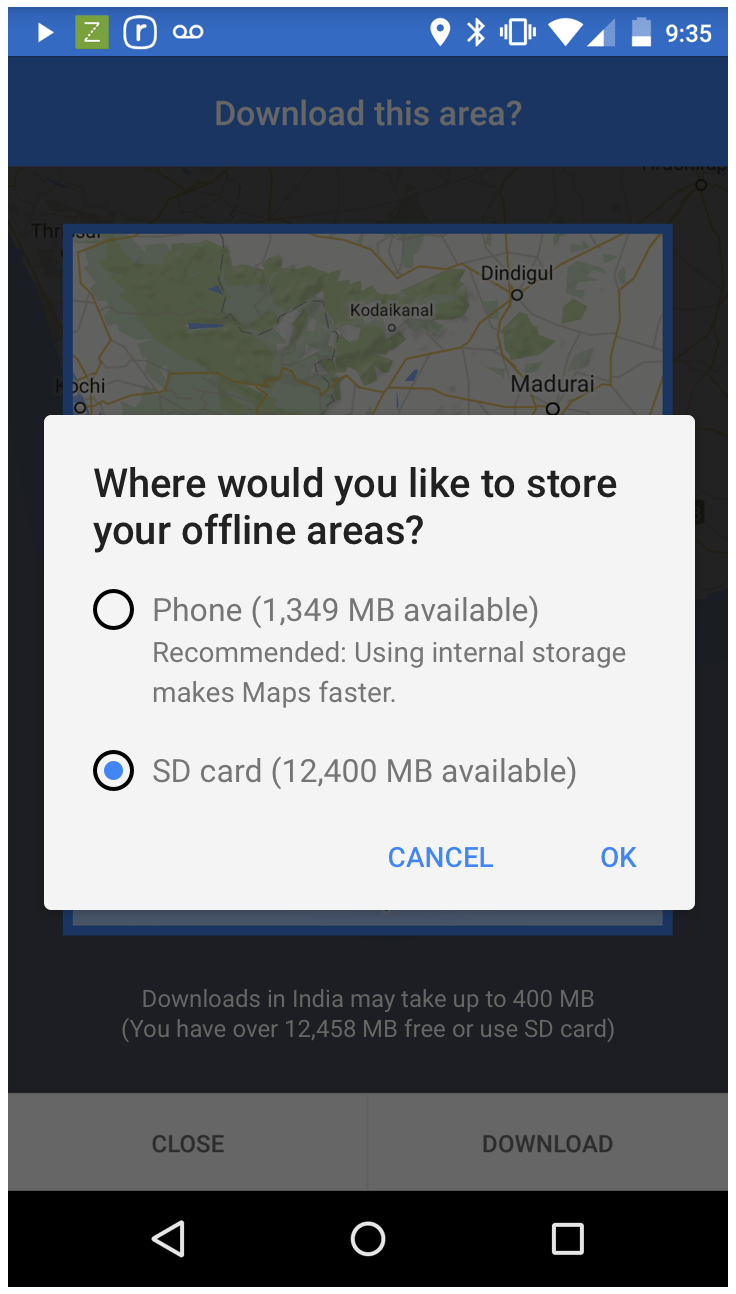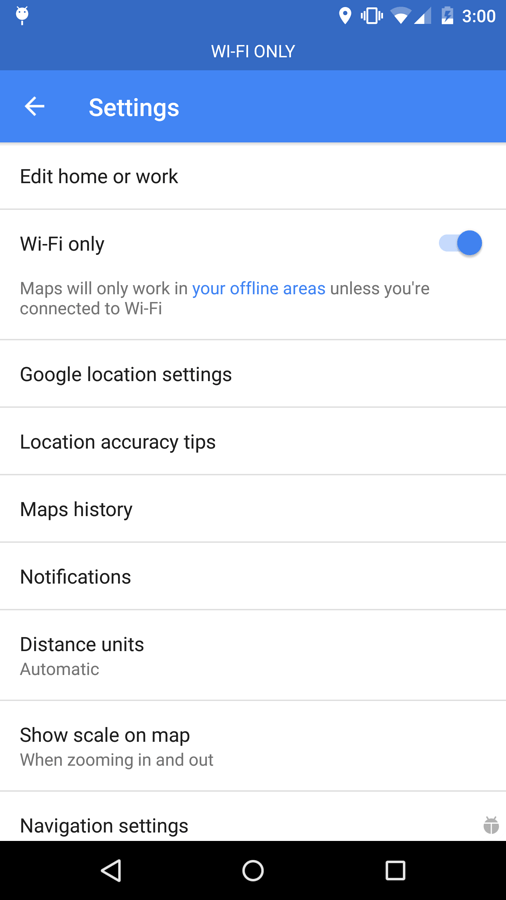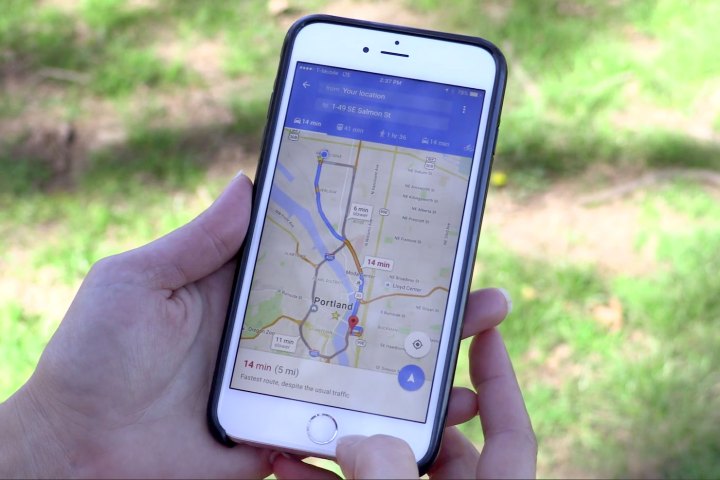
What if you don’t have any available Wi-Fi hot spots near you? Triggering the mode forces Maps to go entirely offline on Android — and “you can still use other apps and the rest of your phone as you normally would,” according to the Google Maps blog post. “You might even save on battery life, too.” If you happen to hop on a Wi-Fi connection, the map will update.
To go into Wi-Fi only mode, swipe right from the side to open up the menu, go to Settings and tap on Wi-Fi only. You’ll see a notification at the top of the app that indicates you’re in Wi-Fi only mode, so that you don’t forget to turn it off when you want to go back to using data. Google has been testing the Wi-Fi only feature for about a month in the beta version of the Maps app.
You’ll also now be able to save areas of the map straight to your SD card if your phone supports a MicroSD card slot. That’s helpful if you don’t have a lot of storage on your smartphone. Swipe right to get to the menu again and tap on Offline areas to see what you have saved. You can save a relatively large area, and you’ll have the option of saving it to your internal storage or to an SD card if the app detects you have one. These offline areas are updated every 30 days whenever you’re on Wi-Fi.
Offline areas has been around for a while, but the app still used some data if a data connection was available. Now, with Wi-Fi only mode you can set up an offline area, trigger the mode and you won’t have to worry about the app using data again.
The update should be rolling out now, but it looks like it’s currently available for Android only.
Editors' Recommendations
- What is Wi-Fi calling, and how does it work?
- Google Fi: Phones, plans, pricing, perks, and more explained
- Apple Maps vs. Google Maps: Which one is best for you?
- Google Maps’ new community feed aims to keep you in the loop
- Google Maps reminds you to wear a mask in new update