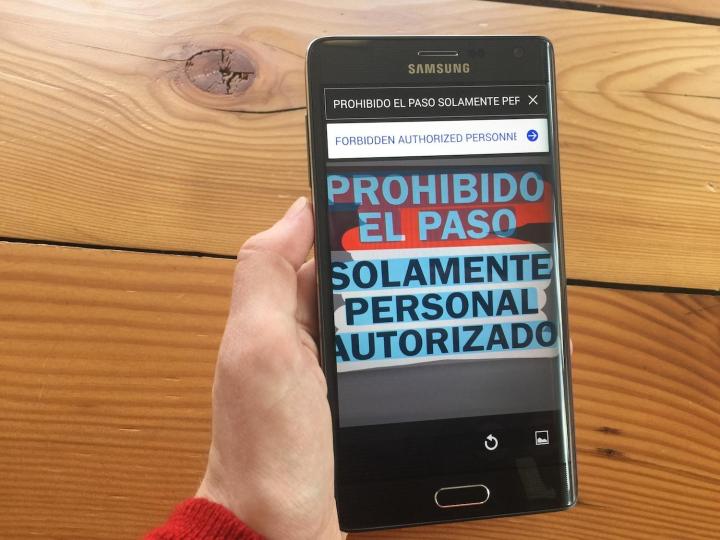
This meaty addition brings the total number of snap-supported languages to 27, an impressive jump from the seven that lens-based translation debuted with in January. (Notable additions include Catalan, Croatian, Czech, Danish, Dutch, Filipino, Finnish, Hungarian, Indonesian, Lithuanian, Norwegian, Polish, Romanian, Slovak, Turkish, Ukrainian.) Lost in Bulgaria with nary a clue how to get to Burgas, or want to know just what’s in that Swedish nyponsoppa the hostess so highly recommended? Set the language to “English” along with the language you’d like to translate, click the camera button, and you’ll be well on your way.
And Translate’s improving in other ways. Thanks to a neural network not unlike the one powering Gmail’s new spam filter, pic translation now works offline. It’s fairly heady stuff: algorithms drive Translate to sift through images and identify what’s a letter and what isn’t. It’s even smart enough to account for fake reflections and smudges. In all, Google says the localized translation gives better results than the old, Internet-dependent system without sacrificing speed.
Beyond text, speech-to-speech translation is now much more responsive. The search giant says the update should make translation across the 32 supported languages work reliably even on flaky connections.
Google says the update will roll out to Android and iOS users “over the next few days.”
