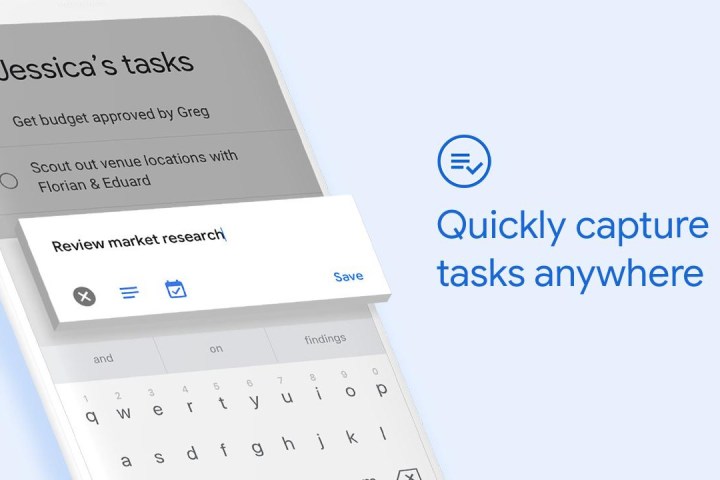
Find yourself struggling to keep yourself organized, and consistently lose track of your daily tasks? Google has quietly launched a new app, Google Tasks, for iOS and Android that wants to be your go-to to-do app.
It’s a simple app, with a straightforward premise: Note down the tasks you need to do, and use the app to make sure they’re done. The twist comes from Google’s integration of the app into its other G Suite services. Namely, you can create tasks and to-do lists directly from Gmail or Google Calendar, and then use this app to manage them. This comes as a part of a larger update to Google’s Gmail that adds a bunch of extra features to the venerable service, as well as some added integrations with other G Suite apps.
This interconnected nature is certainly a part of the charm of Google Tasks, but it’s also entirely possible to use Google Tasks without Gmail, Google Calendar, or any other elements of Google’s G Suite. Users are able to add tasks in the app by tapping the large blue oval Add new task at the bottom of the screen, and add comments for specific tasks, as well as reordering them by dragging and dropping. If time is of the essence, then tapping a task will also allow you to set a due date, (though no specific times, oddly), and if a task needs splitting up into different sections you can add subtasks from here too.
If you’re organizing tasks for both work and play and like to keep the two separate, Google Tasks also supports task lists to help you keep things separate. To get going on that, just tap the hamburger icon (three parallel lines) in the bottom-left and tap Create new list. You can then navigate between lists by hitting the hamburger icon and selecting the right list.
In terms of design, Google Tasks is one of the first examples of Google’s new Material Design 2 that we expect to see featured in future Google products. Look for longer oval buttons, more rounded corners, and a general darkening of the color palette compared to Google’s previous Material Design.
Google Tasks is currently available on the Google Play Store, will soon be available on Apple’s iOS Store, and a desktop version is available too. If you’re interested in getting some more organization in your life and want to explore options outside of Google’s offerings, then check out our list of the best to-do apps for both iOS and Android.




