Bookseller Barnes & Noble has launched Nook for Android, bringing its ereader platform to Android-based smartphones and devices. Using the Nook applications, readers can not only tap into their Nook titles on the go, they can also share ebooks with friends via Barnes & Noble’s LendMe technology: users can push eligible ebooks to friends for their use for up to 14 days, where they can access them via a Nook reader, or a PC with Barnes & Noble eReader software.
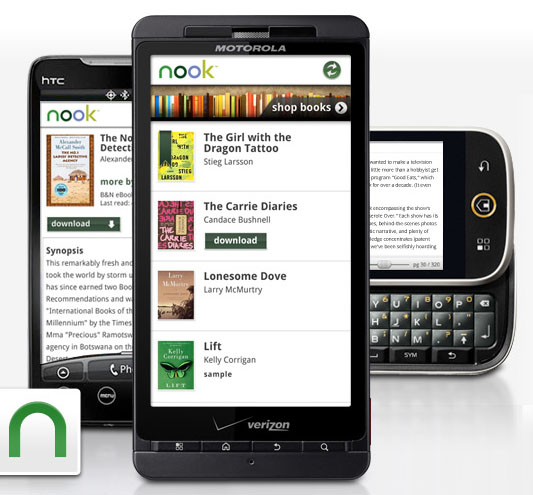
“Nook for Android is customizable, fun, and easy to use, and we’re excited to deliver the most-requested version of our free ereading software to the growing number of mobile customers using Android-based devices,” said Barnes & Noble digital products VP Douglas Gottlieb, in a statement. “Android customers can enjoy the great Nook ereading experience on their mobile device, including access to our vast digital catalog and their personal B&N digital library at their finger tips. And, of course, Android users can now enjoy Barnes & Noble’s unique ebook lending feature to share their favorite ebooks with friends.”
Nook for Android requires Android 1.6 or newer, and for now only applies to ebooks: magazines and newspapers aren’t supported. However, users will be able to browse and buy from Barnes & Noble’s online ebook store, tap into their library of B&N ebooks they’ve purchased, and sync their reading across multiple devices. Users can also customize the Nook reading experience with different fonts, the ability to switch between portrait and landscape mode, and read ePub titles.
The Android version of the Nook app is Barnes & Noble’s first foray into smartphones, although the company has announced plans to bring the Nook ereader to BlackBerries as well as Apple’s iPhone/iPod touch and iPad devices “in the coming months.”
Barnes & Noble’s move into mobile platforms mirror’s Amazon.com’s strategy with its Kindle platform: offer physical ereader devices, but also let customers tap into the content using computers and mobile devices. Although Amazon is currently ahead in terms of the number of mobile platforms it supports, Barnes & Noble’s LendMe feature—if supported by enough popular titles—could be a deciding factor for some customers—after all, fourteen days is more than enough time for most people to read a book.

