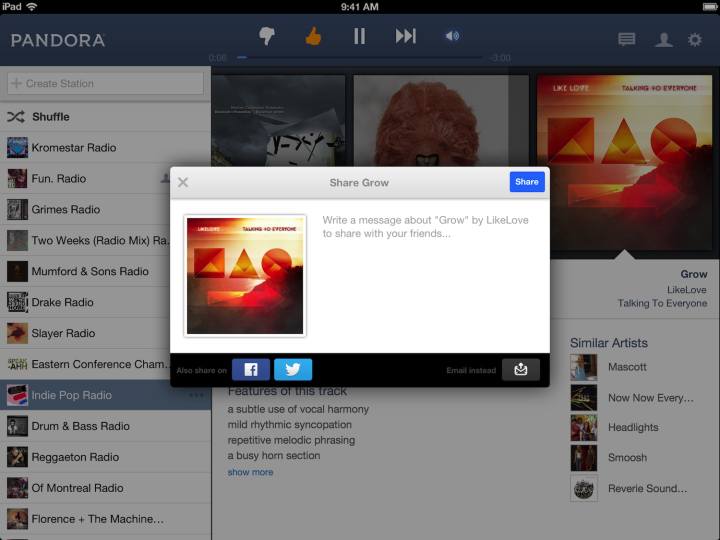
Weeks after killing off its 40-hour listening limit, Pandora has launched an all-new look to coincide with today’s release of Apple iOS 7. The revamp includes a redesigned iOS app for iPhone and iPad devices, a new video ad, and a new logo – all of which may help the music streaming company fight back the looming competition from iTunes Radio.

For iPhone users, the update to version 5.0 of Pandora (iTunes link) offers little besides the new, “lighter” looking logo. But on iPad, it’s a whole new experience. Here’s how Pandora describes the changes:
Enhanced Listening Experience & Personalization – We’ve significantly upgraded core Pandora functionality, such as adding variety to a station with artist suggestions and viewing station details, in addition to giving listeners the ability to easily shuffle, rename and delete stations.
Deeper Music Discovery & Exploration – Listeners can explore more about the artist and album that is currently playing as well as easily purchase tracks from iTunes through enriched artist pages that include similar artists and genome traits of the current track spinning, plus lyrics, artist biographies and album discographies.
Your Personal Profile & Music Feed – Your detailed timeline captures music preferences for each individual listener, such as stations created, bookmarked tracks and thumb history with the option for users to make the profile either public or private. The Music Feed offers a centralized place to view music activity, making it easy to explore what friends and other listeners with similar musical tastes are discovering and enjoying on Pandora.
The Ability to Connect & Share Music with Friends – Social sharing features are available on iPad for the first time, with listeners able to publish their music activity to Facebook with the Pandora Timeline app, as well as manually share links to favorite stations with followers on Twitter.
Pandora Chief Marketing Officer Simon Fleming-Wood says in a blog post published today that the redesigned app is just part of a complete company renovation that honors the company’s 14-year history “while looking to the future with a bolder, more modern identity.”

Pandora’s brand make over comes amidst heated competition from a variety of music streaming companies including Rdio, Spotify, Google Music – and, with the release of iTunes version 11.1, iTunes Radio. Like Pandora, iTunes Radio lets users build “stations” based on artists, genres, or songs. Unlike Pandora, however, the ad-free version of iTunes Radio comes with an iTunes Match subscription, which costs $25 per year compared to the $36 per year fee for a Pandora One subscription. The free version iTunes Radio also lets you skip songs as often as you want, while Pandora limits users to six song skips per hour. Lastly, Apple has another obvious advantage: iTunes Radio is directly connected to Apple’s music store, which already has the credit card numbers connected to some 575 million accounts, making it all the easier to just sign up for iTunes Match with a simple tap of the finger.
Fleming-Wood says the iOS app and logo are just the beginning, with a redesigned website UI and Android app coming down the pipeline soon.
Editors' Recommendations
- An Apple insider just revealed how iOS 18’s AI features will work
- This one thing could make iOS 18 the best iPhone update in years
- When will Apple release iOS 18? Here’s what we know
- This could be our first look at iOS 18’s huge redesign
- How to change your iPhone’s notification sound in iOS 17


