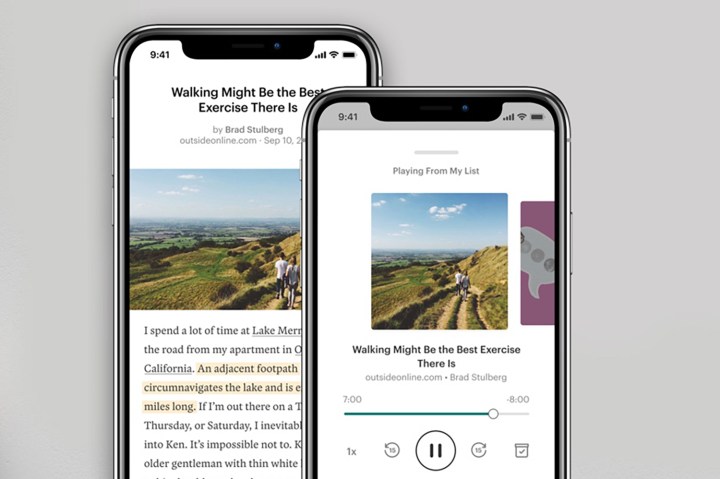
You may know it as the pre-eminent read-it-later app, but Pocket is now promoting a different option for catching up on the news: Listen-to-it-later. The Mozilla-owned platform has launched a redesign that includes a revamped and much-enhanced feature for listening to articles. While it was possible to listen to articles before, the option wasn’t prominently displayed, controls were limited, and the text-to-voice service was unnatural and difficult to follow.
With its refreshed app for both iOS and Android, Pocket has partnered with Amazon to use its Polly voice-to-text service, which sounds significantly more human than its predecessor thanks to the addition of appropriate rests and inflections in the sentences it reads. It’s not perfect, mind you — it is a robot, after all — but the quality is at the same level as Alexa in an Amazon Echo, so most people should find it a satisfactory option for hands-free use.

Additionally, the update delivers a full-screen listening mode with granular controls like 1x speed, 15-second fast-forward and rewind buttons, and a slider for jumping to a specific point in an article. Previously, the app offered only a small control panel at the bottom of the screen, and just a few controls: Play, pause, and skip. On iOS, it also wasn’t possible to queue up multiple articles — now that feature is available on both platforms.
To emphasize the new feature, the redesigned app places a prominent headphones icon at the top of the display both in a reading list and at the top of articles. Additionally, it’s now possible to listen to Pocket articles through Alexa-enabled devices.
These changes are sensible. If Pocket wants to grow, it needs to move beyond its reputation as a repository for written content, and become a platform for video and audio, as well. But there are some aspects of the update that aren’t being quite as well-received so far. Pocket introduced a new typography and user interface for articles designed to make reading easier on the eyes, but on the Google Play Store, there are quite a few people complaining about the new sans serif font, which they say is harder to read. Whether or not the criticism is valid or represents a simple resistance to change, at least Pocket is offering an alternative — skip reading, just have a listen.
Editors' Recommendations
- The Tecno Pocket Go looks like the AR glasses of my dreams
- I abandoned my iPad for an Android tablet and didn’t hate it
- The 6 biggest iOS 17 features that Apple stole from Android
- Forget ChatGPT — Siri and Google Assistant do these 4 things better
- What is Google Assistant? Here’s the guide you need to get started


