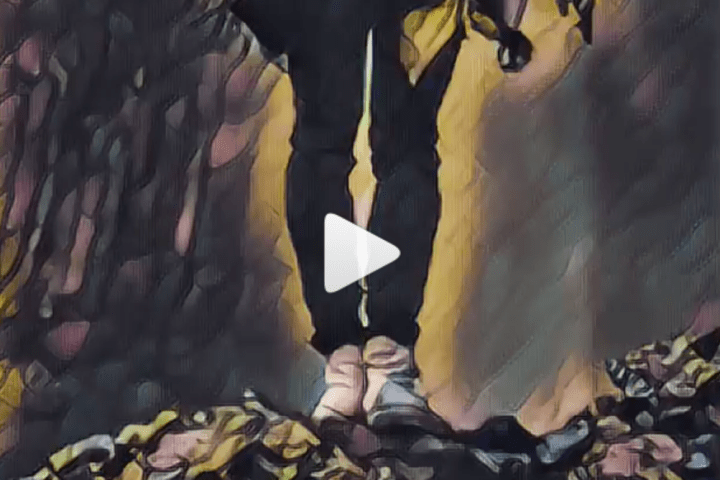
Prisma’s filters inspired by various artistic styles have given the app a large user base, using artificial intelligence to turn photos into paintings quickly and simply. Now, nine of those filters are video friendly.
The iOS update allows users to edit up to 15 seconds of video. Since the software is stored internally, users can edit their videos without an internet connection — and without using a big chunk of data. Along with editing video, the app allows users to shoot video without leaving the app. Applying the filters to videos will take a bit longer than working with single images — the iPhone 7 can do the deed in about 30 seconds, the 6S a minute, and the 6 double that.
While video compatibility for the Android version is still in the works, a new version of the app on the Google Play Store allows the app to be accessed without an internet connection. According to app developers, more than half of the available filters are available to download for use offline, a feature iOS users have enjoyed for more than a month.
The developers plan to continue adding video compatibility, extending the nine available filters for video files on iOS until all effects can be used with both stills and video. The company also said compatibility with GIFs is also in the works.
The video update is compatible with the iPhone 6 and later models while the latest Android version requires Android 4.1 and up.


