Moving WhatsApp chats from Android to iOS has been a painful task for years. But not anymore, as Apple and WhatsApp have made the process a whole lot easier. Starting today, Apple is adding a feature that allows you to move chats between the two platforms. The feature is a part of Apple’s existing “Move to iOS” Android application. It’s worth noting that the feature is currently available for beta users only, so non-beta users might have to wait for a week or two as it’s rolled out in phases.
This is a big move since 2 million people use WhatsApp and, until now, there wasn’t an official method to move conversations between Android and iOS. There have been third-party solutions here and there, but nothing officially backed by Apple or WhatsApp. With the feature becoming available, users will be able to move their chats swiftly from Android to iOS.
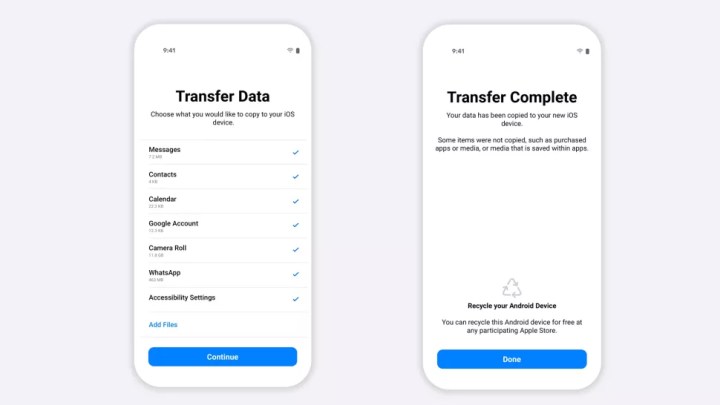
In addition to needing the Move to iOS app, there are a few other requirements users need to be aware of. Your iPhone must be running iOS 15.5 or later, and your Android phone needs Android 5.0 or above. You also need the latest version of the Move to iOS app, the most recent version of WhatsApp on your Android phone, and both your Android and iOS devices need to be on the same Wi-Fi network.
Once you’re sorted with these minimum requirements, head over to the Move to iOS app on your Android device. Along with giving you prompts to transfer calls, texts, etc., you should see a new option for WhatsApp. The transfer process may take a while depending on how many conversations you have, but the steps are now there to bring your chats with you.
While it is annoying that it took so long for iPhone users to have this option, we are happy to see it arrive. WhatsApp remains one of the biggest chatting apps on the market, and now, you don’t have to worry about upending your conversations just because you want to switch smartphones.



