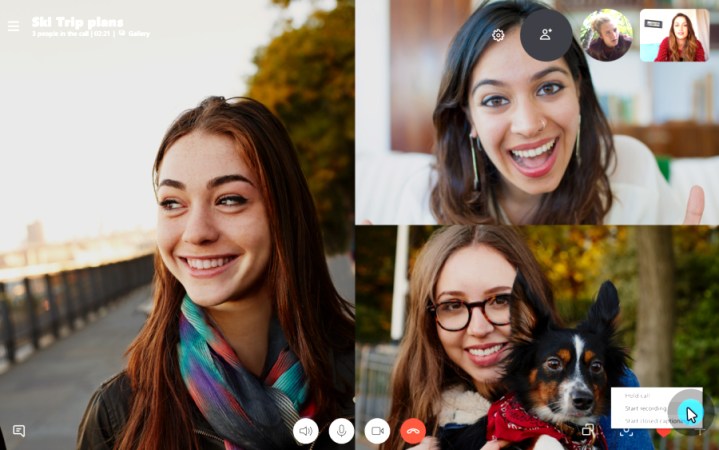
Skype has finally gotten around to adding call recording to its service.
The Microsoft-owned company said the feature is available now on the latest version of Skype for desktop and mobile. But somewhat surprisingly, it’s not yet ready for Windows 10. Hang in there though — it’s coming for Windows 10 in “a few weeks.”
“When we added video to Skype calls over 10 years ago, the ability to share important moments with loved ones took a big step forward,” Skype said in a post announcing the new feature, adding, “Today, we’re introducing call recording to help capture special moments in a Skype call with your loved ones or record important meetings with your colleagues.”
It’s easy to record a Skype call. Simply hit the “+” sign at the bottom of the display, then select “start recording.”
Whenever someone in the video chat hits the record button, everyone else in the chat will be notified by way of a banner, in order to keep everything transparent.
The cloud-based feature records everyone’s video, as well as any screens shared during the call — in other words, it’ll record the Skype conversation from the perspective of each caller, as the display will vary slightly for each person. When the conversation is over, you have 30 days to download it and/or share a link to it.
To save a call on desktop, go to your chat and click “more options,” and then select “save to downloads,” or “save as” if you want to put it in a particular folder.
Saving a chat on mobile is straightforward, too. Simply tap-and-hold the recorded call in the chat and then, when the menu shows up, tap “save.” The recording will then automatically download and save to your device’s camera roll.
Skype for Business customers have been able to record their calls for a while, so it’s a mystery why it’s taken so long to land for Skype’s regular service. Up to now, anyone who wanted to record their Skype calls had to download third-party software, and so it remains to be seen whether users ditch their regular recorder in favor of Skype’s built-in offering.
Skype’s call-recording feature lands in the same week that the app ditched its Snapchat-like “Highlights” feature in a series of changes designed to simplify the app after a year in which it cluttered the interface with extras that users didn’t want.
If Skype is still failing to deliver, check out Digital Trends’ suggestions for other software that offers the same kind of service.
Editors' Recommendations
- You can finally move your WhatsApp chats from Android to iOS
- How to record a Skype call
- Google’s latest Pixel software update can help you get a good night’s sleep
- Google may be preparing call-recording functionality with built-in transcription
- Get ready to write!. You can finally buy an official Nintendo Switch stylus


