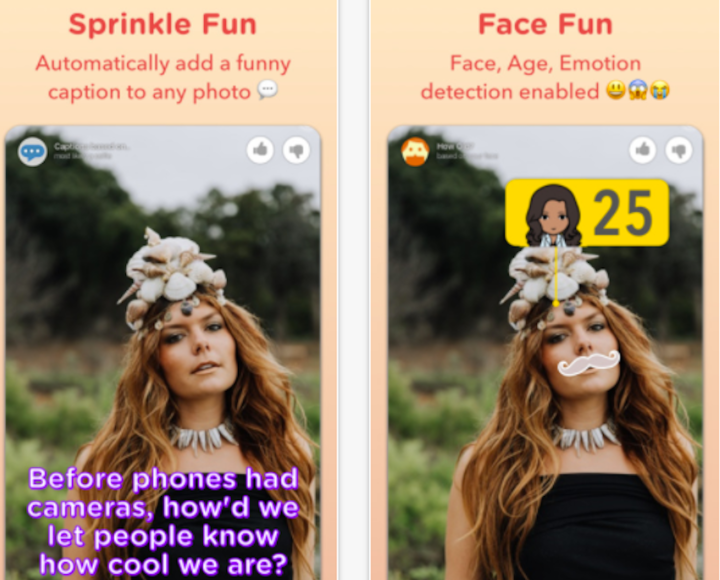
For now, it’s an iOS-only application but it already appears quite popular, having made its way into the “New apps we love” section of the App Store. Taking aim at a younger generation of users, Sprinkles gives you everything you need to decorate your photos (like stickers, emojis, and more), but differentiates itself by adding a bit of artificial intelligence to the mix.
You see, Sprinkles is able to detect faces, figure out how old the photograph’s subject is, how he or she is feeling, and thereby suggest captions for you. Because we can’t all feel clever all the time. Sprinkles can even tell you who your celebrity look-a-like is, which could go a long way in helping you determine what to write under your image.
While none of these features in and of themselves are brand new (Microsoft previously helped you find your celebrity resemblance with CelebsLike.me, and guessed your age with How-Old.net), it’s notable that all these tools are now living under a single roof in a single app. Not only can Sprinkles suggest captions based on the content of the photo, but it can also draw inspiration from where or when the photo was taken (like a TGIF caption for your end-of-the-week snapshot).
Once you’ve sufficiently jazzed up your picture, you can share the masterpiece via text, Facebook, Twitter, email, among other methods. So if you are looking for another photo app to distract you, Sprinkles may be a good way to go.
Download for iOS

