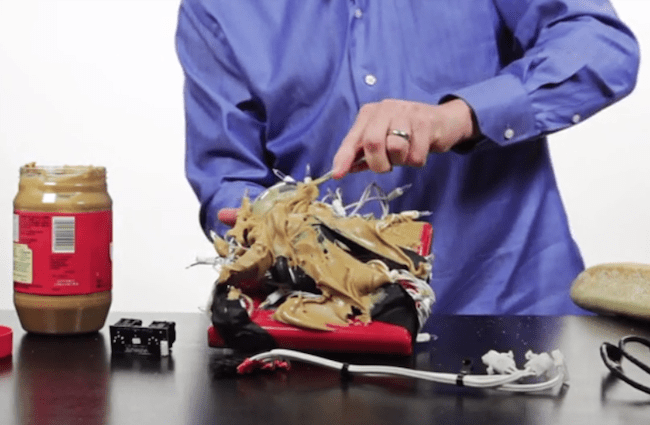
Of course, the first step is the screen. Walsh uses the tried and true children’s toy Etch-A-Sketch instead of a Retina display. Then, he explains how to make a motherboard to power the device using cables from your TV or old speaker wires, depending on what you’ve got lying around the house.
Related: Watch more of our favorite Conan O’Brian videos
For app notifications, you’ll need a string or two of Christmas lights, which will illuminate when you get emails and whatnot. Walsh says that if you’re big on apps, you should add more than one string of lights.
He then adds peanut butter, cake, acid, and other truly random ingredients to the mix, which he promptly places in a pillow case, mixes, and leaves to “ferment” like wine for 12 hours. Just like any good DIY host, Walsh doesn’t make you wait that long, though and brings out the finished product: a beautiful, black iPad from Apple, all covered in peanut butter and pieces of wet chocolate cake. Mmmmm.
Walsh unceremoniously cleans it off and then it’s all over. Now that you know just how simple it really is to make an iPad, will you go out and buy the upcoming iPad Air 2?
Editors' Recommendations
- Apple is about to do the unthinkable to its iPads
- We finally know when Apple will announce its 2024 iPads
- Here’s how Apple could change your iPhone forever
- How to use iMessage on an Android phone or tablet
- Best iPad deals: Save on iPad Air, iPad Pro, iPad Mini for the New Year


