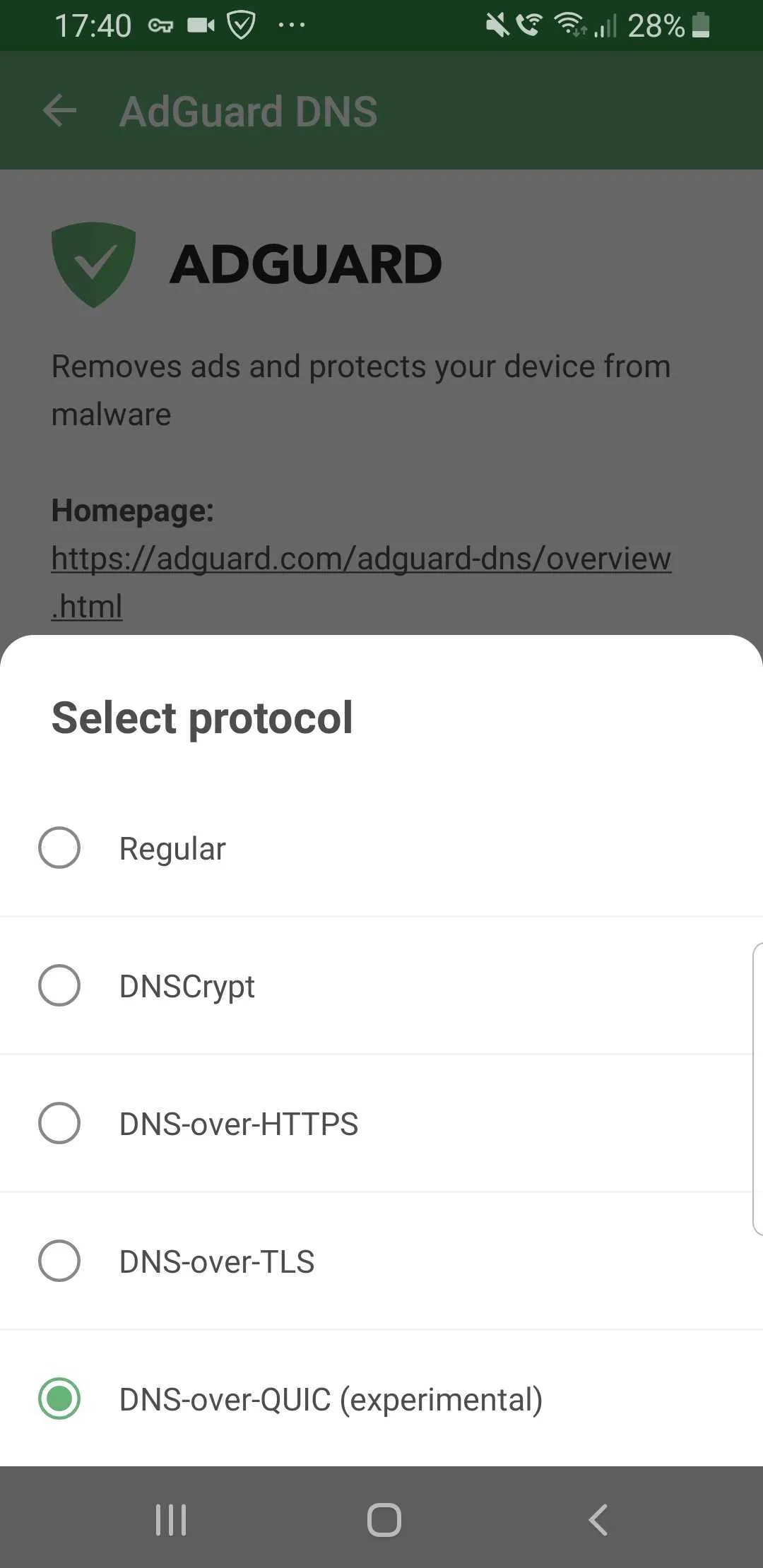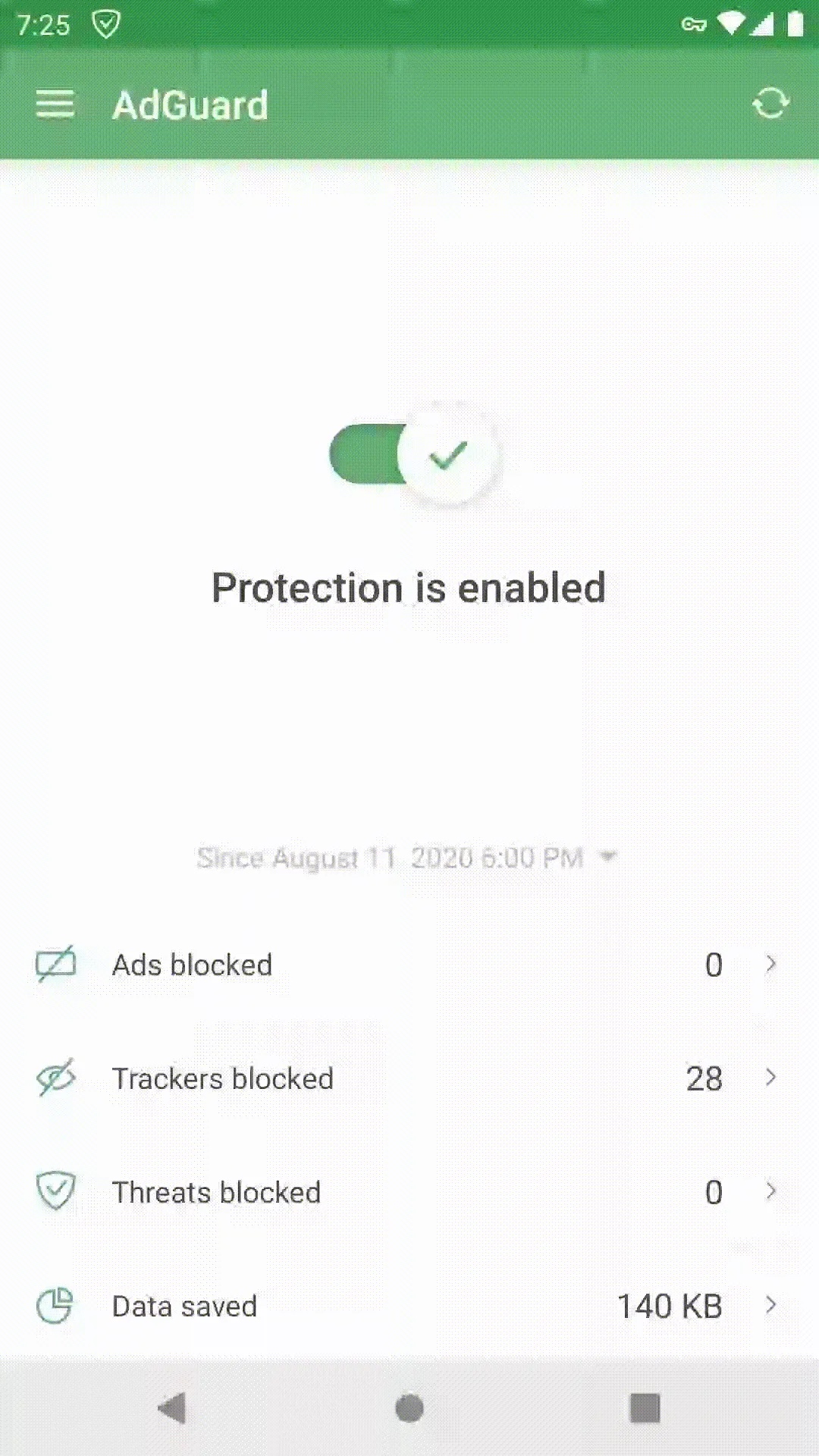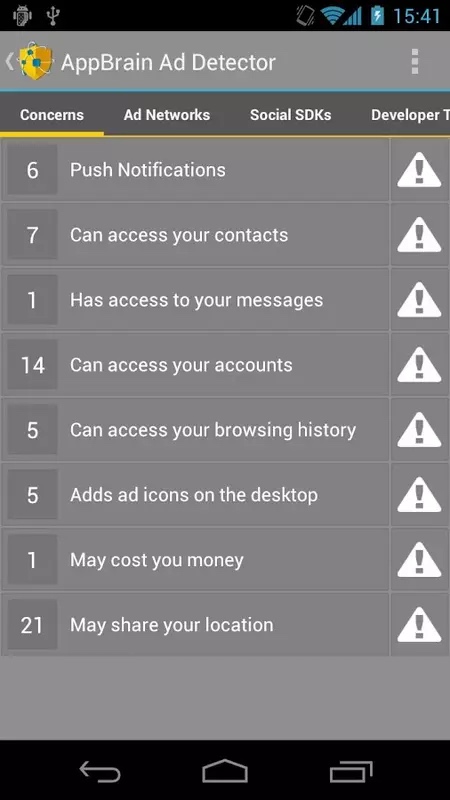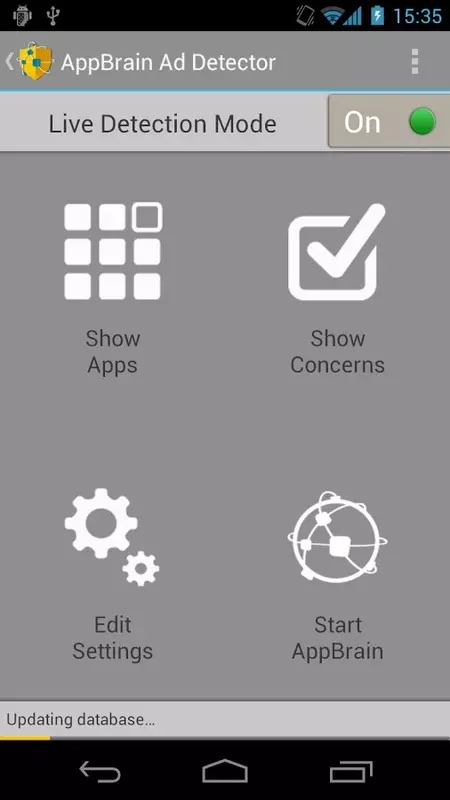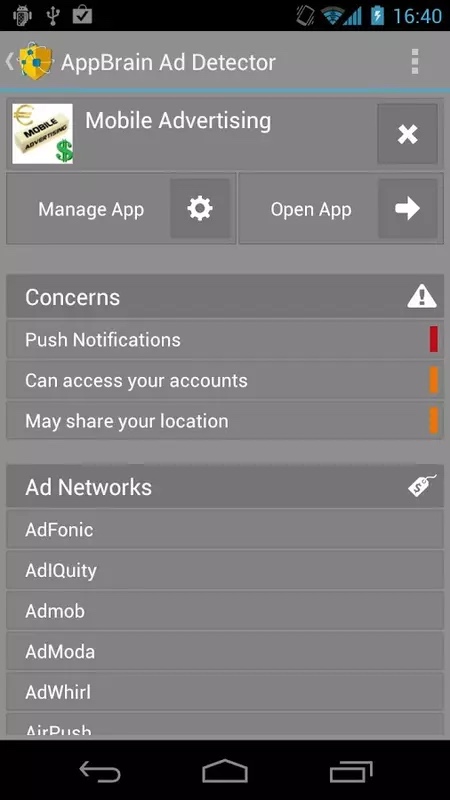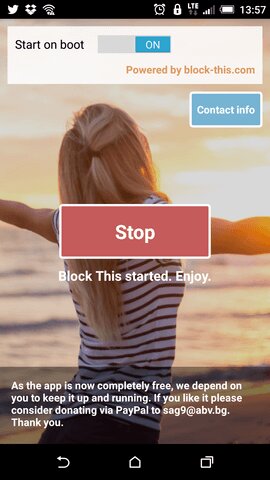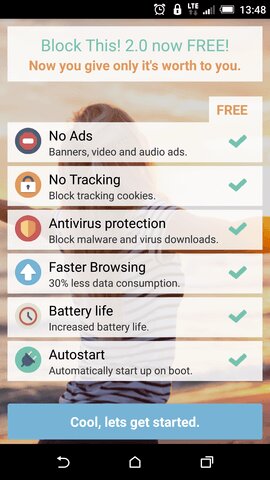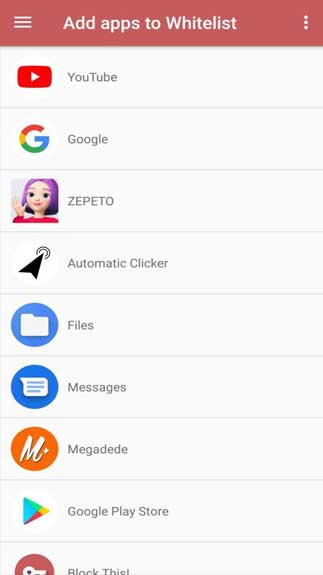No one likes ads — pop-up or otherwise — intruding on their online experience of reading or video viewing, but ads are everywhere on the internet. One of the best ways to shield yourself from them is to install ad-blocker software that detects and disables annoying videos, graphics, and text ads that appear on your Android device while using apps or browsing websites.
Ad-blocking is controversial, which is why Google has removed specific ad-blocking apps from the Play Store. Google’s business model is built on ads, so the issue goes beyond the relative quality of ads. Ads are a financial lifeline for many sites — the difference between running a site and shutting it down. Installing an ad-blocker app on your Android device means you are likely affecting the livelihood of those who run the sites you enjoy, so try to be selective.
If you still want to install an ad blocker, we have a few suggestions for the best ones. Our selection also includes ad detectors and ad-blocker browsers. Keep in mind that a large number of these apps are not on the Google Play Store, so this does carry some risk.
Not on Android? Have a look at our favorite ad blockers for iPhone and the best ad blockers for Chrome.
AdAway
Now in its sixth incarnation, with many under-the-hood technical improvements, AdAway operates as a free, open-source ad-blocking app for Android, available for rooted and non-rooted devices. AdAway blocks ads using host files, such as text files that map host names to IP addresses. You can whitelist or blacklist domains or add new host files. AdAway needs root access because host files are located in the system partition. With non-rooted devices, the app uses VPN to block outgoing connections to ads and trackers. You can also download built-in ads and blocker lists as host files directly within the app.
AdLock
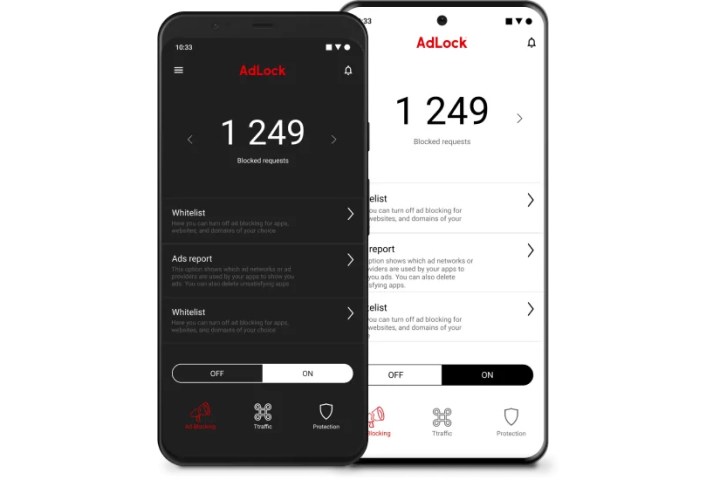
AdLock lets you run apps and browse websites without encountering intrusive blinking ads, pop-ups, banners, and auto-play videos. You can install AdLock and leverage its features without root access. AdLock prevents phishing by obstructing suspicious or unsolicited requests, which in turn helps to secure your personal data. When AdLock is enabled, it will also help to protect your phone from bugs and spyware. You can restrict internet access to specific apps or stay connected only when the screen is on so you never exceed your data cap.
Adblock Browser
Unlike most ad blockers, Adblock Browser is available from the Google Play Store as a free, open-source browser extension that optimizes your browsing experience. It works on both rooted and non-rooted devices to block ads and disable tracking. The app does not block every single ad — it allows non-disruptive ads, known as “acceptable ads.” This feature gives you the benefits of an ad blocker but supports and protects honest, non-intrusive content creators as well. However, you can also block acceptable ads by adjusting your mobile browser preferences.
AdGuard
AdGuard shields you and your private data from online trackers and analytics systems that can steal data while you browse your favorite websites. AdGuard’s browser extension blocks ads throughout your mobile architecture, including video ads and ads within your apps, browsers, games, or websites. Dozens of ad filters are available and are updated regularly. An array of settings and filters, combined with app management tools, help you customize your ad preferences, while loading fewer ads saves significant bandwidth.
AppBrain Ad Detector
AppBrain Ad Detector gives you the lowdown on all possible spyware and ads for apps installed on your phone, including push notifications, spam ads, and privacy-compromised apps. It pinpoints adware so you can remove the offending apps; alerts you to which apps have permission to access your location, contacts, messages, or accounts; lets you know which ones use services that cost money; and helps you remove them. It points up embedded ad networks like Admob, Millennial Media, ChartBoost, TapJoy, and others and identifies which ones actually push ads. It also reveals which apps have SDKs like Facebook, VKontakte, or Twitter. Built-in developer tools identify Google Analytics, Flurry Analytics, Google Play in-app billing, Android support library, ACRA, Phonegap, and other libraries.
FAB Adblocker Browser
This private browser with Adblock offers ad-free web and private browsing and warns you of possible malware and adware. It blocks ad cookies from third parties via incognito mode and lets you automatically update the Adblock filter list. Since it is not an ad-blocker per se but rather a browser that includes an ad blocker, you can find it on the Google Play Store. The browser blocks video ads, banner ads, and pop-ups. It removes ads and trackers from streaming video, prevents redirects to ad-dominated sites, and cleans up banner ads to improve your browsing experience. Your browsing history is not saved, and you can also add a password to this browser to further protect your privacy.
Block This
Block This is an open-source and free-to-use app that employs DNS blocking to ensure it’s using less battery power than competing filter-based ad-blocker apps and browsers. This app’s primary advantage is that it blocks all app and browser ads, pop-ups, banners, and tracker cookies. It also provides malware and antivirus protection to facilitate improved browsing speed. That is accompanied by a reduction of mobile data traffic to ensure your safe and efficient use of the internet.