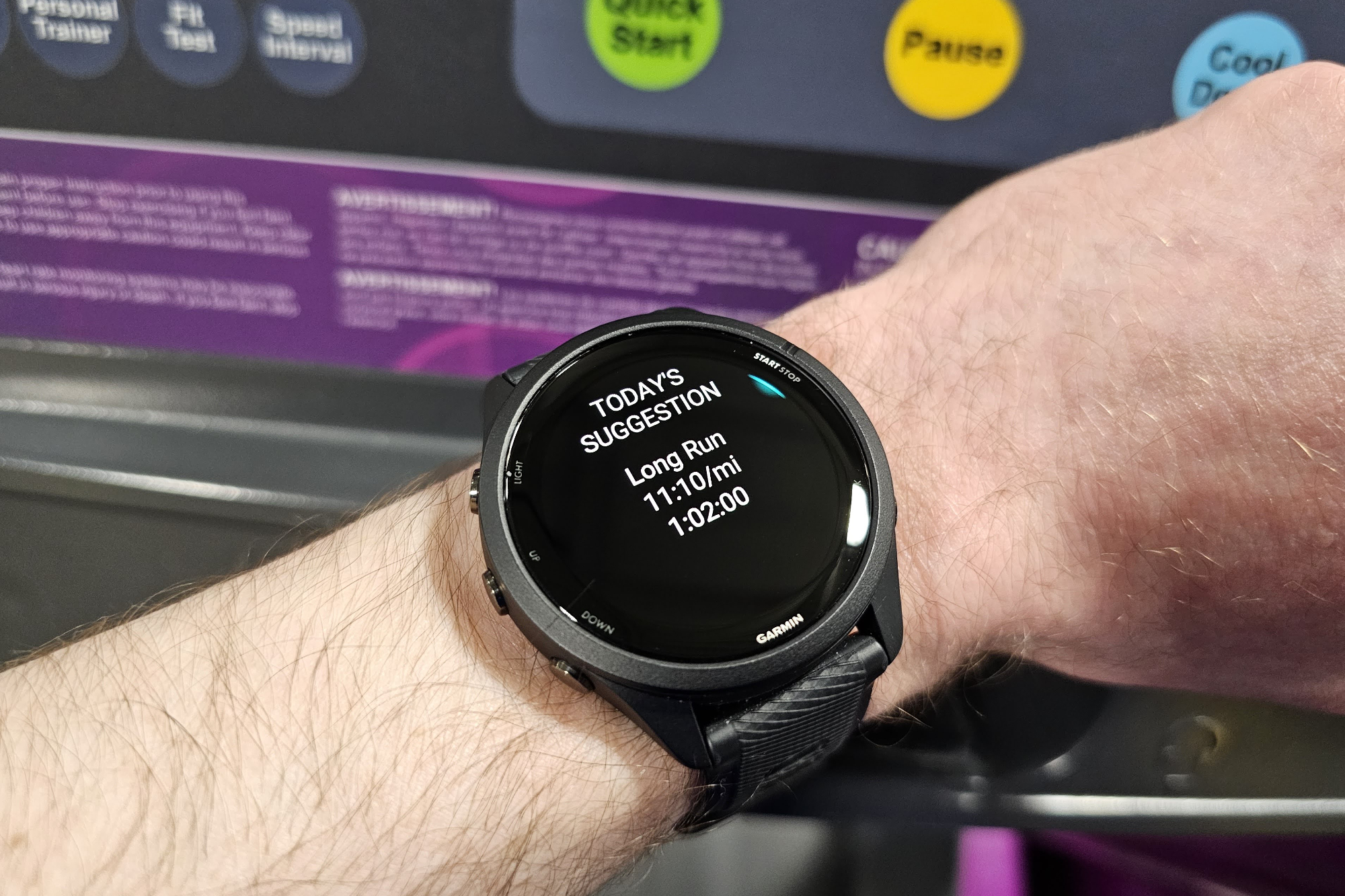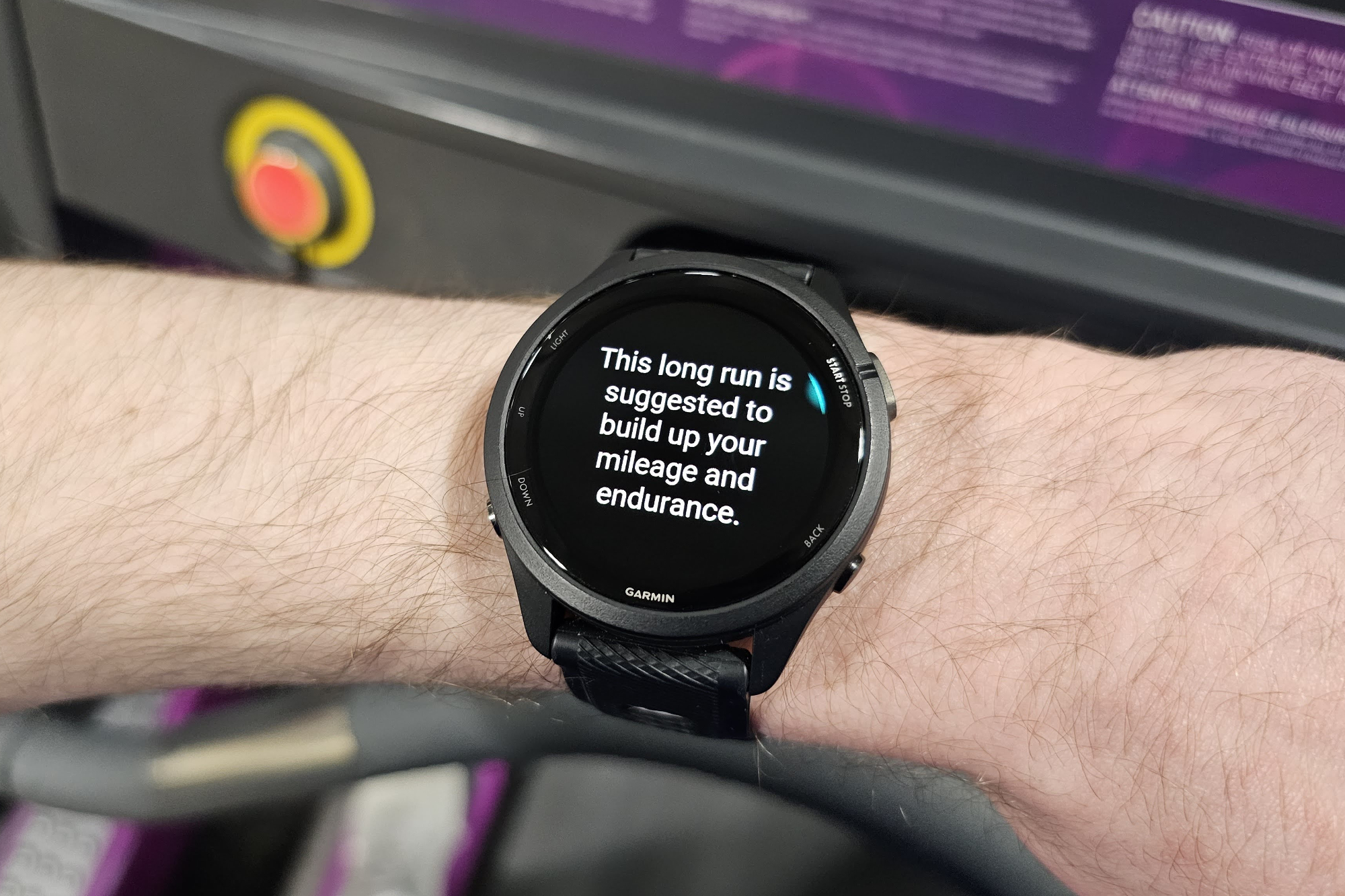As expected, WWDC 2023 was a packed show. From exciting new features in iOS 17 to a 15-inch MacBook Air to Apple’s first foray into VR with the Vision Pro headset, there was plenty to get excited about. But I was focused on how Apple would improve the Apple Watch with watchOS 10.
To Apple’s credit, there’s a lot about watchOS 10 that looks great. The new design for full-screen apps is gorgeous, accessing widgets on your watch face is an ingenious idea, and I’m in love with the two new watch faces.
But for all the things Apple got right with its watchOS 10 update, I can’t help but look at it and feel disappointed. Why? There was one big change I was hoping to see — and Apple didn’t address it at all.
The Activity app looks great, but …

One of the biggest aspects of watchOS 10 is the new design language for apps. First- and third-party apps will now use the entire display to present information, and they look lovely. This also applies to the Activity app.
You still have the Activity Rings to look at when you open the app, but instead of scrolling and swiping to view information, you’ll find three shortcuts on the corners — including quick access to your activity stats, your friends’ shared activity, and your awards/trophies.

In addition to easier navigation, the app has also gotten a big visual upgrade. Your awards are now better organized into various categories, and the different pages for your Move, Exercise, and Stand goals now have beautiful full-screen views that look better than ever.
I never had a big problem with the layout of the Apple Watch’s Activity app, but it’s still nice to see considerable changes made to it. It looks more practical, is visually pleasing, and should be an all-around improvement over what we’ve previously had.
… it still has the same issues as before

However, as nice as the Activity app looks, Apple failed to do the one thing I was hoping for: A reimagining of its activity/fitness tracking.
How you track activity on the Apple Watch hasn’t changed since the first model launched in 2015. You’re tasked with filling your three rings each day, they all reset the next day, and then you’re expected to do it all over again. It gives you clear, simple goals to work toward, and it provides a great snapshot of your activity for a given day. But while its simplicity is what makes it work so well for so many people, it’s also the Apple Watch’s biggest downfall.
I recently ditched my Apple Watch for a Garmin watch, and the impact it’s had on my own fitness journey has been significant. My Garmin gives me suggested runs each day based on numerous health factors, and has legitimately helped me become a better runner. If I really push myself with an exercise or don’t get enough sleep, Garmin isn’t afraid to suggest a rest day, so I don’t overexert myself. My Training Readiness score shows me how well-equipped I am to push myself or if I need to take a breather.
The point is that Garmin — and other fitness platforms — offer tools that go far beyond closing three rings every day. The Apple Watch doesn’t account for rest days, doesn’t recommend personalized workouts, and doesn’t offer any insight into how much you should or shouldn’t push yourself.
That’s fine for someone who’s just getting started with their fitness journey and simply wants to increase their activity, but the minute you start taking things more seriously, you quickly find yourself yearning for more. That’s what happened with me, and a fresh coat of paint for the Activity app isn’t enough to win me back.
Apple needs to rethink activity tracking

Will Apple ever redo its rings system? I honestly don’t know. The idea of closing Apple Watch rings is so engrained into the wearable that walking away from it would likely do more harm than good.
And I’m fine with that! But there has to be a way to keep the rings while adding something more to it. Let people take rest days! Let us see how good (or bad) sleep quality impacts training readiness! Analyze my health data to recommend types of workouts that I should do!
The Apple Watch is one of the best fitness trackers on the planet, but it’s disappointing to see its excellent hardware and great software design continually held back year after year.
Here’s to hoping watchOS 11 does something about this.
Editors' Recommendations
- Apple issues fix for ‘ghost touch’ problem on older Apple Watches
- The 7 biggest features we expect to see in iOS 18
- Why you shouldn’t buy these 5 Apple Watch Series 9 alternatives
- Apple Watch X: The 9 biggest things I want to see
- I love my Apple Watch, but it pisses me off every single day