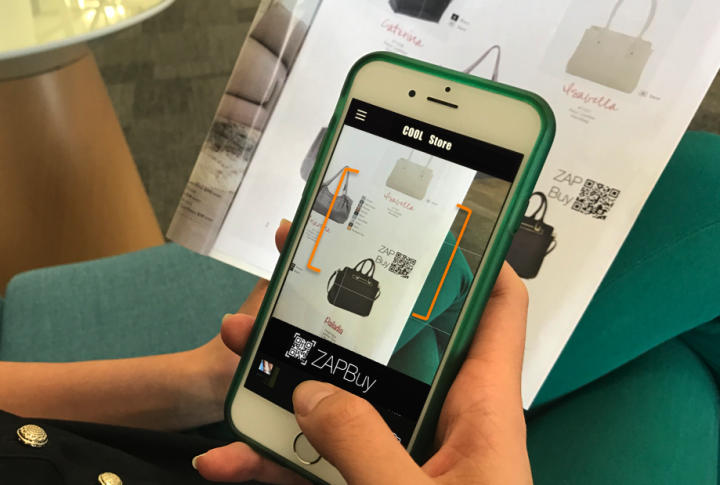
“ZapBuy’s secret sauce is that it converts any surface into a point of commerce,” said OmnyWay CEO Ashok Narasimhan. “It also allows brands and retailers to connect directly with selected shoppers based on a shopper relevancy index. By removing the friction from the process of making a purchase from an ad, OmnyWay is improving the shopping experience for consumers, leading to a significant improvement in conversions and sales.”
Indeed, even the most effective of advertisements today don’t allow for customers to take action immediately. They either have to remember a store name, remember an URL, and then navigate either the brick and mortar or online shopping experience. But with ZapBuy, OmnyWay hopes that customers and marketers both will be able to realize a truly effective way of completing a purchase.
Indeed, the company says, “Rather than shoppers leaving their current environment to make an ad-based purchase, ZapBuy brings the ‘store’ to the context they are in.”
The feature will work across a number of traditional advertising media, including print, display ads, social media ads, emails, television, and more. All you have to do is scan the ad with your phone, and voila — you’ll be able to make a purchase.
So guard your wallets (or rather, your phones). Sometimes, making it easier to buy things isn’t always the easiest on your bank account.
