
- Highly durable set of resistance bands
- App can track your reps
- Fast charge, long battery life
- Solid workout in the apps
- Resistance adjuster isn't stable
- A bit bulky for taking on the road
- Calorie tracking is slightly off
Resistance bands have been gaining popularity over the past few years. They’re easy to transport — think working out on the road — and can deliver solid results. One of the nicest things about training with resistance bands is that they offer an easy way to start strength training regardless of your fitness level. Resistance bands are typically as low-tech as they come. So when an opportunity to review a set that would track your progress and let you know how many calories you burn in a workout became available, I jumped at it.
That’s the idea behind the WeGym Rally X smart resistance bands. They use A.I. technology and a corresponding app to track your fitness data. The app also features timed workout videos to help you get started and discover new resistance band exercises.
Heavy-duty resistance bands, you can take with you

These resistance bands are definitely a step up from the basic rubber ones you’d get in a sporting goods store. At first glance, they reminded us of something the people training for American Ninja Warrior might use. While they might look a bit intimidating, they work as expected. Connect the wrist and ankle attachments to the bands and use them like other resistance bands — either doing floor exercises or inserting them into a door jam with the included door anchor.
At the base of each band is a smart sensor unit that connects to your phone via Bluetooth. Simply press the power button when you’re ready to exercise. It emits a blue light, so you know the app is ready to track your progress. There’s also a microUSB port neatly concealed in the smart sensor unit. We were impressed with how quickly it charged and how long it kept the charge (about two to three weeks with frequent use).

The resistance adjuster is the big rectangle unit in the middle of the resistance band. I love the idea that you can adjust the resistance as your strength improves. When you use basic bands, the resistance only changes as your body weight changes, or if you have varying bands for different resistant levels (low, medium, heavy, and extra heavy), so it’s nice to have a way to control that yourself.
Unfortunately, in my tests, the resistance adjuster wouldn’t stay in place all the time, so it was hard to have a consistent workout. That said, at no time did it feel like the bands, smart sensor unit, or resistance adjustor would fly off the wall and smack us in the face. The construction is solid, if not totally reliable.
Workouts & Tracking in the App
WeGym’s companion app (iOS and Android) is designed to help you see progress and inspire new workout routines. The app will track your results and log the results of each workout — whether you use one from the app or do your own. You can pick exercises based on Core, Shaping, Health Improvement, Strength, or Freestyle. The app will also take you through setting up a workout plan by asking you a series of questions. It’s fairly straightforward, and the recommended plan should yield results if you actually do it.
When working out with the Rally X, you can do your own exercise routine, and the unit will count how many reps and let you know the calories burned at the end of the workout. In our tests, we found it typically to be accurate — though the calories burned never seemed to line up with what our Garmin Watch told us we burned (something that happens with other workouts, too).
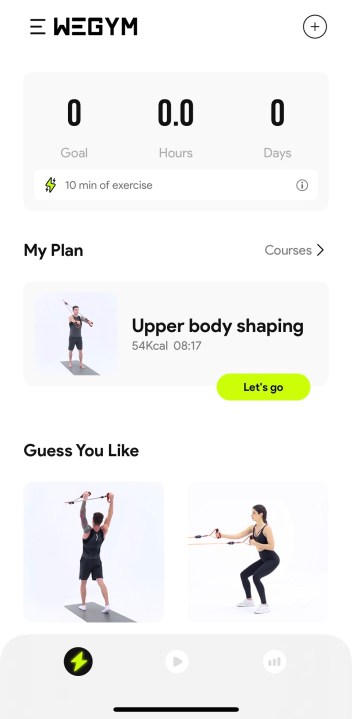
As noted, you can also do one of the workouts in the app. These are solid workouts clearly created with trainer input. For example, there’s a warm-up section and 30-second rest periods that instruct you on how to stretch during that time. The app will tell you how long each workout lasts, body areas of focus, and equipment needed. Throughout the routine, you can see how many calories you’re burning. The videos are easy to watch on a smartphone.
We should note that WeGym recently overhauled its companion app, and there are some definite improvements. For example, the music no longer plays during workouts, which is a good thing. Though probably meant to get the heart pumping, it did sound like music you’d hear at a rave that lost its DJ and had a kid filling in.
Our Take
The WeGym is a good idea, and the tech is mostly there, but it’s probably not for someone who isn’t serious about tracking their workouts. I took the bands with me on vacation for a couple of weeks, and between the bands and a yoga regimen, I could get in a decent workout. I could have also opted to leave these at home and take my lightweight resistance band that easily slides into the front of a suitcase and get a solid workout as well. We do appreciate that they are IP54 waterproof, so you can use them outside and not worry about the elements.
Even though the kit looks like it might be heavy, it’s really not too bad — it weighs a little over 3 pounds. It comes with a nice mesh bag to carry all the pieces, but it can be a bit bulky. One main reason to take these on the road is if you do a lot of exercises that require ankle attachments. Overall, I like the idea of smart resistance bands, but these aren’t quite baked yet. The fact that the resistance adjustor just wouldn’t stay in place during a workout is problematic. However, the app update is promising, and the company says the resistance adjuster will be fixed in coming versions.
Is there a better alternative?
Actually, until the resistance adjustor gets fixed, you can just get resistance bands at varying weights and track — at the very least — your calories burned in whatever fitness watch you’re using.
How long will it last?
These are a relatively new product category, so longevity is still in question. However, the company will continue to have app and product firmware updates, so they should last you longer than other resistance bands that do have the potential to break (those are rubber, after all).
Should I buy it?
Probably not yet, I’d wait for the newer version. At $130, you definitely want a model where the resistance adjuster works. That said, if you don’t have a lot of space for gym equipment in your home or travel a lot, these are a good option. They will give you a total body workout, have a ton of flexibility, and do a decent job at providing useful data about your workout. As noted, the company did just update the mobile app significantly, so we wouldn’t be surprised if an update to the equipment isn’t too far behind.


