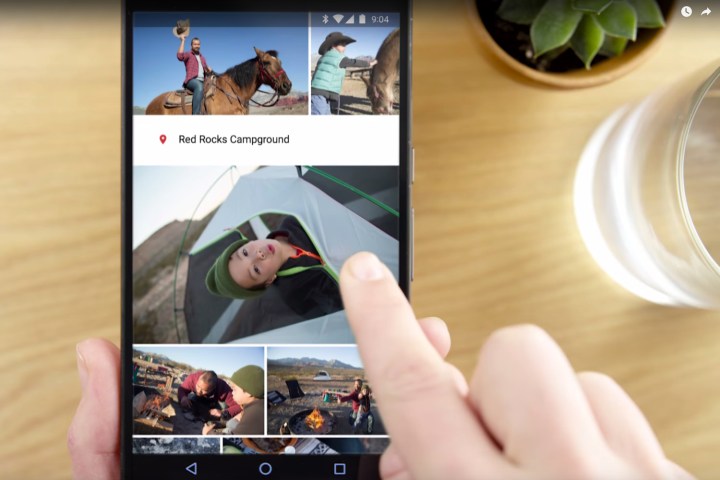
The new feature, which is arguably a long overdue update, will make its way to the Android version of Photos first, after which it will most likely make its way to iOS. It’s also now rolling out to the Google Photos web apps.
So what does auto white balance do? The white balance tool on a camera is used to render colors correctly. If you take a photo of something being lit by an orange light, then the photo can turn out to look a little orange. When the white balance is corrected, it can help the photos look much more natural.
- 1. Before Balance
- 2. After Balance
Other features that were recently added include the integration of a feature called “smart albums” and PhotoScan, which can be used to automatically create albums. Google Photos, however, is perhaps best known for using artificial intelligence to augment its search feature. Using search in Google Photos, you can look for photos based on things like date and time, but you can also search for specific objects.
Photos itself fast became one of Google’s most popular products. The service actually originated in Google+, and was one of the more liked features of the failed social media network — to the extent that Google eventually decided to spin it out as its own service. Now, the Google Photos app is a staple on many Android phones, and is highly downloaded on iOS, too.
Editors' Recommendations
- I compared Google and Samsung’s AI photo-editing tools. It’s not even close
- There’s a big problem with the iPhone’s Photos app
- Google Photos’ best AI editing tools will soon be free for everyone
- Check your Google Pixel Watch right now for two new features
- Apple’s new iPad Pro and iPad Air just got delayed



