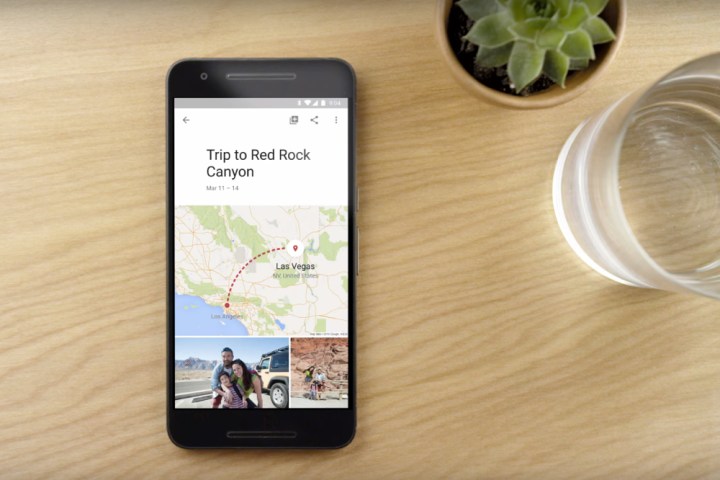
The update is a continuation of a feature launched earlier this year, bringing the same functionality to videos. An earlier update allows the software to detect when the connection is weak. When a slow signal is identified, the app uploads a low-resolution file, waiting for a Wi-Fi connection before uploading the image in all its full-resolution glory.
That same feature is now available for video files — the app, detecting slow signals, will upload a lower resolution video for sharing, replacing the file with a full-resolution version once a Wi-Fi connection is available. Google doesn’t clarify at what size the files upload on the limited connection.
While the feature has been in place for photos for several months, videos tend to have larger file sizes, particularly for longer videos. As more smartphones adopt 4K video and the larger file sizes that come along with it, the feature becomes even more important.
For now, the update is only available for Android users — so the faster backup speed isn’t yet available for those 60-frames-per-second 4K files from the iPhone 8 and iPhone X. Google Photos on iOS was last updated shortly after the launch of iOS 11, adding compatibility for Apple’s new smaller size HEVC photos and HEVC videos as well as general performance improvements.
The speed improvements are part of a string of several updates over the last several months. This spring, the app expanded with family sharing for both single files and albums, with any photos added to the album automatically updated for that shared user. At the same time, the app gained Google Lens, an artificial intelligence platform that recognizes objects through a smartphone camera. The app also an auto white balance option to its selection of editing tools.
Google Photos has only been around for about a year and a half, integrating with other Google products to do such things as making photo backups with Google Drive and integrate with Google Assistant, as well as adding other features like A.I.-powered tools, editing tools, and printable photo books to the list of features.
Editors' Recommendations
- Hands-on with the Belkin iPhone Mount with MagSafe for Apple TV 4K
- Acer’s TV-sized Predator gaming monitor is OLED, 4K, and living room-ready
- BenQ’s new 4K HDR projector is designed with gamers in mind
- Google Photos will start charging you for uploads today
- The best smartphones for video recording




