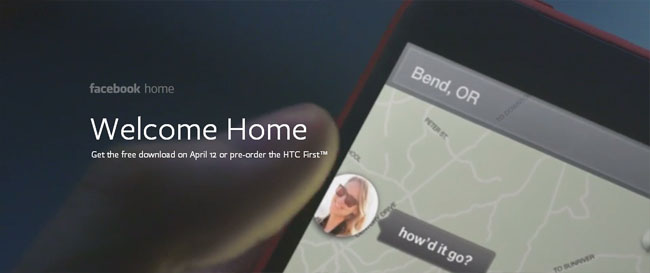
Popularly used sites such as Facebook can always expect leaks to preempt future releases – a telltale sign of high anticipation and potential success for any major upgrade. Since its official announcement, those who can’t wait to try out Facebook Home (including the ones that don’t see the point of it) have been searching the Internet high and low for a way to give the new exclusive app suite a test run before it officially becomes available in the Google Play Store on April 12. One of the most telling ones we found is a pre-released Facebook Home leak discovered by MoDaCo.
What’s in the leak

MoDaCo’s Paul O’Brien acquired the leak from the ROM of HTC First, an Android device scheduled to come out with Facebook Home already built in.
As expected for sneak previews of products that have not yet officially hit the market, the app experienced a number of bugs, namely with the Chat heads feature and status updates. To cater to Android users that have incompatible phones, MoDoCo has released a brief tutorial on how to try it on a device with a maximum resolution of 1280×768: just delete your current Facebook app and download the three separate Facebook Home apps.
Not so fast, says Facebook
MoDaCo’s breakthrough should’ve been a cause for celebration for everyone dying to try Facebook Home ahead of time, but Facebook immediately stomped on that dream by blocking access to this as well as other unauthorized pre-released versions of the app. Anyone who experimented on the leak will now have nothing to look at, except a sad black screen in place of the allegedly visually stunning app. Even O’Brien is experiencing Facebook’s displeasure:
Facebook Home update: It looks like Facebook turned something off server side… only a black screen is showing in the app now. Killjoys! :(
— Paul O’Brien (@PaulOBrien) April 8, 2013
But that hasn’t stopped him from trying:
Pssst! Rumour has it if you change your ro.product.model value to MystUL in build.prop Facebook Home starts working again. ;-)
— Paul O’Brien (@PaulOBrien) April 8, 2013
Four days left until Facebook Home becomes available for free download on the Google Play Store. May I suggest that we all just wait patiently for the day to arrive instead of trying to game the system just to experience a mediocre version of the real thing? (Of course, you can also let us know about any successful effort in getting Facebook Home to work now … because we want to try it just as badly!)
[Screenshots via MoDaCo]
Editors' Recommendations
- Tech advocates say Trump’s executive order could ruin the internet
- We now have scientific proof that quitting Facebook makes you less depressed
