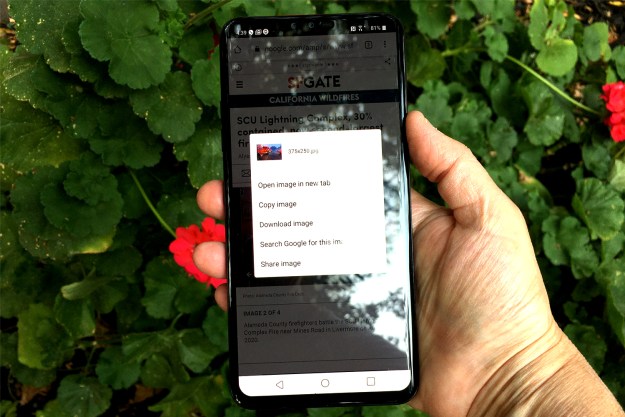Pre-paid mobile operator Virgin Mobile—owned by Sprint—has announced its first Android-powered handset will be the Samsung Intercept, with units going on sale in mid-October for $249. Sprint initially launched the Intercept on its own network back in July; the Virgin Mobile version offers essentially the same hardware with a higher initial price tag: $249 up-front instead of the $99 (after mail-in rebate) that Sprint charges for the same phone. However, using its pre-paid calling and data plans, Virgin Mobile offers to let customers save money in the long run by paying less for service—assuming they aren’t planning to live on their phones several hours a day.

“As smartphone users come up for contract renewal and examine their monthly costs, they will start to wonder why they are paying more each month when they can get similar services from Virgin Mobile at a fraction of the price,” said Virgin Mobile USA marketing VP Bob Stohrer, in a statement. “With the Samsung Intercept on Android, Virgin Mobile is leading its customers into new, eagerly awaited territory while expanding our potential customer base.”
The Samsung Intercept will ship with Android 2.1 on board; the phone also features a 3.2-inch touchscreen display, a slide-out QWERTY keypad for messaging, a 3.2 megapixel camera, removable storage via SD cards, assisted GPS, and integrated Wi-Fi. Virgin Mobile is also pre-loading apps that tie into YouTube, Facebook, and Google Talk—the phone also features dedicated buttons for quick access to social networking. Of course, the phone can also tap into the Android Market for additional applications and capabilities, and has all of Android’s built-in services available, including full-HTML Web browsing.
Virgin Mobile’s pre-paid Beyond Talk service options are priced at $25, $40, and $60 per month—and that $25 a month is unlimited data services with 300 minutes of voice, more than enough for casual phone users.

Editors' Recommendations
- How to find your phone number on iPhone or Android
- This Android phone is a surprisingly great buy at $100
- Samsung’s newest Android tablet is a perfect iPad alternative
- How to use Circle to Search on your Android phone
- Samsung just launched a secret Android tablet