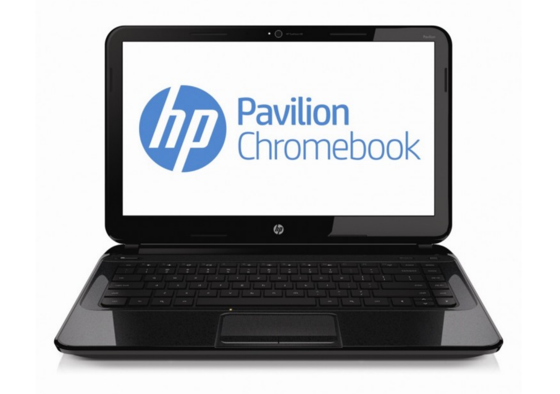 Check out our review of the HP Pavilion 14 Chromebook laptop review.
Check out our review of the HP Pavilion 14 Chromebook laptop review.
It looks like Google’s Chrome OS gambit is starting to pick up steam. According to the listing discovered at the Verge, HP is preparing to release its very first Chromebook.
The new, entry-level Pavilion Chromebook will feature a 14-inch, 1366 x 768 BrightView display, a veritable behemoth when compared to its 11- and 12-inch brethren. Under the hood comes a pretty standard 1.1GHz Intel Celeron processor, 2GB of RAM, a 16GB solid-state drive, three USB ports, and a HDMI port – all in a package that’s less than an inch thin and weighs just under 4 pounds. The device touts an inexplicable four hours of battery life, though, which is truly anemic when you consider how lightweight Chrome OS is. And with specs that you’d be hard-pressed to construe as superpowered, HP must be betting hard that the screen will set this notebook apart from the competition.
Perhaps more significant, HP is now joining major PC manufacturers Samsung, Acer, and Lenovo in expressing an interest in the nascent platform. The listing itself comes only weeks after Lenovo announced its own offering in the education-focused ThinkPad X131e. Google has managed to successfully court such big names even as Chrome OS remains unproven with critics and consumers.
We find it very interesting that some of the biggest PC makers are jumping on board with Chrome, even though it hasn’t established itself as a major alternative to Windows or OS X. Our recent reviews of the Samsung Chromebook and Chromebox stated as much. While Chrome OS shows immense promise, the platform is still very limited. But, with the PC dying a slow death, manufacturers must keep their options open as tablets and even smartphones cannibalize their sales.
Microsoft and even Linux distributors like Ubuntu are officially on alert. If this move is an indicator of anything, Google is officially coming for them.
Editors' Recommendations
- One of HP’s best 2-in-1 laptops just had its price slashed to $460
- No, it’s not a Surface: This Lenovo 2-in-1 Chromebook is $140 off
- How to update Chromebooks and Chrome OS
- How to take a screenshot on a Chromebook
- The most common Chromebook problems and how to fix them


