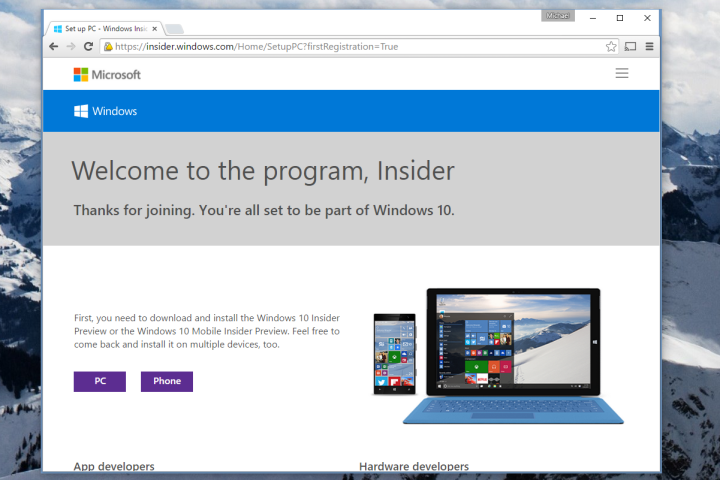
The reason for this is a simple one. With the July 29th release date looming ever closer, Microsoft needs to test the distribution systems required to get the update out to the rest of the user base in the coming weeks. That means that checking the Windows update page in Settings for new builds will inform you that you’re already up to date.
Microsoft says the ISOs will be back at a later date, but the new distribution system needs stress testing and quality assurance. As such, the Insiders will be tasked with updating, likely to something close to the RTM build, in the next week or so. The typical feedback process is still in place, and the responses will be used to ensure a smooth roll-out to the rest of the world in a few weeks.
This close to the release date, and the process for updating and testing was bound to change at least a little bit. As Windows 10 evolves after release, there will continue to be updates for Insiders, although whether they’ll most be added functionality or bugfixes remains to be seen. With Microsoft embracing a new “Windows as a service” mentality, it makes sense that even major updates would likely spend some time in Insiders’ hands before they make it to the general public.
Microsoft has also admitted that hardware with Windows 10 installed won’t be available on the July 29th launch date. Users may be able to update, but since the final build still hasn’t been determined — not even with just a few weeks left until release — there’s no time to send out updated PCs. Luckily, the fact users can update for free to Windows 10 makes that inconsequential.
Editors' Recommendations
- Windows 11 might nag you about AI requirements soon
- You’re going to hate the latest change to Windows 11
- The most common Windows 11 problems and how to fix them
- Microsoft finds a sneaky way to slip more ads into Windows
- Microsoft announces a new threat to push people to Windows 11


