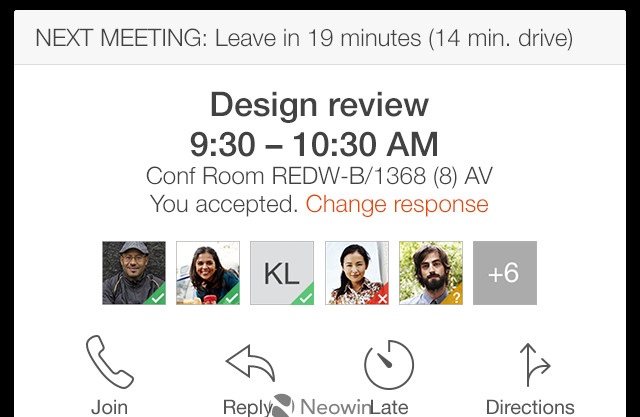
For anyone who was alive in the 90’s and had a book report due, the idea of an assistant embedded in Office products will likely trigger the horrible memory of “Clippy,” Microsoft’s original digital secretary who would pop up with suggestions based on what you were doing at the time.
The system was horribly annoying and oftentimes completely inaccurate, but what can you expect from an AI that was built off the back of Windows 98?
Office Now on the other hand will share its gathered data with Cortana, Microsoft’s next attempt at creating a program that can look at what you’re trying to do, and provide a stream of helpful tidbits and information that should (in theory at least), make your job just a little bit easier.
From what we can see in the screenshots provided by Sams, the program features tools eerily similar to what we’ve already seen in apps like Google Now, such as pulling meetings from one email and directions from another and combining them into one “executive summary” that will help to guide you through the rest of your day. Other additions include incorporating commute times into your schedule with real-time traffic updates, as well as the option to create new events using natural speech-to-text language recognition.
The images suggest that Cortana and OfficeNow will run on similar backend platforms, but offer different applications for their intended customer. Cortana will help general users, while OfficeNow will be more focused on managing data for business professionals and corporate consumers.
Details about the release of OfficeNow are still scarce, but it’s expected to land on iOS, Android, and Windows Phones when it eventually debuts.
Editors' Recommendations
- Microsoft Teams Premium uses AI to automatically recap your meetings
- An Icelandic horse can now write your out-of-office emails
- Working from home? Don’t miss this outstanding Microsoft Office 365 deal
- Microsoft is giving Cortana a long-needed chat-based overhaul
- Microsoft opts to save Cortana by freeing it from Windows

