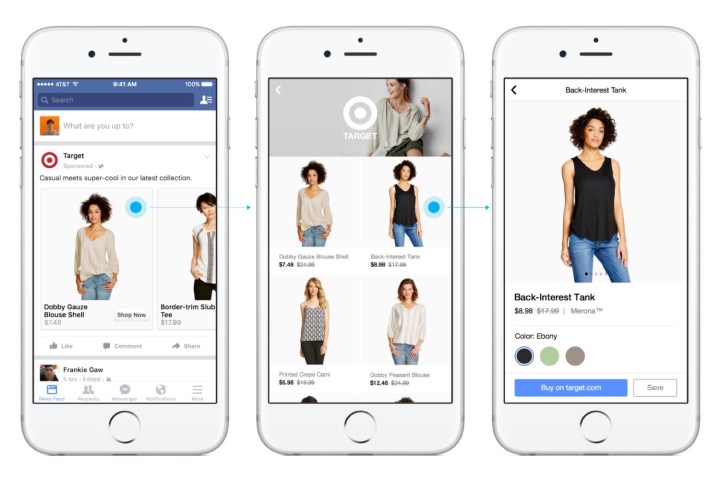
The first new shopping option for businesses is Canvas, which uses the popular carousel ad format. It’ll pop up in your News Feed any time a brand you follow or Liked posts a series of products. Instead of linking to the product page when you tap on the post, Facebook will quickly load a full-screen experience to show you different products, color options, and prices. You’ll then be directed to purchase the item, either through a link to the product page or with Facebook’s new buy button that works in the mobile app and on desktop computers.
Canvas harnesses the same power that allows Instant Articles to load faster inside the mobile app, and it’s available for iOS, Android, and Windows Phone. For some websites, the speed increase could chip a few seconds off the loading times, which Facebook claims will directly impact the sales of an item.

Even though it wasn’t mentioned in the announcement, Instagram may allow Canvas ads, since it uses the Facebook marketers API. Instagram already offers carousel ads and video, both imported from the main social network’s marketers to the 400 million active photo snappers.
Facebook also plans to launch a new dedicated shopping feed, where you can browse, share, and purchase products from retailers. The feed will work similar to the News Feed — users will see items based on contextual advertising and Liked brands, alongside what your friends like. There’s even a search bar at the top of the feed, which may imply that
The shopping feed will be available to a few testers in the United States, who are also testing the ‘Shop’ feature on Pages.
All of the updates show Facebook’s interest in becoming a major player in the ecommerce market. It has already launched an Craigslist-style service, where users can sell unwanted items to people nearby, letting them pay on Facebook. It will be interesting to see where
Editors' Recommendations
- Facebook’s new Feeds tab emphasizes chronological posts
- Facebook is adding shopping to your mobile app
