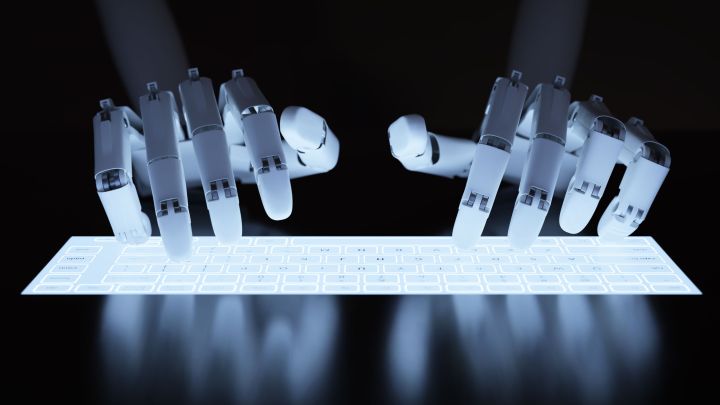
“In our first study, we captured user postings from online news and opinion websites with moderated discussion for a period of time,” lead author Kim-Kwang Raymond Choo tells Digital Trends. Choo and his team identified the users’ particular styles of writing and constructed profiles around them.
“We found that the experimental results do yield accurate results about authorship in public discussion fora,” Choo said. Although the researchers could identify individual users, they did not initially detect any consistency across accounts. “There [was] little to indicate that there [were] any astroturfers amongst the assessed authors.”
But the researchers realized they may need to expand their sample size to detect the subtle linguistic signatures that signal astroturfing.
In a follow-up study with new and broader sources, they were able to identify a number of users who operated various accounts both openly and in disguise.
“It is challenging for an individual to completely conceal the writing style in the text,” Choo said, “thus, it is plausible to identify them through an individual’s writing styles by the methods such as those reported in our studies.”
Choo thinks these methods may be used to cut back on various forms of corporate and political astroturfing, but also sees applications in areas like anti-terrorism, as terrorists often spread their influence across various accounts. It may be a while before the method is formerly applied, though. Additional research is needed to review and refine it to ensure that genuine grassroots posters are not wrongfully labeled as astroturfers.
Editors' Recommendations
- Artificial sun sets new record, running at 100 million degrees C for 20 seconds
- Researchers come up with new method to ‘see’ dark matter
- Researchers have found a new way to spot the latest deepfakes


