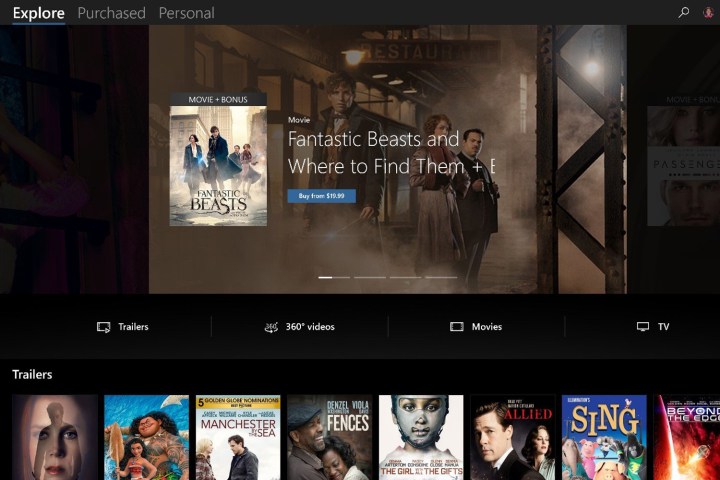
The app’s user interface is subject to the biggest changes made as part of this overhaul. Its familiar vertical menu has been abandoned in favor of a horizontal, tabbed interface that is more in line with Microsoft’s Photos and People apps, according to a report from MS Power User.
The new version of Movies & TV also introduces an Explore section, where users can browse movies and television series that are available for purchase and watch trailers for upcoming releases. This is a way for Microsoft to sell more digital content but it will be useful for anyone who uses the Microsoft Store to keep their video library well stocked.
The update also gives users a more convenient way of looking at all the video content that they currently have access to. The new combined library view brings together all purchased movies and television shows, rather than separating them off into two distinct categories.
This new version of the Movies & TV app is still being rolled out to Insiders, so a full changelog isn’t currently available. There is currently no indication of how long it will take for all Windows 10 users to receive the update.
However, it wouldn’t be too surprising to see the new Movies & TV app make its official debut as part of the Windows 10 Creators Update. That is set to drop in April and Microsoft will no doubt be looking to include as many new and updated features as possible to encourage users to upgrade.
Editors' Recommendations
- Scores of people are downgrading back to Windows 10
- Microsoft finally kills this legacy Windows app — for good this time
- The next big Windows 11 update has a new hardware requirement
- Surface Pro 10: all the major changes rumored for the new model
- The most common Windows 11 problems and how to fix them


