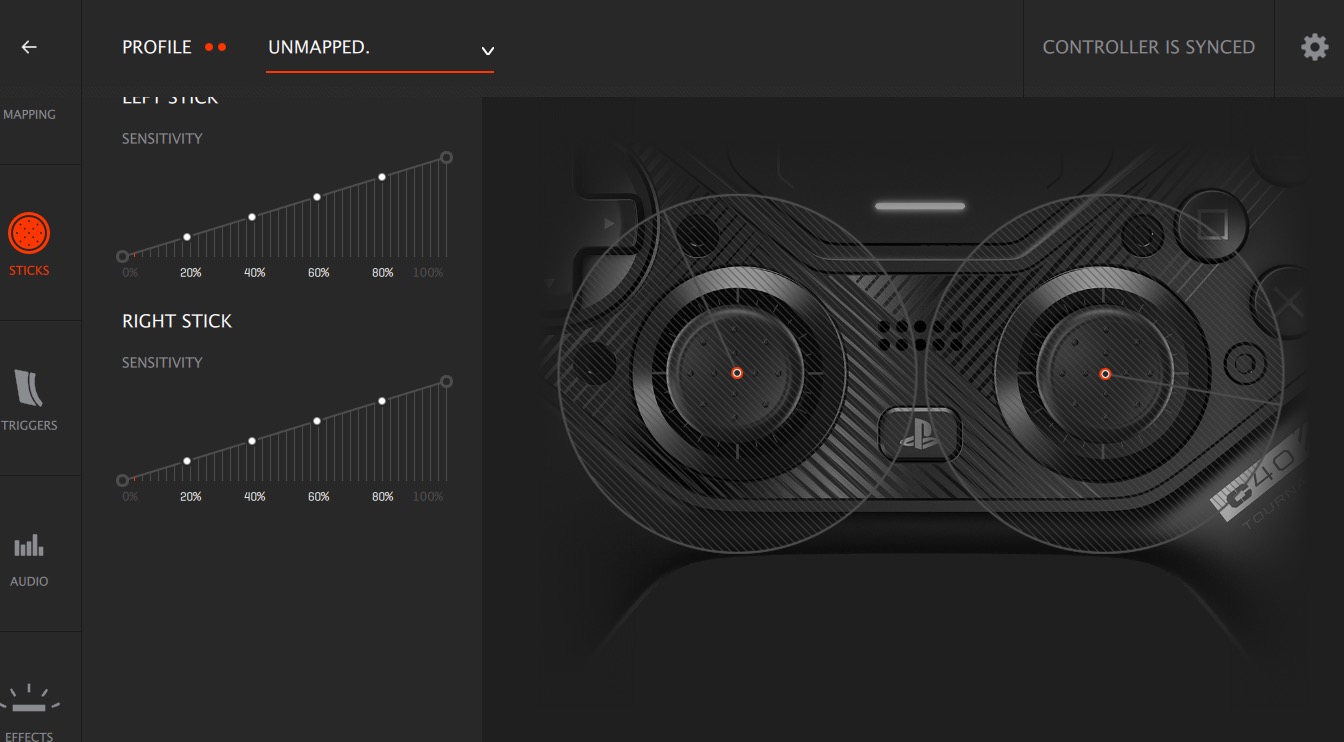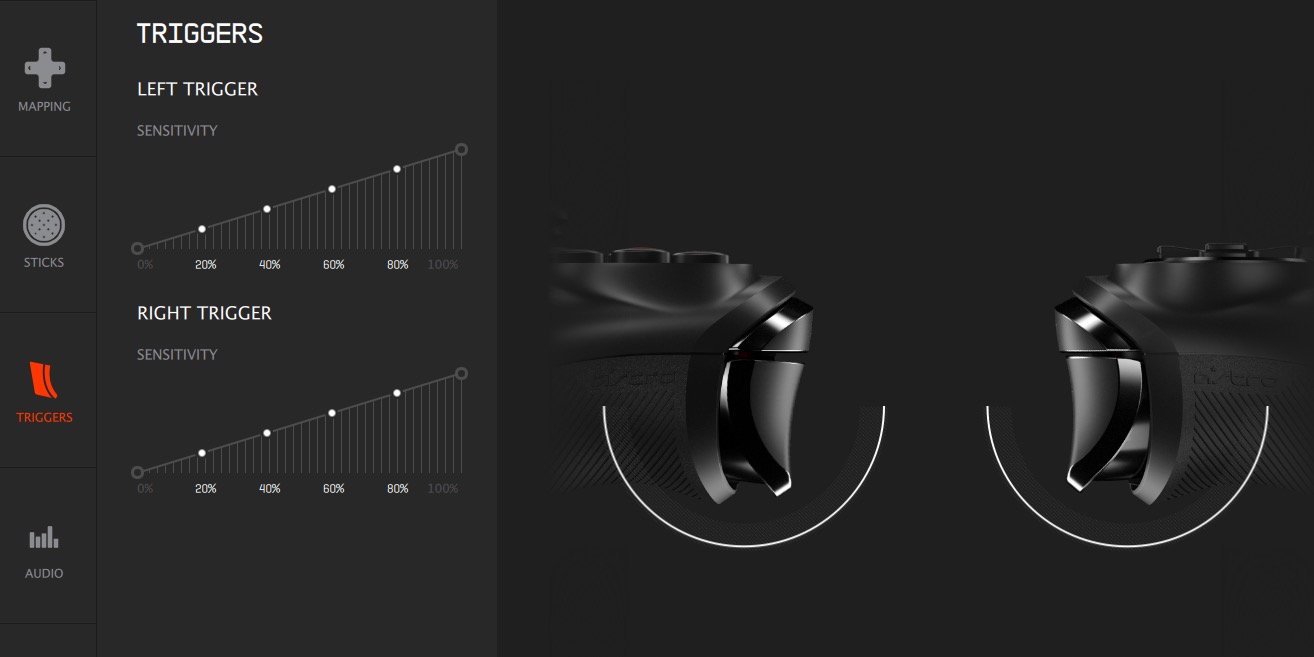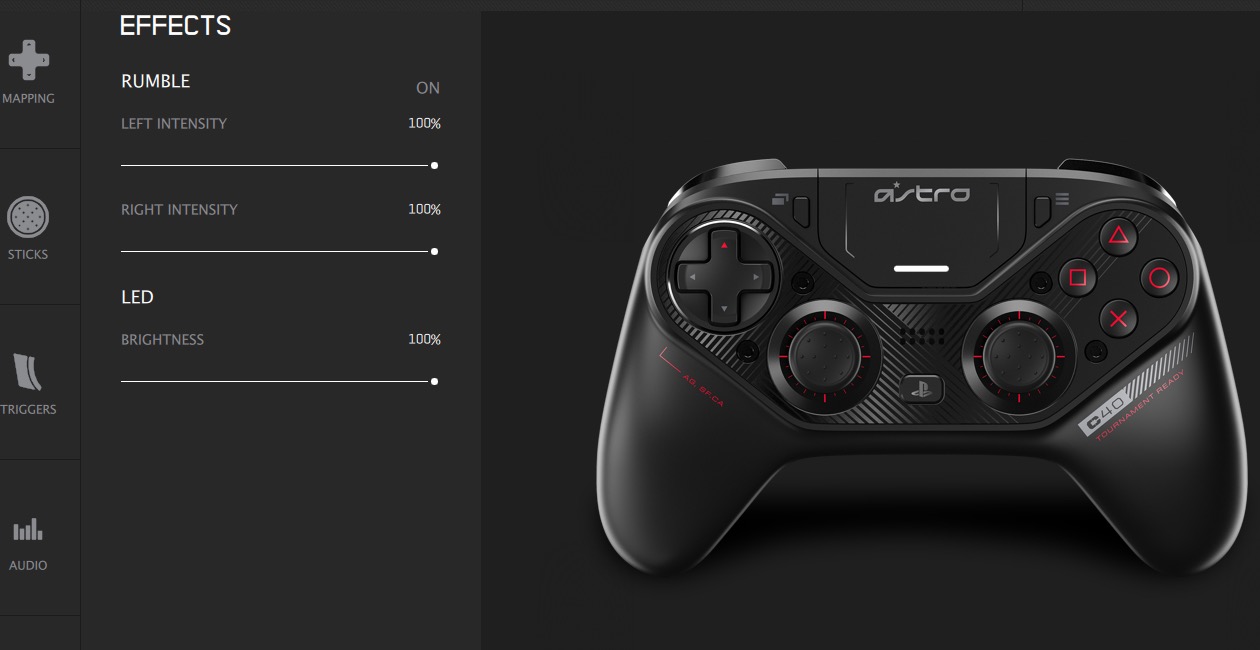Xbox One users have had an excellent premium controller option, the Xbox Elite, since 2015. PlayStation 4 users have never really had a comparable controller option. Enter the Astro C40 TR. Though not a first-party Sony controller, the Astro C40 TR is as good as it gets on PS4. It’s the first PS4 controller to truly surpass the DualShock 4 in terms of feel and usability. It’s ridiculously customizable, has a remarkable build quality, and could genuinely make you better at certain games, especially shooters.
But the best PS4 controller on the market has one rather huge downside: Price. Yes, the Elite controller was and still is expensive at $150, but the C40 TR tacks on an additional 50 bucks. Coming in at $200, Astro’s controller approaches console hardware level prices. 200 bucks is a lot of money for a controller, and probably far too much for the average gamer (even ones who dabble in tournament play). Nevertheless, the Astro C40 TR is one of the best controllers I’ve ever used and has all of the features you could ever want in a competitive controller for PS4 and PC.
Premium feel
“Feel” is probably the most important thing to consider when choosing a controller. The Astro C40 TR’s shape makes it feel more like an Xbox One or Switch Pro controller than a PS4 controller. Everything but the inputs, front faceplate, and touchpad is covered with a rubberized matte finish. Not only does the material feel great, but prolonged gaming sessions won’t lead to that slippery feeling you get with most controllers. The matte look also helps to conceal fingerprints.After a five hour session, I set the controller down and it looked the same as when I had picked it up.
It weighs just under 11 ounces, which is a big bump compared to the 7.4 ounce DualShock 4. The added weight may take a little bit to get used to, but now that I’ve used it for dozens of hours, the DualShock 4 feels more toy-like in comparison.
When looking at the C40 TR out of the box, it resembles the layout of a PS4 controller: The symmetrical joystick placements, d-pad across from the four action buttons, PlayStation, Share, and Options buttons in the same position, etc.
The joysticks have extremely slick and precise action. The concave thumb pads have tiny dot grips, and the material isn’t prone to wear like the DualShock 4. The d-pad has a traditional look, but each direction slopes slightly inward to the center. I found this design to make it easier to toggle back and forth when playing fighting games like Mortal Kombat 11.
The face buttons, as a whole, feel on par with the DualShock 4. That trend continues with the triggers up top. However, the C40 TR’s L2 and R2 triggers have two different modes to modify trigger pull sensitivity. Sliders on the back of the controller can switch the pull mechanism for each trigger.
The main additions to the standard PS4 controller build are also found on the back of the controller. UL and UR triggers curve around the back grips, lining up pretty perfectly with where your middle fingers typically rest. While most “serious” controllers have paddles on the back, the C40 TR has them built-in, giving them a more cohesive feel. This does mean that you’re limited to two additional inputs rather than the four found on some other premium controllers, but you really don’t need more than that. The UL and UR triggers can be remapped while playing by using a small button found between them.
Why would you need these, though? Essentially, back triggers let you keep your fingers on the sticks and triggers at all time, eliminating the need to quickly switch off of the right thumbstick to press a face button. The amount of time you save is admittedly minimal, but when playing competitively, even fractions of seconds matter. UL and UR allowed me to reload weapons and use action buttons without having to reposition my hands. Even when not playing competitively, it’s a welcome perk.
Though it does have the touchpad — now shaped more like a U — the lightbar is much smaller and located on the lower half of the pad rather than the top of the controller. As someone who thinks the DualShock 4’s lightbar is somewhat obnoxious, I like the change.
The design is not without a few faults. You cannot turn your PS4 on with the PlayStation button. But once on, the PlayStation button operates just like the DualShock 4’s. The MicroUSB charging port is located in a surprisingly deep nook between the top triggers. The included charging cable has the right shape to fit snugly, but some of my other MicroUSB cables cannot access the port. I was able to get more than ten hours of playtime on a single charge (it’s graded for 12+), which is a significant improvement over the DualShock 4. You can also use it as a wired controller by toggling a switch on top.
Ridiculous customization features
The main appeal of premium controllers is customization, and the Astro C40 TR is virtually unrivaled in the customization department.
The controller comes with a sturdy nylon carrying case, complete with a mesh pocket for the charging cord and an inlay holding the wireless adapter, four extra joysticks, and a small hex key. The front faceplate is held together with four hex screws that can be easily popped off. The joystick and d-pad modules can be swapped around with ease thanks to small magnetic slots. You can quickly change to the offset Xbox One controller layout with your joysticks in about a minute.
The joysticks themselves can be swapped out with the the replacements in the case should they get worn out or you simply want a different style. The controller comes with three spare domed sticks (similar to the DualShock 3 design) and one spare concave stick. One of the domed sticks and the spare concave stick have longer stems that slightly heighten the joysticks’ positioning.
For many, the customization features provided right out of the box will be more than enough. But the C40 TR also has included software to let really fine-tune your experience. The software lets you remap all of the buttons and create profiles, two of which can be stored on the controller at one time. A toggle on the top of the controller lets you switch between the profiles. Trigger pull and joystick movement sensitivity can be re-calibrated to frankly absurd degrees. Rumble intensity can be modified, as can the LED light and audio experience when using the 3.5mm headphone jack. Essentially, you can create ideal profiles for whichever games you are currently playing. I created a profile for shooters such as Apex Legends, Fortnite, and The Division 2, and saw my performance improve in each game.
Steep price

The Astro C40 TR is undoubtedly one of the most impressive controllers ever made. But the $200 price is hard to stomach. It’s 50 bucks more than the comparable Xbox Elite controller, and you could just about buy four DualShock 4 controllers for the price of one C40 TR. PC compatibility helps, but considering most will likely look into it for the PS4, it’s pretty challenging to heartily recommend the Astro C40 TR.
It’s not just the steep price either. It’s the fact that it released in 2019, near the end of the PS4’s lifecycle. Some analysts expect the PS5 to release in 2020 (2021 at the latest). Let’s be honest: Gamers willing to spend $200 on a controller will be lining up to buy the PS5 on launch day. So that gives you two years or less before the premium controller becomes “last gen,” unless the Astro C40 TR will be made compatible with the PS5. If that ends up being the case, the Astro C40 TR is much easier to recommend.
As of now, if you regularly play first-person shooters and are looking for a real competitive edge, the C40 TR is definitely the best option on the market for PS4. Your wallet may be disappointed with your purchase, but this is a truly unparalleled controller.