Microsoft Excel is a full-featured spreadsheet application with plenty of features for managing data. With its robust functions and commonly used calculations, it’s also a solid money-management tool.
If you want to track and manage a budget, whether for yourself, your household, or a special event, Excel is a great choice. Luckily, you don’t have to start from scratch. These are the best Excel budget templates to get you started.
Simple budget template
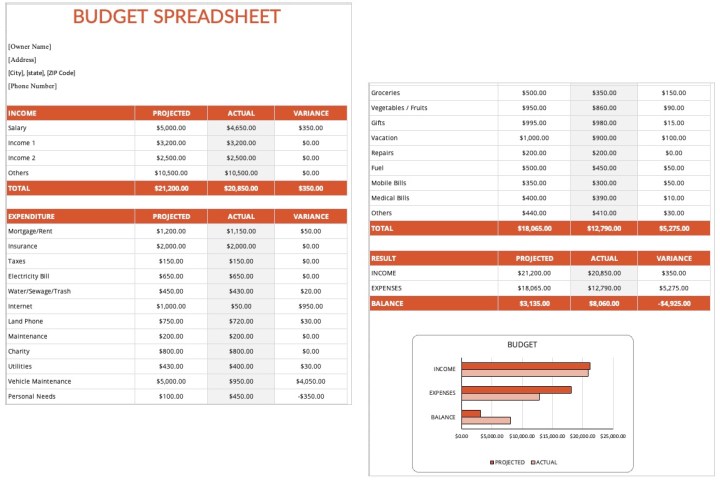
Starting with something basic, you may not need a template with bells and whistles like those below. This simple budget template works just fine for individuals or couples.
Add your income at the top, expenses below, and see totals at the bottom. Each spot lets you enter projected and actual amounts. You also have a nice bar graph showing projected and actual income and expenses.
Personal weekly budget template

If you get paid weekly or biweekly and like to manage your budget the same way, then take a look at this weekly budget template.
Choose the Weekly or Biweekly tab per your preference. Then, enter income and expenses with what you’re budgeting and what the actual costs turn out to be. You’ll see a Month-to-Date column on the right, along with the differences between estimated and actual amounts.
Personal monthly and yearly budget template
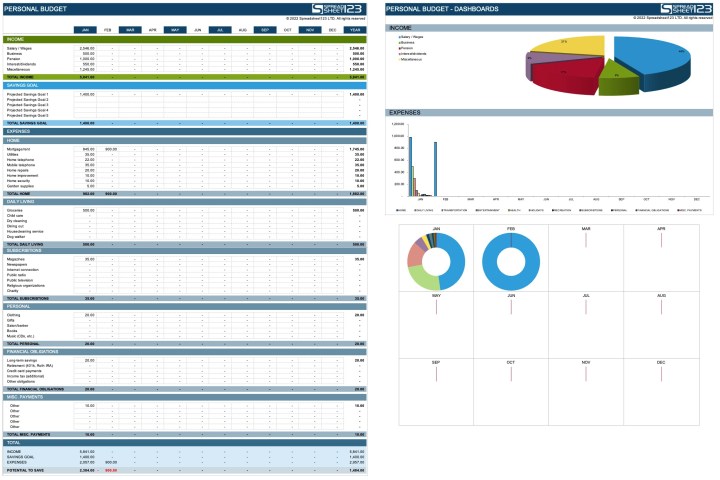
To keep track of your monthly and yearly individual budget, this personal budget template has it all. You can see the entire year on a single sheet, with spots for each month.
Enter income, savings goals, household expenses, health, recreation, and miscellaneous expenses in the designated sections. Head to the Dashboards tab to view colorful graphs and charts for incomes, expenses, and the year at a glance.
Family budget template

For families of any size, keeping track of income, bills, spending, and savings is essential. This family budget planner template gives you tons of tools for managing family finances.
The template includes tabs for three-month tracking, covering the whole year. You also have tabs specifically for estimated and actual income, total spending with graphs and charts, and savings tools for retirement and college. Then, for a quick view of total income and spending, visit the Results tab.
Household budget template

As an alternative to a family budget, take a look at this household budget planner template. This one gives you one large sheet to track everything in your home each month.
You can include home expenses, daily living, entertainment, health, recreation, children, business, and even pets. There’s also a spot for miscellaneous expenses that pop up throughout the month. You’ll also see a nifty wrap-up of the expenses as a colored bar chart.
Zero-based budget template

Whether you already use the zero-based budgeting method or want to give it a try, check out this zero-based budget template.
The template includes tabs for your budget, an example to help you get started, and a printable option. You have the categories you need for listing income and expenses as well as adjustments, debt, and savings. You’ll see subtotals beneath each section, with the budget remaining and the final budget at the bottom.
College budget template
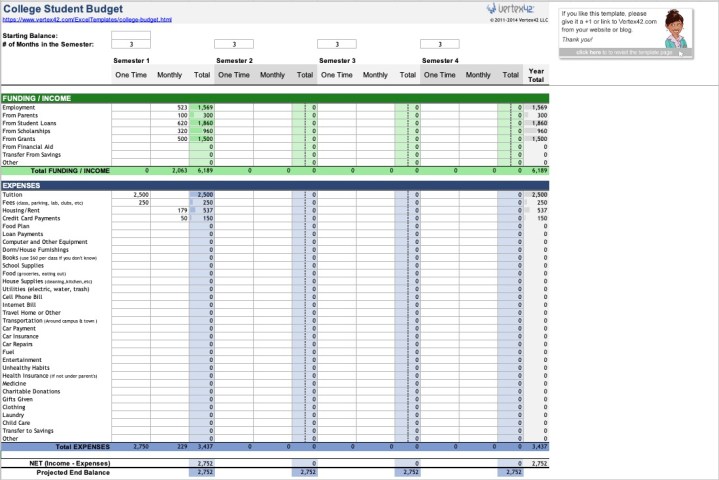
College is tough enough without having to struggle to manage money at the same time. This college budget template gives you a helping hand.
The template includes a section for income and funding at the top with expenses at the bottom. You can divide your budget by semester to track the entire school year. Plus, you can enter one-time or monthly expenses, which is ideal for unexpected incidentals.
Travel budget template

Whether you’re traveling for business or pleasure, you’ll want to keep track of your spending. This travel budget template lets you do so on one simple sheet.
Enter your total budget at the top and then include descriptions, categories, quantities, and costs for all your expenses. You’ll see a quick picture of the difference between what you estimate and what the actual costs are for your travel, along with a handy pie chart.
Event budget template
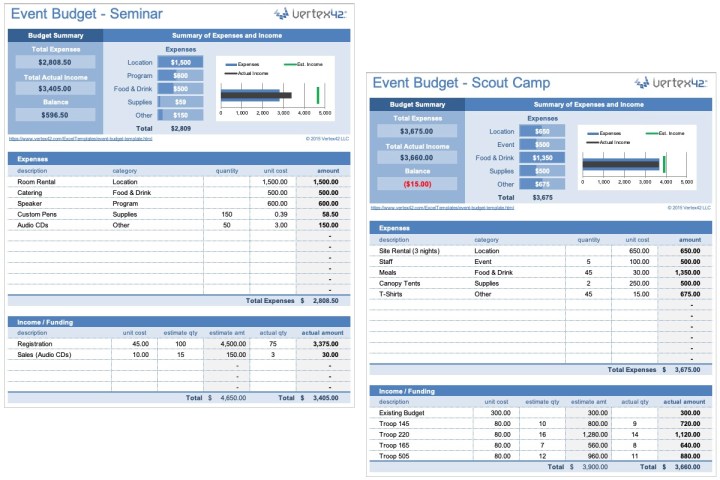
Most any type of sizeable event needs a budget to keep spending under control. This event budget template is ideal. Plan your party, fundraiser, trip, or team outing with ease.
The template has three tabs for Seminar, Camp, and Race, but you can use any one of these for your own event by popping in your own details. Include expenses with income or funding by category, quantity, and cost. Plus, there’s a quick summary at the top to keep things in order at a glance.
Wedding budget template

If there’s one event where keeping track of a budget is essential, it’s a wedding. With this wedding budget template, you can manage everything from the clothing to the rehearsal dinner to the honeymoon.
What’s great about this template is that you can enter the estimated amounts on the Estimator tab. Those then populate on the Budget tab. Enter all expenses in the corresponding sections as they come up and keep the entire special day on a reasonable financial track.
Is there a budget template in Excel?
Microsoft Excel has its own set of templates that you can use. Many are similar to those you see here as far as the type of budget. However, the ones on this list give you options outside of what you’ll find in Excel and offer some extras that you might find useful.
To browse Excel templates online, you can visit the Microsoft Office Templates website.
How do I create a good budget in Excel?
Creating a budget that works starts with the right tools. Excel is a reliable application for tracking different types of budgets. And when you use a template like one on this list, you’re off to a terrific start.
Just remember, your budget sheet is only as good as the information you put in it. The key is to keep up with your budget sheet and make sure you include everything.
Tip: You can also password-protect the Excel file if you’re worried about privacy.
What is the best spreadsheet for a budget?
The best spreadsheet for a budget is like most things: It depends on your needs. While it may be tempting to use a basic budget for your household, it may not have everything you need to accurately manage that budget.
The nice thing about using a template is that it saves you time from creating one from scratch. This includes listing out all of your expenses and adding the necessary calculations with functions and formulas. Plus, you can usually adjust most any template to fit your situation.
Editors' Recommendations
- Best Surface Laptop and Surface Pro deals: From $523
- The 6 best laptops for realtors in 2024
- The 6 best laptops for Excel in 2024
- The 6 best 2-in-1 laptops for drawing in 2024
- The best processor for video editing in 2024 across all budgets



