






If you pick the right tablet, there's a good chance it'll last you all four years of college –possibly even into grad school or your first job. However, narrowing down all the options can be a challenge. Not only do you need something reliable and portable, but you'll want it to support all the programs you'll be using on a daily basis. And unless you want to be staring at a muddled screen, it should also come with a vibrant screen and high-quality resolution.
Before starting your search for a tablet for college, you'll want to figure out how you want to use the device. Will you be taking notes on it? Attending classes remotely? And what sort of software do you need it to run? Once you've answered those questions, you'll then have to set a budget, as tablets run the gamut from affordable to ultra-expensive.
To help you on your search, we've pulled together the six best tablets for college. Whether you want an iPad, Surface Pro, or something for handwritten notes like the ReMarkable 2, there's bound to be something that'll get you through your classes. We've also included products that fit a variety of budgets, so you won't have to resort to eating ramen all month to snag a great tablet.
For more great ideas, be sure to check out the best tablets in 2024, which includes 11 great products from Apple, OnePlus, Amazon, and more.
Headed to college or going back after summer break? You’ll need all the help you can get to manage your time and studies. The new Copilot PCs provide just that. They come with locally-powered intelligence support thanks to high-performance NPUs or Neural Processing Units — dedicated chips for onboard AI computing. Combined with excellent power from Snapdragon X Series CPUs, Recall anything you’re doing instantly, tap into creative help with Cocreator, enhance your video calls with lighting and Windows Studio Effects, and access real-time translations. Get ready for the new school year early with these Copilot ready PCs from Best Buy.

Apple iPad Air (M1 Chip)
Best overall tablet for college
- High-performance M1 processor
- Slim and light
- Software suitable for work or play
- Large, colorful, and sharp screen
- Wide array of quality accessories
- Center Stage works well
- 64GB storage isn't enough
- Battery life disappoints
| Specifications | |
|---|---|
| Display | 10.9 inches |
| Operating system | iPadOS |
| Webcam | Yes |
The iPad Air is powerful, portable, and built to the high standards of Apple. Toss in support for all of the most common apps required for college students and a reasonable price tag, and it's hard to beat the iPad Air.
Like most modern Apple products, the iPad Air is designed with a Liquid Retina display with an impressive 2360 x 1640 resolution. That makes it easy to see every detail during remote lectures and is perfect if you're working on creative projects or presentations. It's a bit small at 10.9 inches, but that also makes it ultra-portable.
Powering the tablet is the M1 Chip. It's finally starting to show its age, but it's still plenty powerful for word processing, taking notes, and collaborating with classmates. And if you're interested in gaming, you'll be glad to know it's great for mobile gaming. You'll also find a bunch of additional accessories up for grabs, including the Apple Pencil and Magic Keyboard.
A few components on the iPad Air are customizable, allowing you to add a cellular connection for enhanced online capabilities or pick up a larger 256GB SSD. But if you're using cloud storage or will primarily be working on campus, in your dorm, or in coffee shops with good Wi-Fi reception, there's no need to pick up these expensive add-ons.


Microsoft Surface Pro 9
Best premium tablet for college
- New colors look great
- Design and build quality are top notch
- SQ3 is a solid alternative
- Type Cover keyboard is excellent
- High resolution webcam
- No headphone jack
- Upgrades still too expensive
- Limited performance improvements
| Specifications | |
|---|---|
| Display | 13 inches |
| Operating system | Windows 11 |
| Webcam | Yes |
Searching for a tablet that closely replicates a laptop? Then take a closer look at the Microsoft Surface Pro 9. Not only is it packed with premium hardware, but it's running on Windows 11, giving you a full-fledged laptop experience in a compact footprint.
Inside this version of the Microsoft Surface Pro 9 is an Intel 12th Gen i7 processor, 16GB RAM, and 256GB SSD. It's 13-inch screen supports a 2880 x 1920 resolution and also features a 10MP webcam for easy video conferencing. Coupled with a battery that gets over 15 hours of runtime before needing a recharge, it's easy to see why the Surface Pro 9 is so popular.
Despite all that hardware, the entire thing weighs less than two pounds.
The Surface Pro 9 is great for all types of note takers. Whether you want to use the Surface Slim Pen for handwritten notes or Surface Pro Signature Keyboard for a more traditional typing experience, there's a optional accessory that'll fit your preferences. One of the coolest features is a built-in kickstand, allowing you to prop the tablet up like an easel for a better drawing or writing position. It's a pretty slick-looking tablet too, and when coupled with the Signature Keyboard, you'll get an easy way to protect its screen.
One of the biggest drawbacks to the Surface Pro 9 is its price. This model costs over $1,000, and if you opt for more storage or RAM, that price only grows larger. Still, Microsoft is known for producing reliable, long-lasting hardware, so if you want a tablet that'll get you through all your classes, it might be a smart investment.

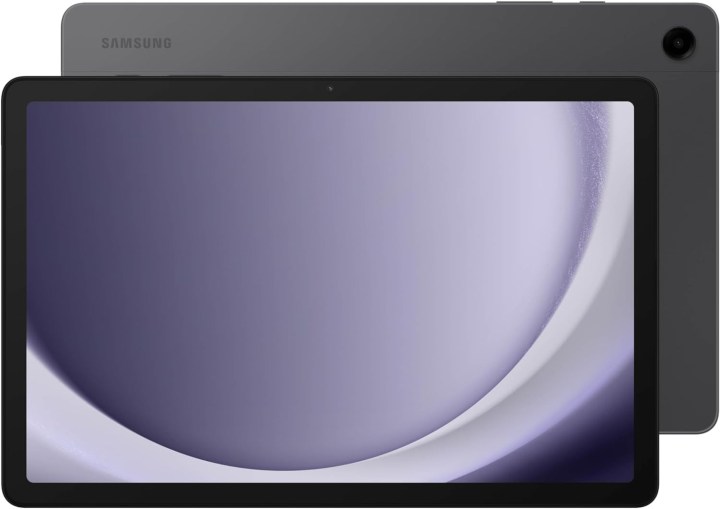
Samsung Galaxy Tab A9+
Best budget tablet for college
- Great price
- Vibrant display with 90Hz refresh rate
- Flexible Android operating system
- Mediocre performance
| Specifications | |
|---|---|
| Display | 11 inches |
| Operating system | Android 13 |
| Webcam | Yes |
While we wouldn't recommend picking up an ultra-cheap tablet, you don't need to spend heaps of cash to get a good companion for college. The Samsung Galaxy Tab A9+ proves just that, as it's a great tablet that costs just over $200.
To be clear, this isn't going to give you the same performance as the Surface Pro 9 or iPad Air. Its Qualcomm Snapdragon 695 is good, but it's no match for the M1 Chip. However, it's an impressive inclusion at this price point. And while it's 64GB SSD is a bit small, you can expand its storage up to 1TB with the included microSD card slot.
Students looking for a portable tablet will love its compact 11-inch display, as it gets you a 1920 x 1200 resolution and 90Hz refresh rate, allowing you to watch movies or play games without any tearing or lag once you're done with your work.
The Android operating system might be a benefit or drawback, depending on your preferences. It essentially makes this feel closer to a smartphone than it does a laptop, though you'll still have access to thousands of popular apps and software. There's even a cool feature called Multi-Active Windows, allowing you to snap several apps to different parts of the screen, giving you a streamlined way to multitask.


Microsoft Surface Go 3
Best Windows tablet for college
- Excellent build quality
- Superior display for a budget machine
- Great Active Pen support
- Small and light
- Surprisingly good real-world performance
- Can get expensive
- Mediocre battery life
- Keyboard and touchpad are cramped
| Specifications | |
|---|---|
| Display | 10.5 inches |
| Operating system | Windows 11 |
| Webcam | Yes |
The Surface Go 3 is a nice middle ground between the Samsung Galaxy Tab A9+ and Surface Pro 9. Clocking in at $350, it's much more affordable than the Surface Pro 9 while offering a compact form-factor that's perfect for college.
Despite it's great price, this tablet still runs on Windows 11. That should make it easy to jump from working on your tablet to working in your campus' computer lab. It also means you'll get access to software like Microsoft Word and Excel without any fuss. All your apps should run without any issue, as you can equip the Surface Go 3 with up to 8GB RAM and 10th Gen Intel Core i3.
The tiny 10.5-inch display boasts a 1920 x 1280 resolution and is built from Gorilla Glass 3 for added durability. It comes with a built-in kickstand like the premium Surface Pro 9, and it works with accessories like the Surface Pen and Surface Go Type Cover.
The small display might be too compact for some shoppers, but if you love its portability and want a reliable tablet that doesn't break the bank, the Surface Go 3 is a great choice.


Lenovo IdeaPad Duet 5
Best Chrome tablet for college
- Acceptable productivity performance
- Very long battery life
- Excellent display
- Solid build quality
- Affordable
- Display is in the old-school 16:9 aspect ratio
- Limited to Wi-Fi 5
- Kickstand add-on is inconvenient
| Specifications | |
|---|---|
| Display | 13.3 inches |
| Operating system | ChromeOS |
| Webcam | Yes |
Prefer ChromeOS over Windows 11 or iPadOS? Then check out the Lenovo Ideapad Duet 5. Not only does it carry a great price tag under $500, but it comes with great specs and even features an included (detachable) keyboard.
The included keyboard is a big selling point, as most other products on this list require you to purchase one – further inflating their price tag. But with the Duet 5, it's ready to work as either a 2-in-1 laptop or tablet. It's powered by Qualcomm Snapdragon 7c Gen 2, which is great for classwork and daily tasks but falls a bit short for when used for anything demanding like gaming for video editing. All of this is packed into a slim chassis that weighs four pounds and is less than half an inch thick.
Other notable features include a 13.3-inch OLED display with 1920 x 1080 resolution, rear and front-facing cameras, and up to 15 hours of battery life. ChromeOS is known for being an intuitive and streamlined operating system, and if you're already using Google Docs, Gmail, and Drive, there's a lot to be said for picking up a Chromebook.

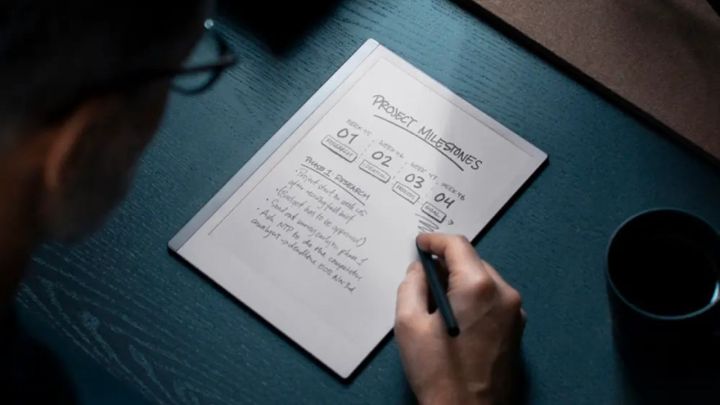
ReMarkable 2
Best tablet for taking handwritten notes in college
- Thin and portable design
- Enjoyable writing experience
- Distraction free operating system
- No additional apps
| Specifications | |
|---|---|
| Display | 10.3 inches |
| Operating system | Linux |
| Webcam | No |
The ReMarkable 2 is wildly different from anything else on this list. Instead of giving you access to hundreds of apps, the ReMarkable 2 aims to make the process of taking digital notes better than ever. So if you're looking for a way to replace all your spiral notebooks, it's a tablet worth considering.
Along with the 10.3-inch tablet, you'll get the Marker Plus – a stylus with a built-in eraser designed specifically for the ReMarkable 2. Using the stylus is about as close to writing on paper as you can get, as the ReMarkable 2 display features a textured surface to help simulate traditional paper.
Aside from simulating a "normal" writing experience, it gets you cool digital tricks like the option to convert your handwritten notes to typed notes, take notes directly on PDFs, and the ability to quickly import files from Microsoft Office. Better yet, you can quickly undo your last action, copy and paste content, resize and move content, and set up layers for enhanced note taking.
The biggest drawback to the ReMarkable 2 is that it doesn’t have a marketplace where you can download other apps or software. That means it won't be replacing a dedicated laptop, but it will serve as a distraction free replacement for your notebooks and pencils.

How we chose the best tablets for college
There are plenty of great tablets available in 2024, but not all of them are great for college students. From portability and pricing to available accessories and supported software, here's a look at how we narrowed down all the options to just the six best.
Portable and durable
Since you'll probably be bringing your tablet with you to all your lectures, group meetings, and study sessions, it needs to be portable. Most tablets are portable by design, be we specifically looked for ones that are durable and from reputable companies – ensuring you don't have to worry about it getting damaged during your commute. And even if you're taking online classes, you'll still want to get out to the library or coffee shop to break up your day, making this important for all types of students.
Premium display
Whether you're reading through notes, watching a lecture, or putting the finishing touches on a presentation, you're going to be staring at your screen a lot. Because of this, you won't want something with a poor resolution. Not only are bad screens frustrating, but they can lead to headaches and eye strain during prolonged use. Thankfully, there's no shortage of tablets with brilliant displays. We also searched for a variety of sizes, so if you want a large display or something ultra-portable, you'll find a tablet for you on this list.
Plenty of optional accessories
People use tablets in all sorts of ways. Some like to use a stylus to take notes directly on the screen, others like to use a keyboard to type their notes, while many prefer a combination of the two. But in order to do all that, you'll need accessories. Most tablets listed above can be equipped with a stylus or keyboard to improve your experience, though note these typically aren't bundled in with the tablet and come as an added expense. Still, having the option to customize your tablet is never a bad thing, and when it comes to accessories, it's better to have more options than not enough.
Access to important software
Not all classes use the same software. If you're an accounting or science major, you might be diving into Excel. But if you're an art major, you might need access to a variety of creative software with demanding hardware requirements. Whatever the case may be, you'll want to ensure your tablet's operating system supports the software you'll be using for your classes. Windows, iPadOS, and ChromeOS are all good options, with the majority of popular software available across all three platforms. If you're worried about a certain app or program, be sure to check for support before making a purchase.
Reliable hardware
You probably won't need the most premium hardware on the market, but it's always a good idea to get enough processing power to get you through the day without any slowdown. Waiting for programs to load or experiencing lag in the middle of work is incredibly frustrating, so having a decent processor, a good amount of RAM, and plenty of storage space are all beneficial. And if you'll be attending classes virtually or meeting with classmates remotely, a webcam is a necessity.
Pricing
College is expense – and it's only getting pricier as the years go by. With that in mind, we tried to find products that fit a variety of budgets. Some cost just a few hundred dollars, while others soar above $1,000. You can typically find a great tablet for college for around $400, but if you want something fancier (or can forgo a few niceties), there's a lot of wiggle room with pricing.
This article is managed and created separately from the Digital Trends Editorial team.



