Your ship is the most precious thing you can own in Sea of Thieves. It’s a pirate’s pride and joy, giving them the freedom to sail wherever it takes them, a powerful weapon with which to defend (or claim) their loot, and a home away from home upon the seas. Adventures at sea can lead to many a blemish upon your vessel's fine hull as you take hits from cannons, sea monsters, and the occasional rock that you were too grog-soaked to see coming. So how do you get your ship back into ship-shape as the scars accumulate? We’ll walk you through it. Here is how to repair cosmetic damage to ships in Sea of Thieves.
Restoring your ship
Step 1: Buy a ship. Only owned ships can have their cosmetic damage repaired. The shipwright has no interest in repairing the freebie ships that anyone can launch.

Step 2: Take some damage. If she ain't broke, the shipwright won’t fix it. Make sure to patch up any holes so you don’t sink in the meantime.
Step 3: Start a new session or visit a shipwright. You have the option to repair your boat right from the ship selection screen. Alternatively, you can visit any outpost and request repairs from the shipwright. Just note that doing so will exhaust that ship builder's supplies, and she won’t be able to fix things back up again for a while.
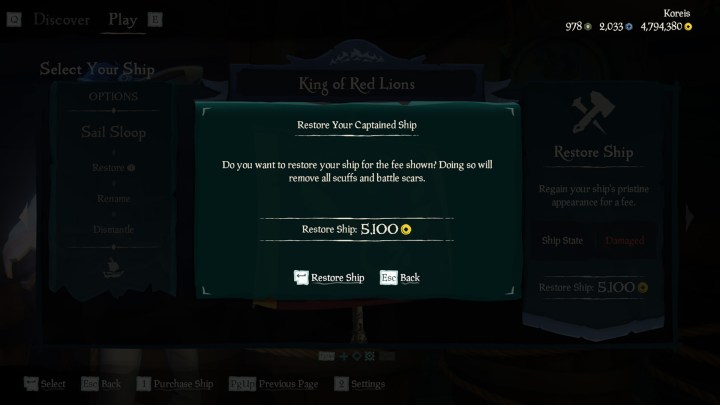
Step 4: Pay the fee. There’s a cost for repair, and the cost goes up as the amount of repairs needed increases. Costs typically range in the low to mid thousands of gold — not prohibitive, but also not an amount you should spend willy-nilly.
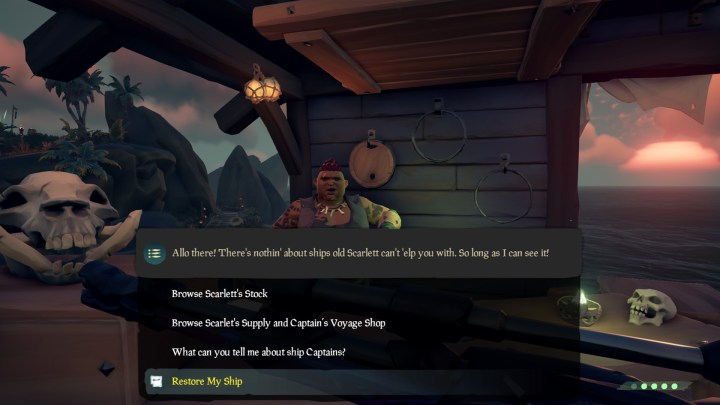
Step 5: Return to the sea and stir up some new trouble! There are more adventures to be had, so get back out there and earn your ship some new battle scars!
Editors' Recommendations
- How to respec in Another Crab’s Treasure
- Is Sea of Thieves cross-platform?
- How to get a gun in Another Crab’s Treasure
- Sea of Thieves beginner’s guide: 16 tips for new pirates
- Best Xbox Game Pass deals: Upgrade to Game Pass Ultimate for cheap






