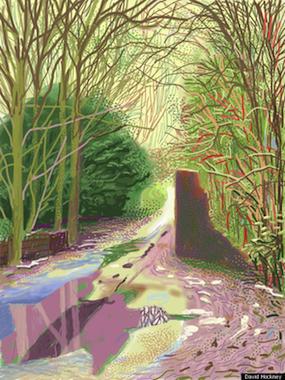 By now, most people understand that an Apple iPad is more than just another device on which to play Angry Birds, but a new exhibition of art by David Hockney shows how much potential there really is, in the right hands of course.
By now, most people understand that an Apple iPad is more than just another device on which to play Angry Birds, but a new exhibition of art by David Hockney shows how much potential there really is, in the right hands of course.
Due to start on January 21 at the Royal Academy of Arts in London, David Hockney RA: The Bigger Picture is the first major exhibition of the artist’s new landscape works, and it features a collection of those he created using an iPad.
The majority of the pictures have been drawn over the past three years, and are large-scale works focusing on landscapes around his East Yorkshire home.
Mr. Hockney, who is 74 years old, used an iPad with the Brushes app to draw his pictures, which were then blown up and printed out. He told the Huffington Post that it wasn’t love at first sight between him and the iPad, and that “it took me awhile to realize it’s quite a serious tool.”
Not only does he use the iPad, but an iPhone too, and has been doing so since 2008. At first, he would send art created on the device to friends, racking up a total of almost 700 drawings across the two devices. He even has specially made suit jackets with pockets big enough for an iPad, so he’s free to work whenever inspiration strikes.
Speaking to the LA Times last year, Hockney said he loved this speed, saying “you see something, turn it on and it’s ready,” although he doesn’t always use his finger to draw on the screen, preferring the accuracy of a stylus.
You can see a preview of the exhibition in the video below, and then go and download Brushes and give it a try for yourself.
Editors' Recommendations
- Apple reportedly working on a new iPad-like smart home display
- Best Buy discounts Apple HomePod and iPad Pro 12.9 for 4th of July
- Bombshell report details 2019 iPhone ‘Pro’ models, new iPads, and more



