The major focus of Foamstars is on its characters and their abilities. Once you find one you like, it isn’t obvious that there’s a bit more you can do to tweak them outside of unlocking new cosmetics. Bubble Gems are hard to come by, but offer passive bonuses to whichever character you equip them to. However, you don’t get them for free, and each character can only hold three at a time. If the process all seems a little muddled to you, we’re here to wipe away any confusion and explain the best Bubble Gems to use in Foamstars.
How Bubble Gems work
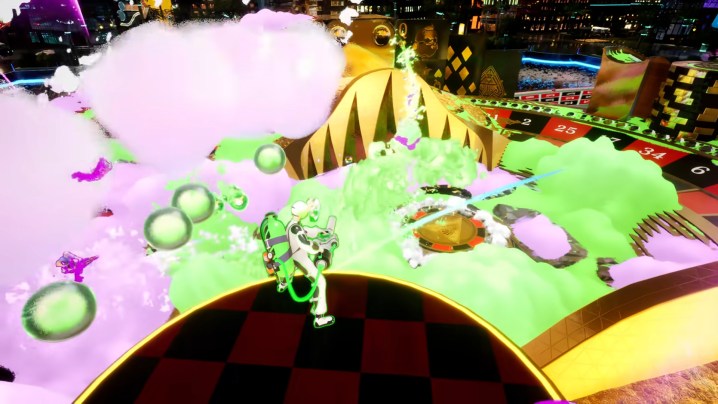
We need to begin with a quick rundown of how Bubble Gems actually work in Foamstars. Bubble Gems are basically random rolls you can make by spending Energy Stones, which you can only get either by hitting certain level milestones (5 and 10) or by going through the battle pass. The current pass only rewards Energy Stones at tier 41, so reaching that point will be quite a grind.
While each character has three slots for Bubble Gems, they have different Energy Stone costs. The first one you get only costs one, but the second costs two and three for the third. You also cannot have duplicates of a Bubble Gem in more than one slot.
Note that once you use your Energy Shards to give a character a Bubble Gem, they cannot be applied to any other character.
Best Bubble Gems
There are a total of 14 different Bubble Gems in Foamstars, and they all can be ranked E through S. You will hope to get all S ranks, but you’re better off with these gems at a lower rank than some others at a higher rank.
Movement speed Up
Even the more nimble characters in Foamstars aren’t as quick as you might want. Aside from surfing on your own foam, there’s no way to go any faster than your default run speed without this gem, and even when you can surf, you won’t be able to shoot. This will let you move around at a decent pace, dodge, and chase, plus always be ready for a fight.
Skill cooldown time Down
Skills can range in how useful they are in any situation based on your character, but you never want to hit that button in a critical moment only for nothing to happen. Slap this gem in your kit to let you access your most powerful tools way more often.
Foam damage recovery speed Up
Think of this as buffing your passive health regeneration. When you inevitably get coated in the enemy team’s foam, so long as you survive, you will be stuck waiting for it to wash off before you’re healthy enough to get back into the fray. This gem cuts that downtime so you can stay alive and fighting.
Push back distance Up
Don’t sleep on any knockback abilities in Foamstars. Foaming up your opponents is the most obvious way to “chill” them, but bumping them off the stage is faster and easier when you can pull it off. Stages are on the small side in Foamstars, so this gem can really pull its weight.
Editors' Recommendations
- Sea of Thieves alliances guide: how to join and benefits
- The best developments to get first in Manor Lords
- Kingdom Hearts 4: release date, trailers, gameplay, and more
- Xbox, PlayStation, and PC: Is Elden Ring cross-platform?
- Is Call of Duty: Modern Warfare 3 cross-platform?



