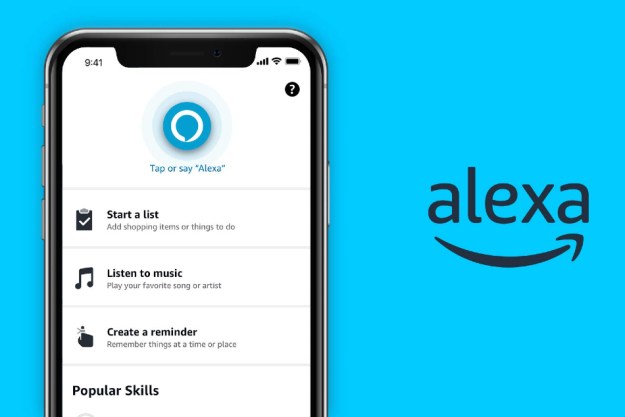The Apple Vision Pro is the hottest VR headset of 2024, offering a powerful combination of virtual and augmented reality. Part of what makes it so compelling is its versatility, as it has support for a wide range of apps and the flexibility to use the gadget as you see fit. Apple Home even works on Apple Vision Pro, allowing you to manage your devices from the comfort of your headset.
Interested in checking out Apple Home on Apple Vision Pro? Here’s a quick look at everything you need to know.
Note: Before going any further, be sure that you’re running the latest version of Home. This can be done by going to Home Settings and selecting Software Update.
The Home iPad app works on Apple Vision Pro

As long as you’ve updated to the latest Home architecture, you’ll be able to access it through your Apple Vision Pro. This is essentially the iPad version of the platform that allows you to set up and control a variety of devices — including smart thermostats, smart lights, and more. Here’s a rundown of a few popular Home features that are supported by Apple Vision Pro:
- Adding accessories
- Adding Matter accessories
- Grouping rooms into zones
- Adding another home
- Previewing camera feeds
- Creating automations
Apple notes that, as usual, Matter-enabled products will “require a home hub, such as a HomePod speaker or Apple TV 4K.” That means if you have any of these products, your headset won’t be serving as a hub device for them. That’s not the biggest drawback — after all, there’s a good chance one of the supported hubs is already lying around your home — but it would have been nice if the headset itself could serve this role.
It’s a similar story for Thread accessories, which “require a Thread-enabled home hub, such as Apple TV 4K (3rd Generation) Wi-Fi plus Ethernet, HomePod mini, or a supported third-party border router.”
In other words, you’re essentially getting the traditional iPad Home experience translated to Apple Vision Pro. That’s a great starting point for the headset, and it should give fans another way to control their smart home.
Nothing new was introduced to Home with Apple Vision Pro

It’s great to have support for the existing Apple Home app while donning the Apple Vision Pro, but no new functionality or features have been implemented with the launch of the headset. Some Home users had been hoping for updated overlays for specific products or unique ways to activate smart home devices from the headset. Instead, they simply got another way to access the existing Home app.
Apple seems to be heavily invested in the smart home space, so it’ll be interesting to see if any big upgrades come to the Home app later this year. For now, you’ll at least be able to enjoy the iPad app.
Editors' Recommendations
- Best security camera deals: Ring, Arlo, Blink and more on sale
- Arlo Pro 5S vs. Ring Stick Up Cam Pro: Which is the best premium security camera?
- SimpliSafe is now using AI to prevent burglars from entering your home
- Blink Mini 2 vs. Ring Stick Up Cam Pro: Which is the best security camera?
- Does the Pan-Tilt Mount work with the Blink Mini 2?