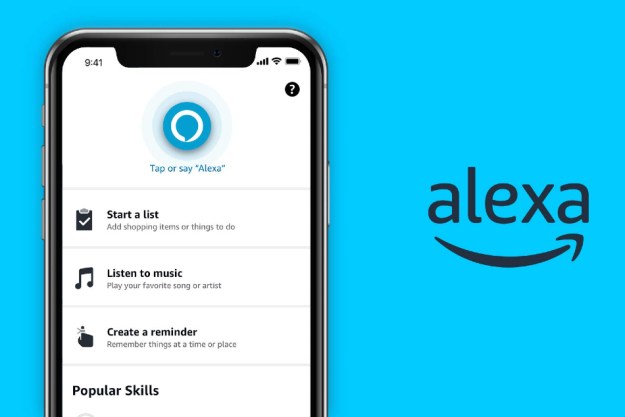A new project is teaming up the social network Facebook with wireless communications too Bluetooth to investigate social interaction. Researchers from Britain’s Bath University have invented a tool which uses Bluetooth’s unique ID to build new networks. To be involved, users register with the Facebook tool called Cityware. Their real life encounters are then tracked by Bluetooth. The project is backed by Nokia, HP Labs and Vodafone. What the tool really does is allow users to discoverwhether people they meet regularly are Cityware users with a profile of Facebook. If so, they can then choose to add that person to their friends’ list. To be involved requires a Facebookaccount, installation of the Cityware application, a Bluetooth device and Cityware node. Nodes have been set up around the UK and at locations in the US. The nodes scan for Bluetooth-enabled devices,then send that information back to servers which compare the IDs of the gadgets with any enabled Facebook profiles. Dr Vassilis Kostakos, research associate at the University of Bath,said, “Networks are everywhere – social and digital. The really nice thing about Bluetooth is that when you are walking down the street, although you are not talking to anyone, yourBluetooth device can be talking to other devices. People with Bluetooth devices are actually creating an ad hoc communications infrastructure where information can flow through the city over time.But the internet is such a big place that it’s difficult to find contextual information about who someone is, where they are etc.” The eventual aim of that the tool will enable cellphones to alert each other when two Facebook users who shares common interests or common friends are close to each other. The team is also working on an app for Second Life.
A new project is teaming up the social network Facebook with wireless communications too Bluetooth to investigate social interaction. Researchers from Britain’s Bath University have invented a tool which uses Bluetooth’s unique ID to build new networks. To be involved, users register with the Facebook tool called Cityware. Their real life encounters are then tracked by Bluetooth. The project is backed by Nokia, HP Labs and Vodafone. What the tool really does is allow users to discoverwhether people they meet regularly are Cityware users with a profile of Facebook. If so, they can then choose to add that person to their friends’ list. To be involved requires a Facebookaccount, installation of the Cityware application, a Bluetooth device and Cityware node. Nodes have been set up around the UK and at locations in the US. The nodes scan for Bluetooth-enabled devices,then send that information back to servers which compare the IDs of the gadgets with any enabled Facebook profiles. Dr Vassilis Kostakos, research associate at the University of Bath,said, “Networks are everywhere – social and digital. The really nice thing about Bluetooth is that when you are walking down the street, although you are not talking to anyone, yourBluetooth device can be talking to other devices. People with Bluetooth devices are actually creating an ad hoc communications infrastructure where information can flow through the city over time.But the internet is such a big place that it’s difficult to find contextual information about who someone is, where they are etc.” The eventual aim of that the tool will enable cellphones to alert each other when two Facebook users who shares common interests or common friends are close to each other. The team is also working on an app for Second Life.
Editors' Recommendations
- Yale Assure Lock 2 Touch picks up new features with the Z-Wave Smart Module
- Samsung’s new Smart Refrigerators are already discounted
- Samsung’s new AI-powered washer and dryer combo is $1,140 off
- Get up to $1,200 off Samsung’s new AI-powered smart refrigerators
- Ecovacs Deebot X2 Combo vs. Ecovacs Deebot X2 Omni: what’s new on the X2 Combo?