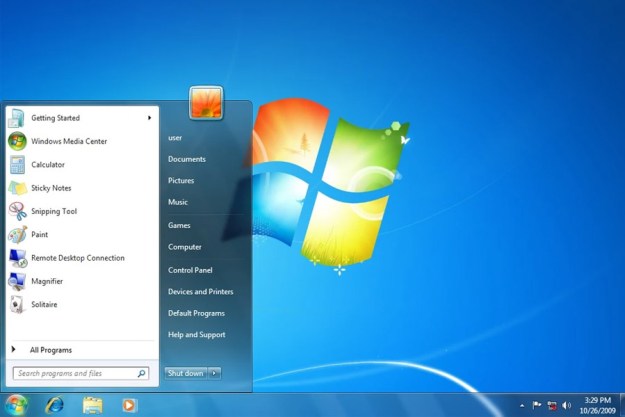In about a month from now, millions of people who have stuck with Microsoft’s elderly Windows XP operating system will cease to receive support from Microsoft in the form of software updates.
Microsoft’s end of support date is set for April 8. And although it’s fast approaching, Windows XP’s desktop browsing share currently stands at nearly 30 percent. For some perspective, Windows 7’s share is at 47.31 percent, while Windows 8 and Windows 8.1 combined take up just 10.68 percent of the OS share pie.
Those numbers could change in the coming months. In an effort to inform current Windows XP users that the end of support date is on the horizon – and implore them to switch to Windows 8 – Microsoft announced that those using Windows XP Home or Professional Edition will see a popup notification on their desktops on March 8 telling them about the end of support deadline. However, only users that have Windows Update automatically enabled will see the update. It’s unclear whether the popups will only appear on March 8, or whether they will continue to spring up as April 8 approaches.
The popup will also include a link to Microsoft’s Windows XP end of support page. If you’re not sure about whether you’re running Windows XP or not, opening www.amirunningxp.com will tell you one way or another.
Will popups be enough to move a significant amount of people to a newer version of Windows? We have our doubts, but it’ll be interesting to see whether these popups will have any effect at all.
What do you think? Sound off in the comments below.
Editors' Recommendations
- Windows 11 might nag you about AI requirements soon
- Microsoft may fix the most frustrating thing about Windows updates
- How to remove a Microsoft account from Windows 11
- I hope Microsoft adds this rumored AI feature to Windows 11
- Microsoft is removing a Windows app that’s almost 30 years old