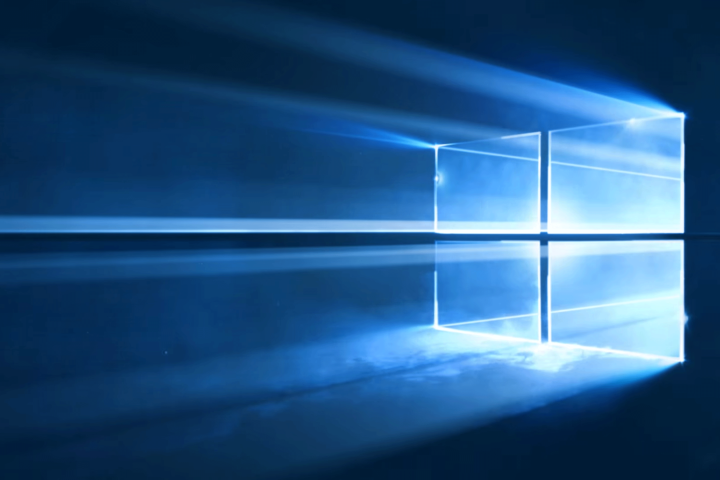
Let me upgrade you
If you already bought, or own a machine with Windows 7 or 8/8.1 on it, you’re automatically eligible for an upgrade to Windows 10 for free. Either way, you’ll download the update through the standard Windows Update procedure, and from there you’ll be able to install the new OS without deleting your data or software.
To ensure you’ll get the upgrade when it goes live, simply click the button for the Windows 10 app that should already be in your start menu. You can use the app to reserve your copy of Windows 10, and your system will preload the update so that it will install on July 27th to coincide with the official launch.
If you don’t have a copy of Windows 7 or 8/8.1 already installed on your device, there’s another option for moving to the latest Windows without opening your wallet, but there’s a catch.
Inside access
If you’re already using Windows 10 via the Insider preview program, you won’t technically get the retail version of Windows 10, but you can still continue to use the OS for free. You don’t even have to do anything to opt in, regardless of whether you’re in the slow or fast lane, you’ll receive an update on July 29th that’s an Insider build, but is for all intents and purposes the same as the consumer version everyone else will receive. Your system will continue to update with Insider builds shortly after the official launch. You can always stop the updates if you want, but the Insider builds have expiration dates, and once those dates come the system will stop booting up.
If you aren’t already a Windows Insider, you can join the program by heading over to the Insider page. You’ll be using pre-release software for the life of the device, but at this point Windows 10 is a fairly evolved OS, and you shouldn’t experience any major hangups or bugs. Probably.
Editors' Recommendations
- Scores of people are downgrading back to Windows 10
- Windows 11 might nag you about AI requirements soon
- Windows 11 tips and tricks: 8 hidden settings you need to try
- How to use cut, copy, and paste keyboard shortcuts in Windows
- Microsoft plans to charge for Windows 10 updates in the future



