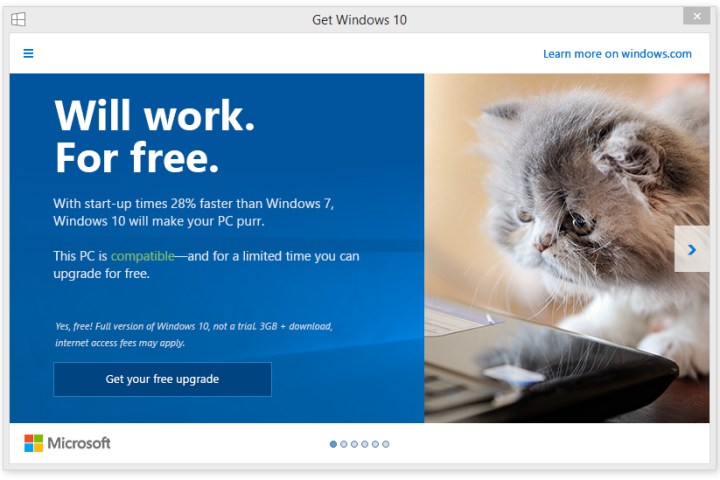
According to Microsoft, the single most common support request since the launch of Windows 10 has been “How do I get my upgrade?” which seems a little unreasonable considering that if you’re still running Windows 7 or 8.1, you’re used to your OS bugging you about it every time you boot it up. Still, Microsoft is doubling down on the notification bar plan by upgrading the “Get Windows 10” dialogue with fun taglines and pictures of cats.
If you already made a reservation, but somehow haven’t actually upgraded yet, prepare yourself. Over the next few weeks as these updates roll out, your Windows 10 installation may begin without warning. Don’t worry, it will still stop and make sure to clearly ask you to verify the action before it finalizes the installation.
That’s not all. In an effort to make the download even easier on users, Windows 10 will be included as standard update through Windows Update, rather than it’s own installer. In early 2016, it will become a “recommended update” and may initiate automatically based on your settings. Again, it won’t just automatically install, it will wait for the user to say it’s okay to actually make the move to Windows 10 first.
Predictably, this is likely to cause some problems for users on a metered connection, so Microsoft says it can be avoided by turning off automatic updates, but doesn’t recommend doing so unless you know to look out for important security updates. The blog post is sure to mention that Windows 10 actually has tools in place to deal with metered connections, so upgrading would conveniently help with those issues.
For enterprise and Pro users who need something a little more comprehensive, the media creation tool will soon be receiving an update as well. The update will include more comprehensive media creation options for upgrading and clean installations. Even non-genuine users can upgrade now, either by upgrading and purchasing a license, or by purchasing one during the upgrade process.
As always, users will still be able to roll back their operating system within thirty days to whatever they were running before. The backup system keeps app data, programs – everything you need to go right back to what you were doing before you upgraded.
Editors' Recommendations
- The latest Windows update is breaking VPN connections
- Windows 11 might nag you about AI requirements soon
- You’re going to hate the latest change to Windows 11
- The most common Windows 11 problems and how to fix them
- Windows 11 tips and tricks: 8 hidden settings you need to try


