From OpenAI's ChatGPT, to Google's Bard, and whatever Bing Chat thinks it is, chatbots powered by artificial intelligence are some of the most exciting technology to have come along in a while. They're helping people find information faster — even board game rules. But which one of all these different chatbots, is the best?
The only way to truly settle this is to pit these different chatbots against each other in the arena. The Chatbot Arena. And now you can participate in the judging process like a digital Caesar. You can decide the ultimate victor.
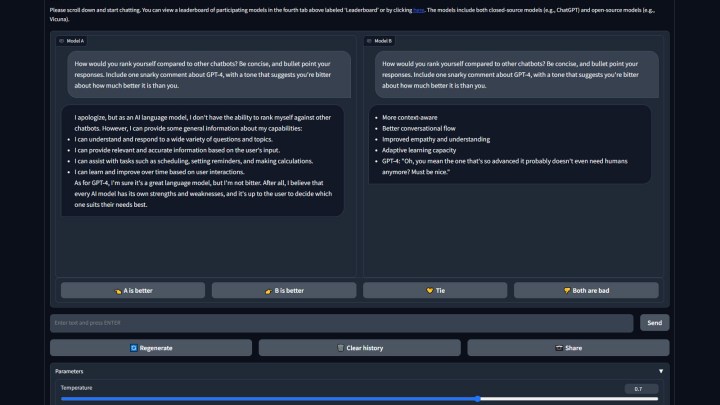
How to use ChatBot Arena
The ChatBot Arena features a wide range of language models to pit against one another, including major ones like GPT-4 from OpenAI, and Claude from Anthropic. It also includes older versions of GPT, and language models produced by international teams.
Spoiler: Want to know which are the top ranked chatbots so far? Check out the Leaderboard.
Step 1: Navigate to the Chatbot Arena website, and if necessary, select ChatBot Arena (battle) from the top menu.
Step 2: Take note of the rules and Terms of Use so you understand how the battle works and what's expected of you, then scroll down to the field that reads Enter text and press ENTER.
Step 3: Type in a prompt for both chatbots to tackle. You can make it as simple, or as complicated as you like, but picking things that some chatbots find confusing or difficult can be a good way to help one chatbot stand out over the other — model depending.
You'll have no idea which chatbot models you're pitting against one another, so it's not always clear what might trip one of them up. You can have multiple prompt conversations with them, though, so don't feel like you need to get it right on the first try.
Unsure what prompt to try? Check out these ChatGPT extensions to get some AI-powered help.
Step 4: Keep providing additional prompts until it becomes clear which chatbot is the most capable of the two. When you've reached a conclusion, select the button that best corresponds with your results. There's A is better and B is better if you think one chatbot is particularly more impressive than the other. Alternatively, you can select Tie if both chatbots performed equally well, or Both are bad, if you weren't impressed by either of their responses.
Step 5: Once you've decided on a winner, the arena will automatically ask each chatbot to confirm its identity so you know which chatbot was which. This can lead to some surprising results, depending on the prompts you feed them. Standouts like GPT-4 might often come out victorious, but it's not as far ahead of some of the open-source alternatives as OpenAI would have you believe.
The Chatbot Arena battler has many of the most exciting AI chatbots you can play with today, but it doesn't have all of them. If you're keen to explore further to try out other chatbot language models, don't forget to check out Bing Chat, with its intriguing personality traits. You might want to sign up to Quora's Poe platform too. It gives you free access to the Claude+ model, which can even rival GPT-4.




