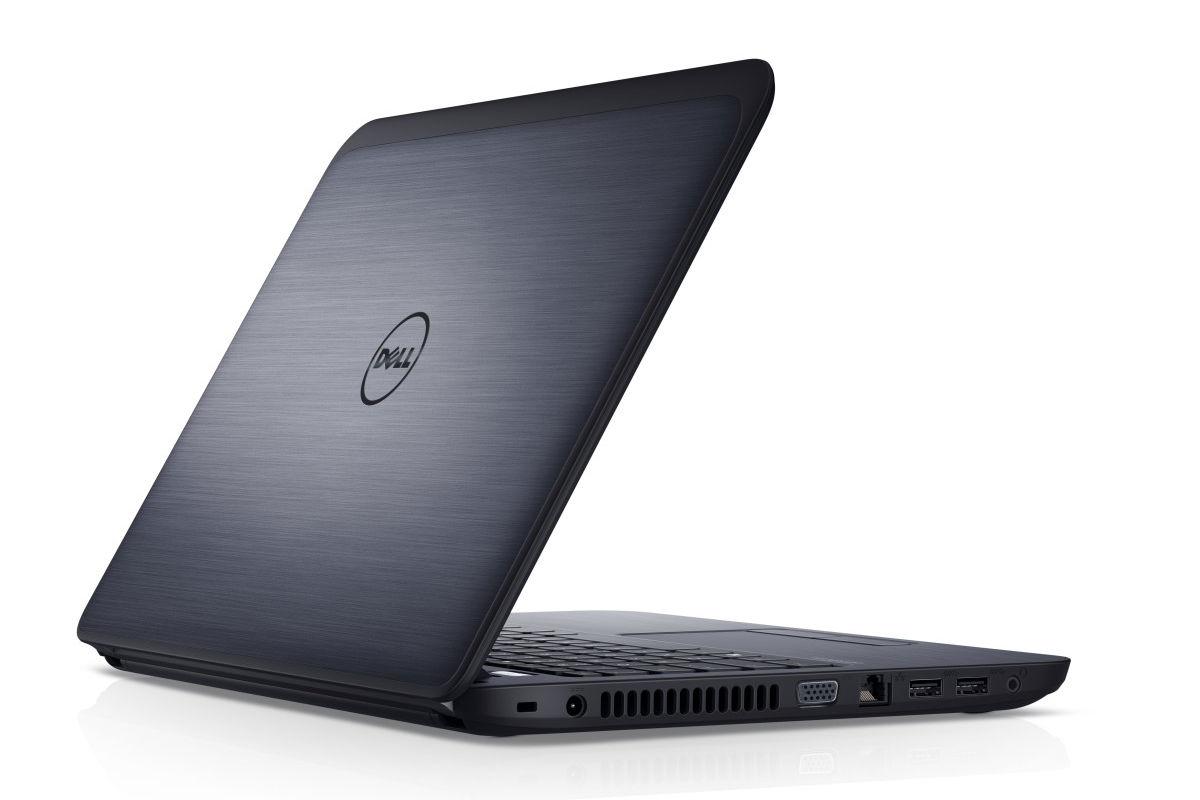We were big fans of Dell’s XPS 13 laptop, released earlier this year. It’s rock-solid build quality, beautiful 1080p display, and small and light body made it a winner across all boards. According to Dell, however, the XPS 13 has been “requested/demanded in a lot of our commercial areas,” meaning business users want their own version of the XPS 13. So, instead of just wedging in software support to make the XPS 13 a little more enterprise-y, Dell designed something from the ground up. Earlier this week, the company announced its new Latitude 7000 series, an Ultrabook that was built to support corporate and commercial interests. But before we lose you there with the mention of the words “corporate,” “commercial,” and “business,” know that this isn’t exclusively for commercial use. There are some advantages of using this category of laptop.

First, business laptops are known for being secure. After all, you don’t want your company’s plans for the year to be leaked, and if you’re a non-business user, you don’t want any of your personal accounts compromised. Dell told us the Latitude 7000 series is the “world’s most secure Ultrabook, without question.” It comes with the highest level of encryption and authentication tools, and security hardware tools available on the market. Second, business laptops are usually super durable. Dell military spec-tested its new Latitude Ultrabook, including blowing sand on the keyboard, putting weight on it, and cooking it in the oven, among other tests, which Dell says is not an easy trick for the Ultrabook form factor since it’s so thin.
The Dell Latitude 7000, also known as E7240 in 12-inch and E7440 in 14-inch, comes with or without touch. The non-touch display has an aluminum back, but for the touch display model, the back has a woven carbon fiber material. The touch display uses Corning Gorilla glass, and Dell’s actually the first to use the company’s new NBT version, which is said to provide eight to 10 times higher scratch resistance than a traditional soda-lime glass, as well as reduced scratch visibility if you do end up scuffing the screen. Both the 12- and 14-inch models start with a 1,366 x 768 non-touch display, but you can upgrade to a touch model, as well as to full HD. Though the displays are glossy, the 14-inch also comes with a non-touch matte 1080p option.
In terms of portability, it’s very thin and light, at just under 3 pounds for the 12-inch version and 3.6 pounds for the 14-inch. Its three-cell battery can run about 8.5 hours and can easily be swapped out if you’re traveling and need some more juice. That long battery life is no doubt thanks to its Haswell processor. Both models can be upgraded to a 4th-gen Core i7 processor, with up to a 256GB SSD available on the 12-inch version, and the option of either up to a 256GB SSD or a hybrid hard drive on the 14-inch version.
The 7000 series has three USB 3.0 ports, full-sized Ethernet and HDMI ports, and a headphone/mic jack. You’ll also notice on the bottom that there’s still a spot for Dell’s existing (E-) Latitude docks, meaning the 7000 series is backwards compatible with the docks of yore. A new “dock,” however, is also an option. Dell’s WiGig wireless docking allows users to connect a display and other peripherals without any cords.
- 1. Dell Latitude 3440
- 2. Dell Latitude 5440
In addition to the 7000 series, Dell also released the mainstream 5000 series, and the more affordable, entry-level 3000 series, both of which come in either 14- or 15-inch models. The 7000 series starts at $1,049 and is the top-of-the-line option in the Latitude series. Like the 7000 series, both the 5000 and 3000 offer Corning Gorilla Glass NBT, as well as 4th-gen Intel Haswell processors. The 3000 series is geared more towards education and small businesses and will start at $600, though no pricing was announced on the 5000 series. We imagine it’ll be somewhere between the two. The 7000 and 3000 are slated for a September 12 release, while you’ll have to wait until October for the 5000.