
“Epson's Expression Home XP-4200 is a low-cost all-in-one printer that looks good and works well for light use at home.”
- Low initial cost
- Good print quality
- Optional high-capacity black ink
- High-resolution scans and copies
- Compact and attractive
- Ink costs will add up over time
- Slow printing
- Slight blue tint in some photos
Everyone likes the idea of a low-cost printer, but you have to be careful that quality doesn’t suffer to keep the price low. You also have to examine the cost of replenishing ink when determining long-term value.
Epson’s Expression Home XP-4200 is a budget-priced all-in-one printer that delivers good value. It outputs high-quality borderless photos on various paper types and sizes. If you’re not in a hurry, the Expression Home XP-4200 can also handle your document- and label-printing needs.
Design

Epson has a good eye for design, and the Expression Home XP-4200 is an attractive printer with nicely rounded curves in a satiny, charcoal-black finish. This is a very compact printer with a footprint of 14.8-inch wide by 22.7-inch deep with the output bin extended. The height is only 9.5-inch despite including a scanner.
The center control panel can tilt up for convenient viewing without crouching down. In the center, a 2.4-inch color screen is easy to read. Buttons on both sides allow you to make copies, swap ink cartridges, and control printer settings directly.
Paper loads in the back, and the tray can hold 100 pages. The paper guides are easily adjusted and clearly marked so you know which way to insert paper, envelopes, and specialty papers.
Printing performance
For a low-cost printer, the Epson Expression Home XP-4200 punches above its weight. Photo prints are sharp and look nice. Depending on the subject, you might notice a slight blue cast to photos, but selecting Photo Quality Ink Jet for the media type solves this issue.
Full-page borderless prints look great, considering this is a four-color printer. You’ll need a printer designed specifically for photographic prints if you need a wider tonal range. Photo printers usually have six or more inks to expand the palette and provide greater accuracy.
Black-and-white documents are crisp and easy to read, even those with fine type. If you plan to use this printer for a home business, you’ll be waiting a little longer than with a more expensive Epson Expression Home printer. You can print 10 pages per minute in black and five ppm in color. That’s one of the few trade-offs. For the fastest speed, you should check out the best laser printers.

The Expression Home XP-4200 can automatically pull a printed page back in for double-sided printing. In my testing, the top-right corner tends to smear, even after adjusting settings to allow more drying time. I tested duplex printing during a period of high humidity, so that could have slowed drying.
Special features
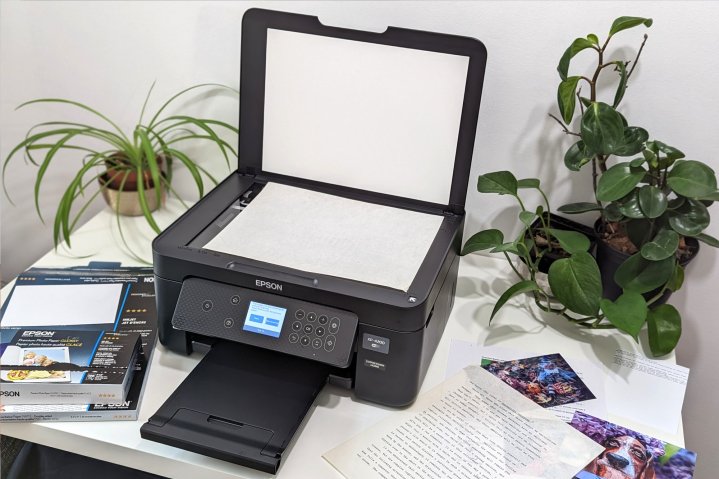
All-in-one printers include a convenient scanner option, and Epson’s Expression Home XP-4200 supports up to 1200 dots-per-inch (dpi) resolution. Scans have great detail and accurate color, competing well with the best dedicated scanners in terms of resolution.
The scan and print functions combine to provide a handy at-home color copier. With a low-cost Expression Home XP-4200, you can get a high-quality copy with a few taps on the printer’s control panel. Enlargements and reductions are also possible.
For two-sided copies, you can also lift the flatbed cover and flip the page you’re copying since there’s no document feeder. That gives the ink extra time to dry, eliminating ink smears on double-sided copies.
Scanning and printing take a while with the Expression Home XP-4200, so you should pop out to an office store to use a commercial copier if you have a stack of documents to copy.

Many Epson printers include an option for voice-activated printing via Amazon’s Alexa or Apple’s Siri digital assistants. There are very few instances that this would be useful, but it’s worth mentioning.
I don’t have an Amazon Echo speaker, but my iPhone has Siri. Unfortunately, this Epson printer model isn’t supported by the required Epson iPrint app.
If you own a device that has Alexa, Epson says you can ask your voice assistant to print favorite Recipes from Allrecipes.com, your shopping list, calendars, and ruled paper.
Software and compatibility

Epson’s Expression Home XP-4200 is a modern wireless printer that’s easy to install and use with virtually any device. I used my iPhone with the Epson Smart Panel app guiding me through each step.
Installation is easy with a smartphone, but the head alignment process takes several minutes. Thankfully, you do this once during setup and on rare occasions when you notice line gaps in prints.

Connecting via Wi-Fi is painless, enabling wireless printing from iOS, Android, Windows, and macOS devices. You can also use a USB cable directly connected to a computer. In that case, you should check out our guide on printer sharing so you can print from an iPhone, iPad, or Android device.
From a computer, you can print and scan, while the mobile app also allows you to copy. Ink levels are shown as bars in colors matching the ink. You might notice the three colors drop quicker than black since the cartridge size is smaller.
The price is right
With a retail price of $115, it’s hard to go wrong with the Epson Expression Home XP-4200. The only concern is the cost of ink, a common theme with inkjet printers that use cartridges.
Epson says you’ll be able to print 140 color and 150 black pages on average per cartridge. At the current price of $21 for all three color cartridges, you’ll be paying about 15 cents per page. Black costs a little less at $20 and lasts longer, so the cost is about 13 cents per page.
The expense of ink cartridges will add up quickly if you print daily or in high volume. Epson says the high-yield 232 XL black can print 380 pages. At a price of about $31, that’s more competitive, with an average black-and-white page costing 8 cents.
Epson includes starter ink cartridges, so you can begin printing right away. Still, you should pick up extra color cartridges immediately. After 14 color photos on 4×6 paper, two letter-sized borderless photos, and two color documents, the yellow cartridge was empty, while cyan and magenta were very low. As usual, black lasts a long time.
Is this the printer for you?

The Epson Expression Home XP-4200 is an attractive, affordable printer that can deliver good value, depending on your needs. As the name suggests, Epson designed it for home use where you aren’t printing in high volume.
The print speed would feel slow in an office, but that might not be a problem at home where you’re not on the clock.
The print, copy, and scan features all offer good quality. Unless you have a critical eye for color, the photo quality will satisfy your urge to share physical prints with family and friends.





